Read and reset reports, 1. terminal reports – Toshiba TEC MA-1900 User Manual
Page 15
Attention! The text in this document has been recognized automatically. To view the original document, you can use the "Original mode".
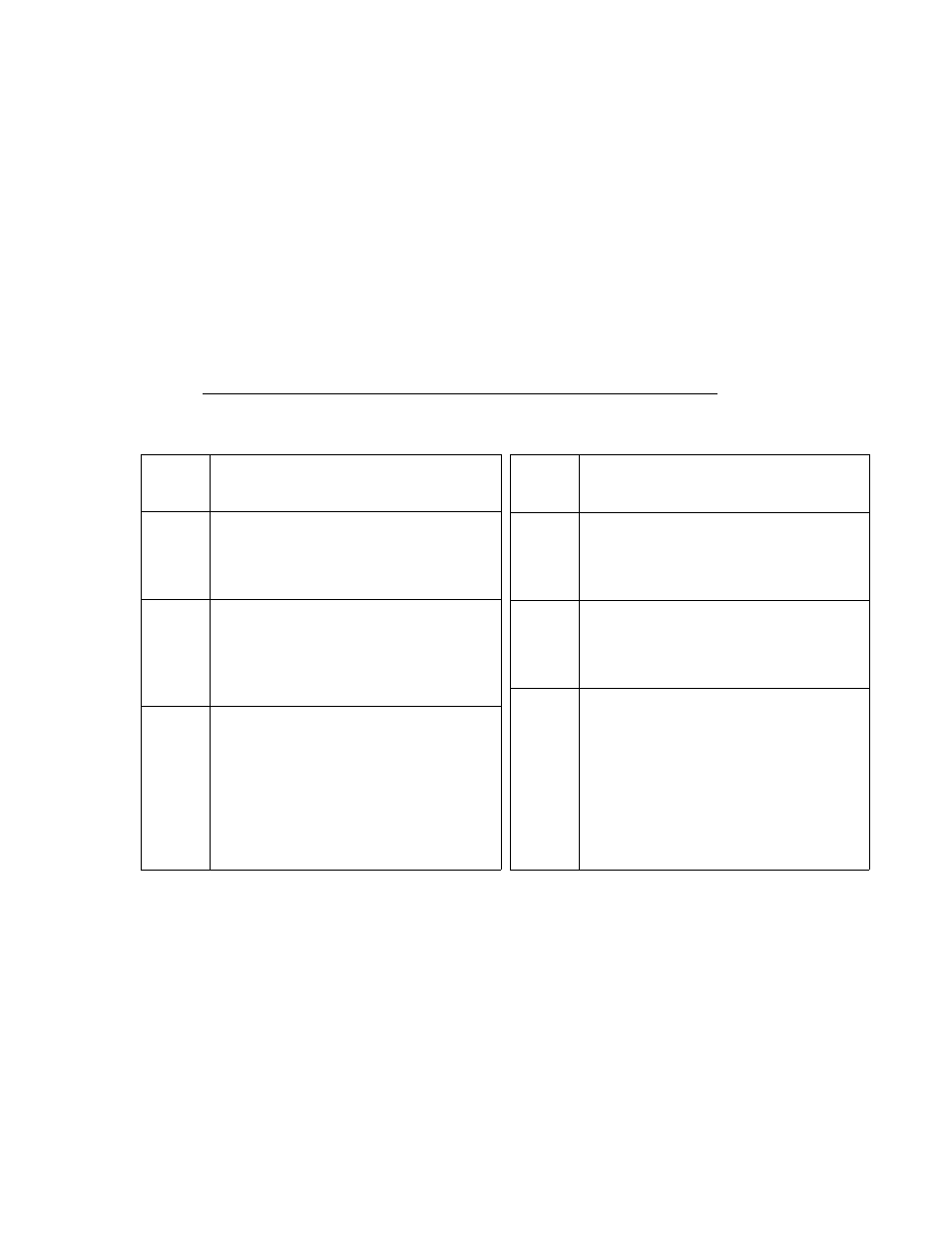
EO1-11006
7. READ AND RESET REPORTS
7-1. TERMINAL REPORTS
Since most reports are taken as in-line reports on the Master Terminal, many reports which
are available on the individual stand-alone ECR basis cannot be taken on Master or Satellite
ECRs of the in-line system. The following are the reports which are listed in the
MANAGER'S GUIDE of the Owners Manual for the MA-1900 stand-alone level but cannot
be taken on any ECRs of the in-line system. Other reports not listed below can be taken
even in the in-line system. (Before taking those reports, however, please read the next
section 7-2: In-line Reports.)
TERMINAL REPORTS that cannot be taken on any ECRs of the in-line system
DAILY REPORTS
GT REPORTS
Report
Header
REPORT NAME
Z13
PLU RESET REPORTS
• Zone PLU Reset
• Sort PLU Reset
• All PLU Reset
X14
PLU STOCK READ REPORTS
• Individual PLU Stock Read
• Zone PLU Stock Read
• Sort PLU Stock Read
• All PLU Stock Read
X15
CUSTOMER FILE READ REPORTS
(for Check Track Memory type only)
• All Files Read
• Individual File Read
• Zone Files Read
• Zero-balance Files Read
• Debit-balance Files Read
• Credit-balance Files Read
Report
Header
REPORT NAME
GTX04
GTZ04
CASHIER GT READ AND RESET
REPORTS
• All Cashiers GT Read
• All Cashier GT Reset
GTX05
GTZ05
SALESPERSON GT READ AND
RESET REPORTS
• All Salespersons GT Read
• All Salespersons GT Reset
GTX13
GTZ13
PLU GT READ AND RESET
REPORTS
• Individual PLU GT Read
• Zone PLU GT Read
• Zone PLU GT Reset
• Sort PLU GT Read
• Sort PLU GT Reset
• All PLU GT Read
• All PLU GT Reset
NOTES: When the **HOLD RESET” type is selected for in-line reset operations, reset
report takings on individual ECRs must first be operated to make the ECRs into
the “HOLD” condition, followed by in-line reset report collection command
entries on the Master ECR. As for details, refer to the next section (7-2).
-
1 1 -
