Display, Message descriptors (trimark lamps) – Toshiba TEC MA-230 User Manual
Page 8
Attention! The text in this document has been recognized automatically. To view the original document, you can use the "Original mode".
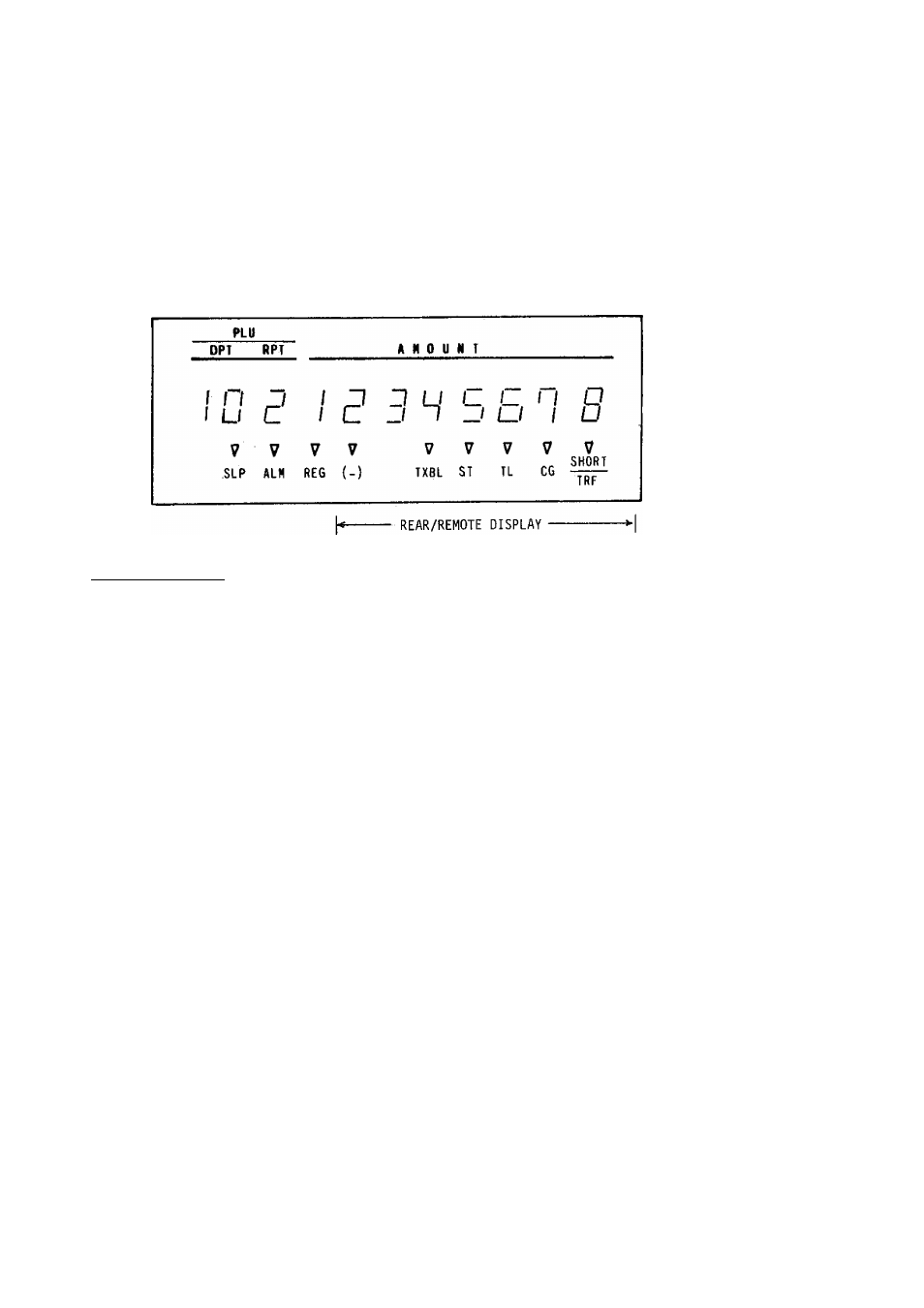
DISPLAY
The operator's display (front display) is located at the top of the register
just above the keyboard. The customer's display is loacated on the other side
of the operator's display; it is in a pop-up style, and is used as rear
display in the fixed status or as remote display if it is stretched up
and
turned to the desired direction.
FRONT DISPLAY
{Operator's Display)
(Customer’s Display)
HUMERIC DISPLAY
AMOUNT (8 digits):
DPT (2 digits):
Displays the numeric data, such as amount, quantity,
etc.
Displays the code which represents each Department
Key. It stays lit when repeating the same department
entry.
RPT (1 digit):
Displays the repeat count of a Department item.
PLU (3 digits; commonly used with the DPT and RPT digits):
Displays the PLU code when any PLU is entered. It
stays lit when repeating the same PLU entry.
MESSAGE DESCRIPTORS (TRIMARK LAMPS)
T
SLP;
T
ALMl
T
REG;
T
( - ) i
Lights up when a slip has been properly inserted into the validation
slot to allow validation. It flickers to require a slip insertion
when validation compulsion is programmed on the transaction key just
operated.
Lights up with the alarm buzzer to indicate that the last operation
or numeric entry has resulted in an error. To clear the error
condition, depress the [C] key.
Lights up when sale items has been entered.
Lights up when the [RTN MDSE], [DOLL DISC], [%-], or [ITEM CORR] key
has been operated.
It also lights up when the [ST] or one of the total keys has been
depressed and the displayed amount is negative.
It lights up also when an amount is entered in the "GD" mode.
