Manual tax key, Tax exempt key ... [ex, Previous balance keys – Toshiba TEC MA-230 User Manual
Page 20
Attention! The text in this document has been recognized automatically. To view the original document, you can use the "Original mode".
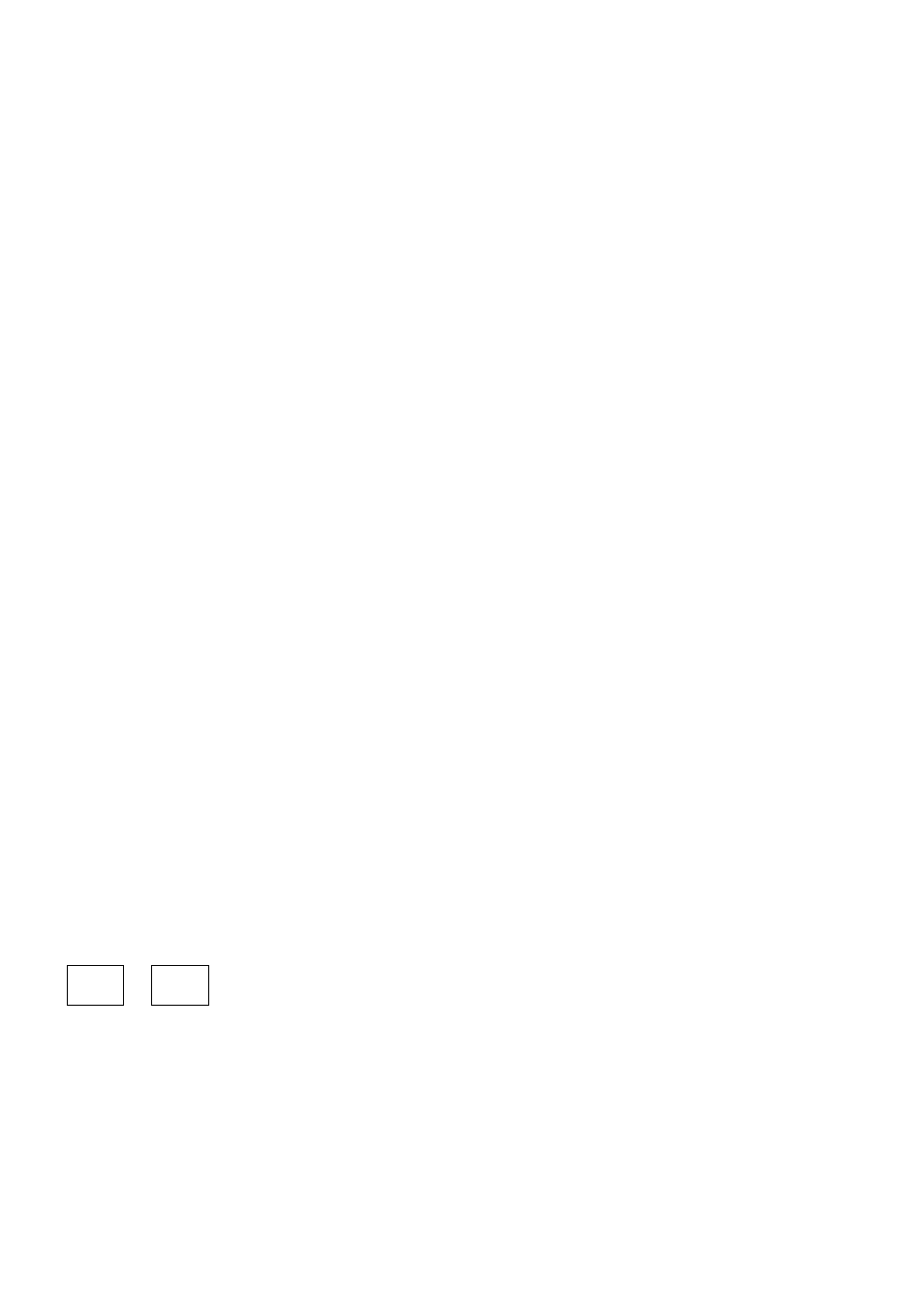
TAX
MANUAL TAX KEY
[ T A X ]
This key is used to enter an irregular tax amount that cannot be
calculated on the basis of the programmed tax table, and to add it to
the sale total.
To operate, enter the desired amount of tax, and then depress the
[TAX] key. The tax amount entered is then printed. This tax amount
is processed into the TAX 2 memory. Therefore, the tax amount
automatically calculated and printed at finalizing the sale (TAX 1)
does not include a manual-entered tax, while the entire sale total
printed on the receipt last line includes the manual-entered tax also.
This key is also used, if depressed without an amount entry within a
sale, to display the total of only non-taxable items so far entered.
Usually, this non-taxable total is only displayed but not printed.
However, it may be programmed to print also.
EX
TAX EXEMPT KEY .
.. [EX]
This key is used to declare the exemption of the taxes from the sale,
displaying the sale total balance due after subtracting the exempted
tax amount and printing the sale amount subject to the tax exemption.
Only a finalizing operation is possible after a [EX] key depression.
The [ITEM CORK] key will not function to delete a [EX] key entry.
If multiple tax modifier keys are installed, tax exemption operates in
the following ways:
[TXI/M]
[
ex
] ....................... to exempt TAX 1 only
[TX2/M] -» [
ex
] ..................... to exempt TAX 2 only
[TX3/M]
^ [
ex
] ....................... to exempt TAX 3 only
[TXl/M] ♦ [TX2/M] -►
[EX] ............. to exempt TAX 1 and TAX 2
[TX2/M]
[TX3/M] -►
[EX] ............. to exempt TAX 2 and TAX 3
[TXl/M]
[TX3/M]
■ * ’
[EX] ........ to exempt TAX 1 and TAX 3
[
ex
] only
............................................................................ I ^
^ - -
[TXl/M] -► [TX2/M] [TX3/M] [EX] ..1 exempt all taxes
If only one tax modifier key ([TX/M]) is installed, operate the [EX]
key alone for the tax exemption.
PB+
PB-
Ï
PREVIOUS BALANCE KEYS
[PB+], [PB-]
These keys are used to enter a previous balance in a charge posting
operation. If a pervious balance is entered, then the operation
becomes a charge posting operation, and the [Chg] key must be used at
the end of the operation. (See the "REGISTERING PROCEDURE FOR SALES"
as to detail operations to follow the [Chg] key in charge posting.)
A previous balance may be entered anywhere and any number of times
during a sale. The [PB+] key is used to post a debit balance and the
[PB-] key is used to post a credit balance. To initiate a charge
posting operation where no previous balance exists, then enter "0"
(zero) as a past balance, followed by [PB+] or [PB-] key.
