On-screen guide icons, Note, Playback information on the display window – JVC SP-PWC60 User Manual
Page 23: Dvd video, Vcd/svcd/cd, Mp3/wmafile, Asf/mpeg-2/mpeg-1/divxfile, Sjl2, Tti ftt4, Playback
Attention! The text in this document has been recognized automatically. To view the original document, you can use the "Original mode".
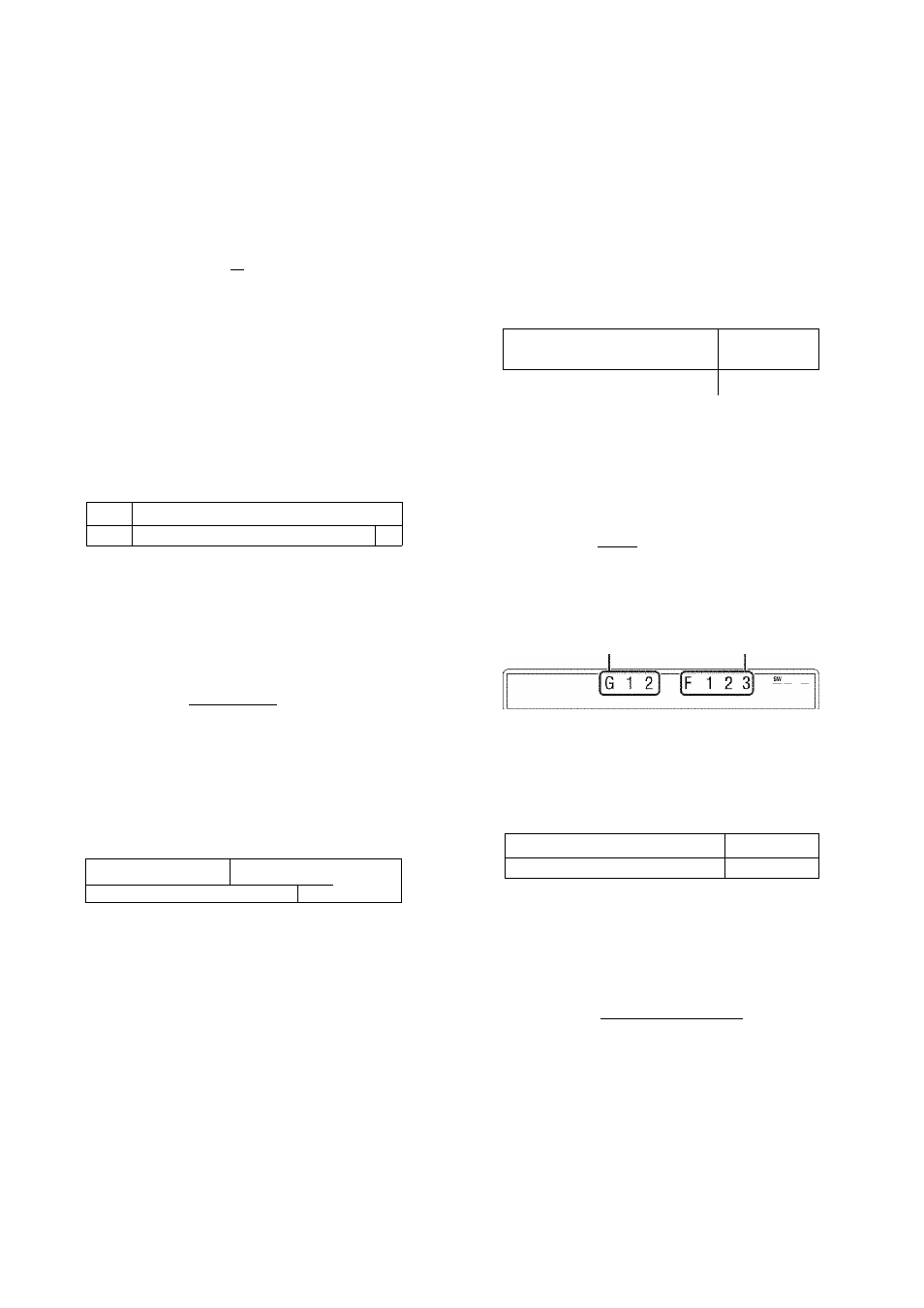
Playback
See page 19 for button locations.
■ On-screen guide icons
During DVD VIDEO playback, the following guide icons may
appear for a while on the TV screen;
•
appears at the beginning of a scene containing multi-subtitle
languages.
•
appears at the beginning of a scene containing multi-audio
languages.
: appears at the beginning of a scene contiiining multi-angle
views.
. O(Plav),
m
(Pause),
Ç I
/
(Fast forward/
fast-reverse),
■ | ft (Slow-motion forward/
reverse) appeals when you perform each operation.
• ® : the disc cannot accept an operation you have tried to do.
NOTE
• If you do not want the on-screen guide icons to apipear, see page 35.
■ Playback information on the display window
DVD VIDEO
Example: When a DVD VIDEO encoded with Dolby Digital 5.1 ch
is played.
Chapter number
Elapsed playing time
(hour:minute:second)
□□D
sJl2
4l
1:2
3 : 3 l l i i ® i
V
--
Signal and speaker indicators (See page 24.)
Surround mode and digital signal format (See page 24.)
Pressing FL DISPLAY
Title number Chapter number
1
t
TTI fTT4
asE ss
VCD/SVCD/CD
Example: When a CD is played back.
Track number
Signal and speaker
indicators
(12
0: 0 3
3 1
J
(
hb
s
)
raic
.................................................
Elapsed playing time (hour:minute:second)
NOTE
When a VCD or SVCD with PBC function is played, the elapsed
playing time does not appear, but “PBC” appears.
MP3/WMAfile
Example: When an MP3 file is played back.
Track number
4
Signal and speaker
indicators
'[Ty^lorTTTTl
MP3 indicator* Elapsed playing time (hour:minute:second)
(during playback only)
11 Pressing FL DISPLAY
Group number
G 1 2
(T 1
2 0| ^
Trac < number
* WMA indicator lights for WMA file.
JPEG file
Example: When slide-show is played back.
File number
fl..... ri] J P E G
Pressing FL DISPLAY
Group number
File number
ASF/MPEG-2/MPEG-1/DivXfile
Example: When an ASF file is played.
Track number
i
Signal and speaker
indicators
i 1 '2 3ji0:1 0; 3 1 SJ
1BK
Elapsed playing time (hour;minute:second)
(during playback only)
Pressing FL DISPLAY
Group number
Track number
|G T2 I ff..................... 1... 2 3]
NOTE
Y“ou can change the time information mode (except for MP3/WMA/
ASF/MPEG-2/MPEG-l/DivX), (Seepage 25.)
Y“ou can also check the playback information on the TV screen. (See
page 25.)
20
