Locating a desired position by specifying the time, 7 press on screen twice, 2 press cursor ►/◄ to highlight – JVC SP-PWC60 User Manual
Page 30: 3 press enter, 4 use number buttons (0-9) to enter the time, 5 press enter, 6 press on screen, Using the file control display, 2 press ► (play button) or enter, Note
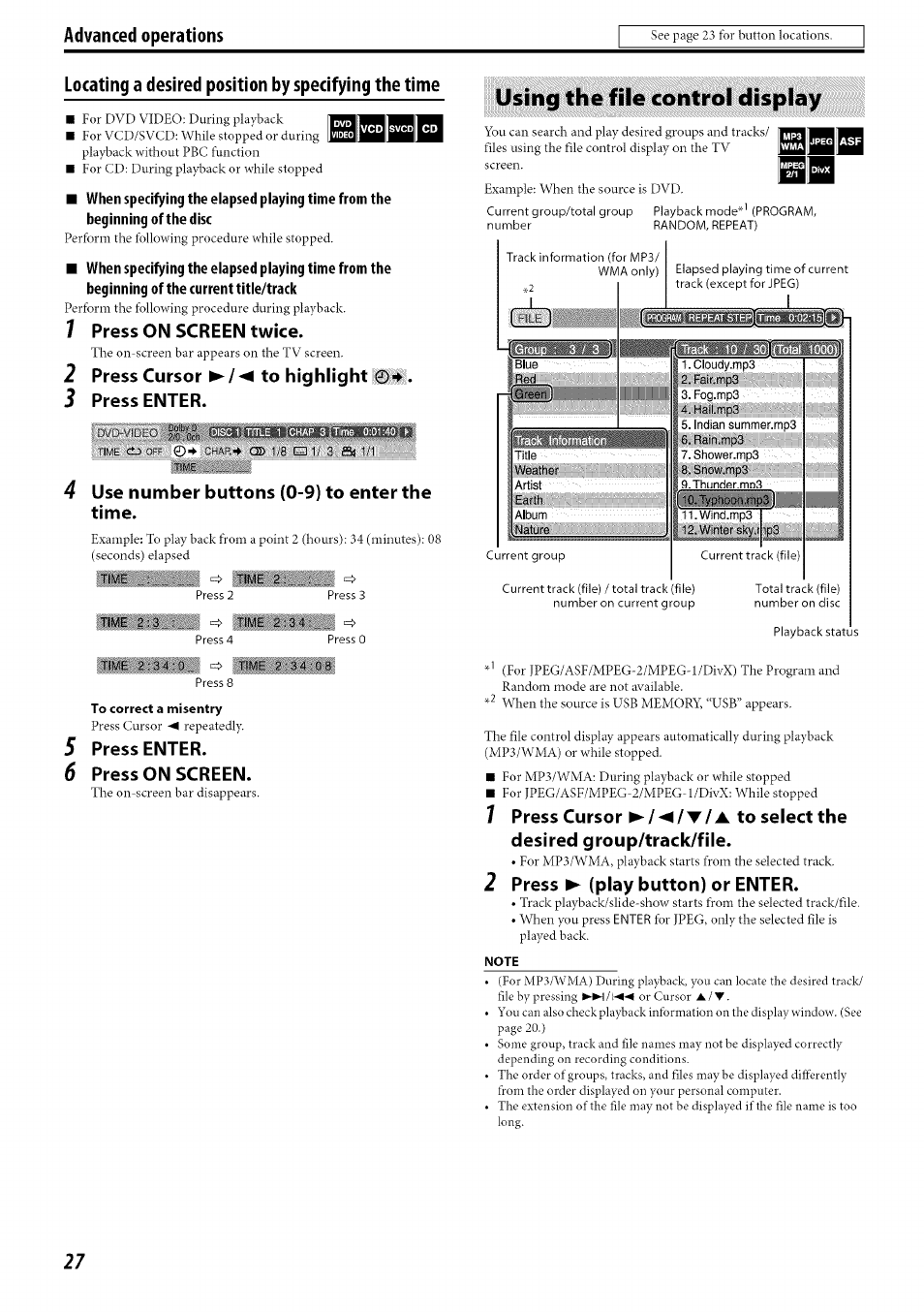 Locating a desired position by specifying the time, 7 press on screen twice, 2 press cursor ►/◄ to highlight | 3 press enter, 4 use number buttons (0-9) to enter the time, 5 press enter, 6 press on screen, Using the file control display, 2 press ► (play button) or enter, Note | JVC SP-PWC60 User Manual | Page 30 / 48
Locating a desired position by specifying the time, 7 press on screen twice, 2 press cursor ►/◄ to highlight | 3 press enter, 4 use number buttons (0-9) to enter the time, 5 press enter, 6 press on screen, Using the file control display, 2 press ► (play button) or enter, Note | JVC SP-PWC60 User Manual | Page 30 / 48 