Apple System 7 Pro User Manual
Page 9
Attention! The text in this document has been recognized automatically. To view the original document, you can use the "Original mode".
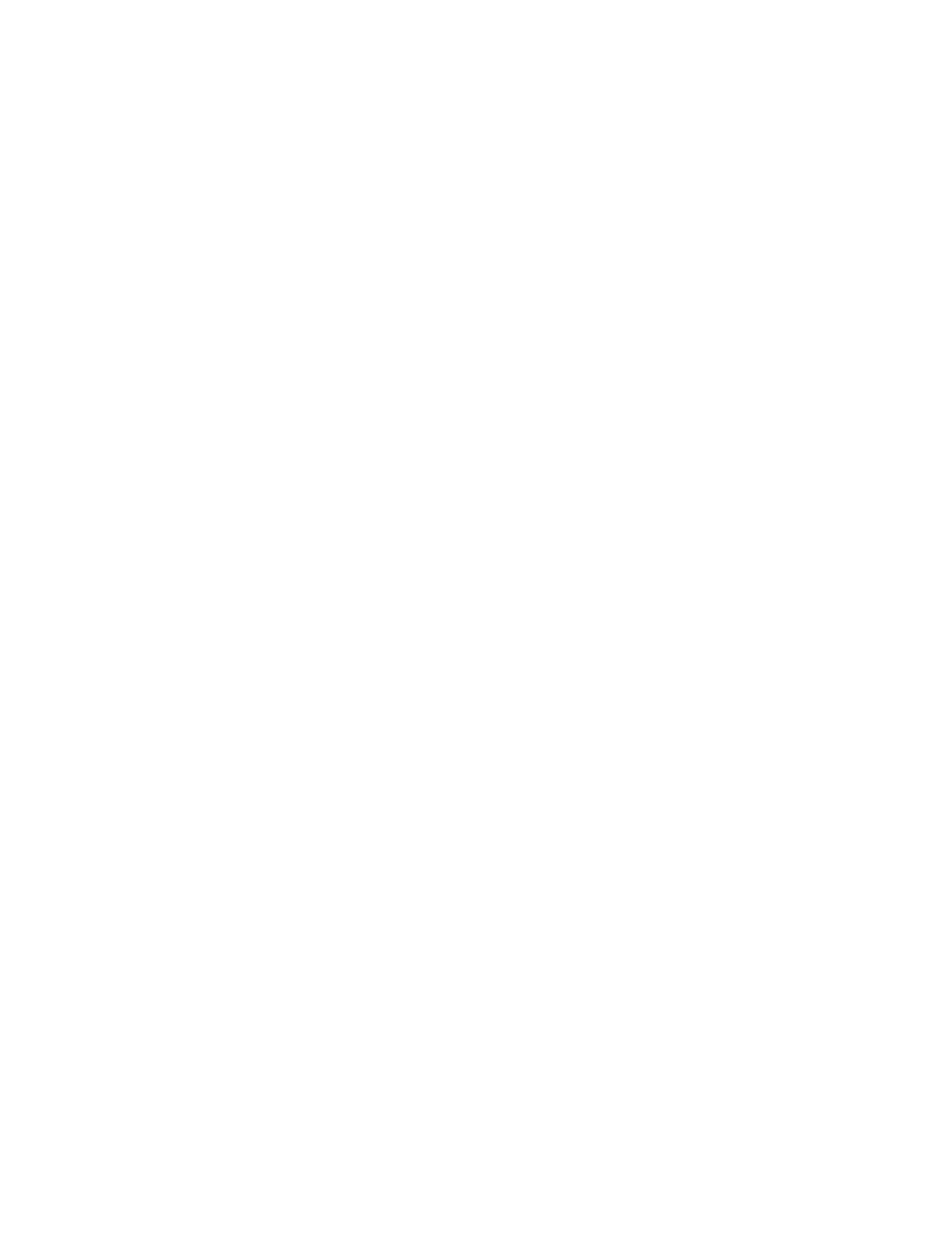
accessory out, and double-clicking its icon.
Can I continue to use MacroMaker macros that I created in System 6?
No. MacroMaker cannot be used with System 7.
Can I reinstall System 6 on a Macintosh or PowerBook that has been upgraded
to System 7?
If a user must revert to System 6 for any reason, a temporary solution is to
attach an external disk on which System 6 is installed and use this as the
startup disk until System 6 is no longer needed.
If the Macintosh or PowerBook must revert completely to System 6, you must
first throw away the System 7 System Folder. (If the System Folder contains
any fonts or extensions you want to save, copy them before you delete it.)
Then reinstall the system software from your original System 6 installation
disks.
It appears that MultiFinder is always on under System 7. Can I turn it off?
No. The new Finder incorporates the capabilities that were previously
provided by MultiFinder. You can always open more than one application
program at a time.
Memory in System 7
Why do programs sometimes seem to run out of memory even on computers with
lots of available RAM?
Each application program sets aside a preset amount of memory when it's
opened. You can see the memory size by using the Get Info command in the
Finder. You can increase a program's memory size by entering a larger amount.
The amount of memory available for opening a given program is limited by the
amount of RAM already in use by the system software and other open programs.
Which Macintosh models can use virtual memory?
Any Macintosh based on a Motorola 68030 or 68040 microprocessor can use
virtual memory. See the technical specifications for your computers for more
information.
Macintosh computers based on the Motorola 68020 can be upgraded with a paged
memory management unit C&MMU) processor to use virtual memory.
How much free space do I need on my hard disk to use virtual memory?
The hard disk must have free space equal to the total amount of memory you
want CRAM plus virtual memory), plus additional space for documents you save
while virtual memory is turned on.
For example, if you wish to work with 16 megabytes of memory and your
Macintosh currently has 8 megabytes of RAM installed, you will need to have
free disk space of at least 16 megabytes.
Is virtual memory compatible with current versions of application software?
