Apple System 7 Pro User Manual
Page 12
Attention! The text in this document has been recognized automatically. To view the original document, you can use the "Original mode".
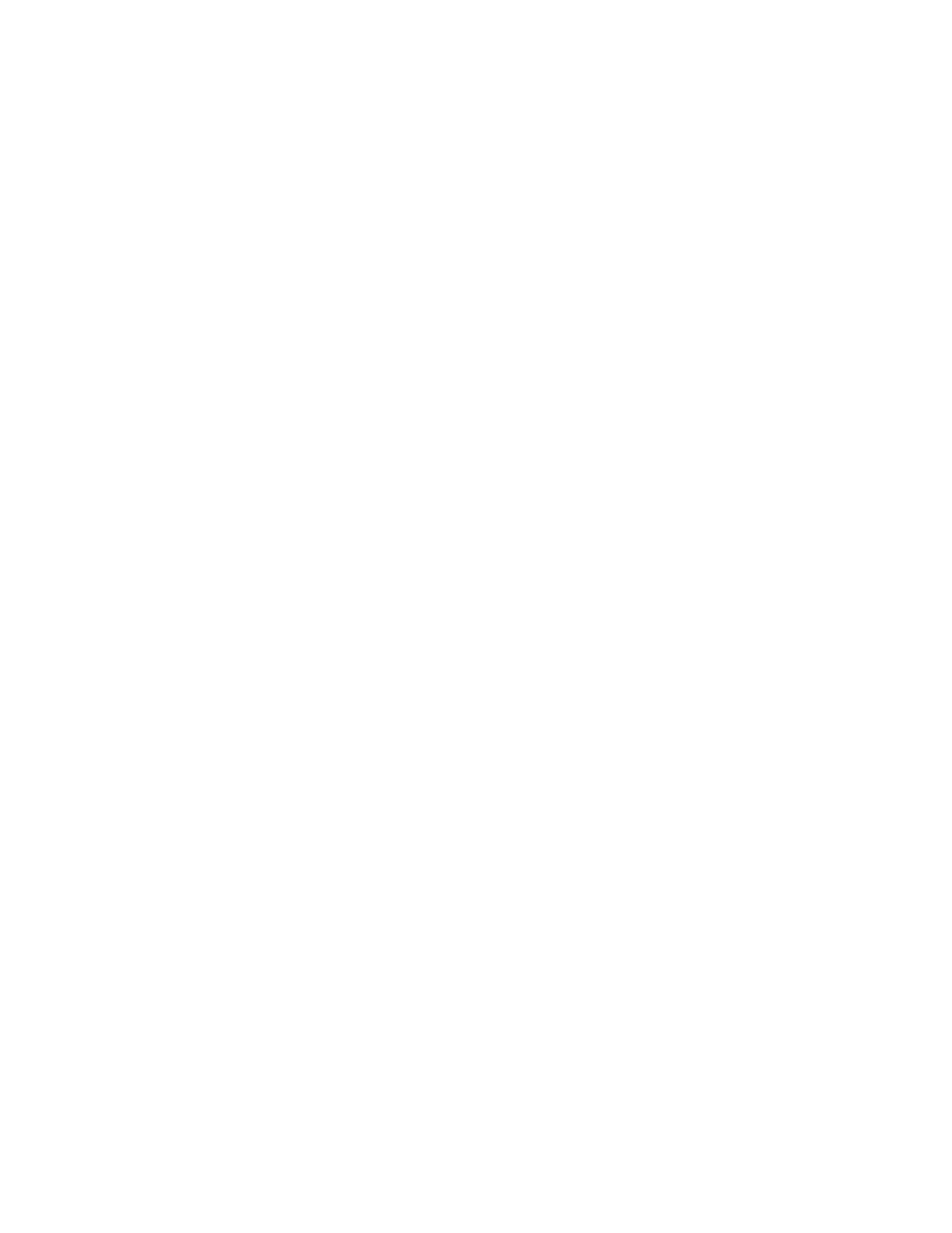
No. In a TrueType font, each character As drawn from information about its
component shapes rather than from a stored plot of pixels. As a result, a
character produced in TrueType may differ slightly from the same character in
a bitmapped font.
Will my documents created with System 6 have to be reformatted when I install
TrueType fonts?
No. As long as the original fonts with which these documents were created
remain installed in your system, those are the fonts that will be used when
you open or print the documents. To verify what fonts are installed, open the
Fonts folder in the System Folder. (In system software version 7.0, you open
the System file to see available fonts.)
If the original fonts are not available, the corresponding TrueType fonts
will be used, if available, and the minor differences in character shapes and
spacing may cause the document to be reformatted.
Is the TrueType version in System 7 the same as the TrueType extension that
works with System 6.0.7?
Yes. However, once you've installed System 7, you do not need the TrueType
extension and should remove it from your System Folder.
Can I still use Font/DA Mover to install fonts?
No. In System 7, you install fonts by dragging them to the System Folder
icon. Beginning with system software version 7.1, they are automatically
placed in the Fonts folder. (In version 7.0, they are placed in the System
file.)
MULTIPACK HANDBOOK FOR INSTALLING SYSTEM 7 PRO
PLANNING THE GROUP UPGRADE
This part contains the following sections:
- Quick reference: Products that may need upgrading
- Group upgrade Q&A
- Logistics: The pace of the upgrade and the number of upgrade servers
- Software compatibility
- Network compatibility
- Memory requirements
Quick reference: Products that may need upgrading
Item
Need to
upgrade? Software requirements
