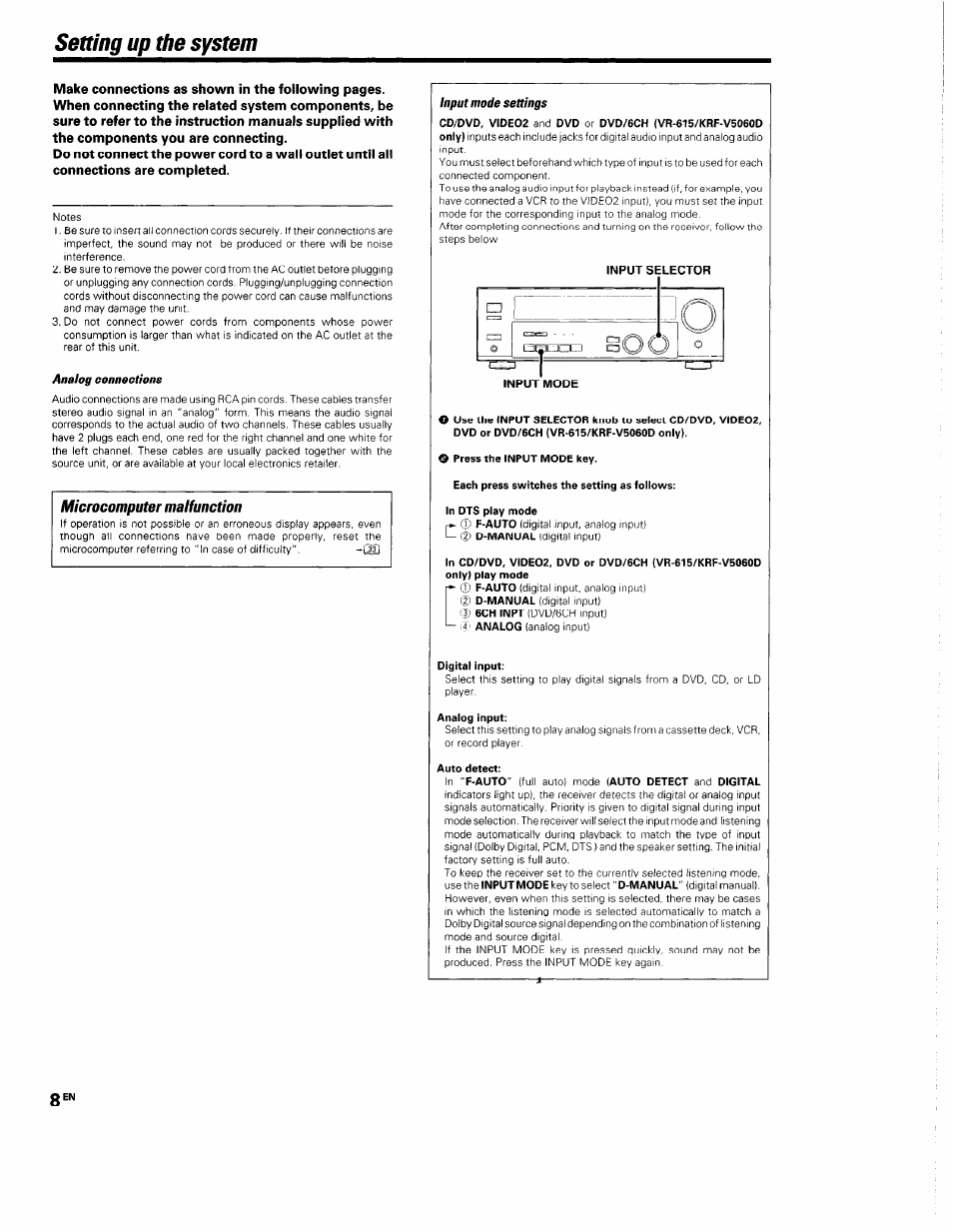Setting up the system, Analog connections, Microcomputer malfunction – Kenwood KRF-V5560D User Manual
Page 8: Input mode settings, E press the input mode key, Each press switches the setting as follows, In dts play mode, Digital input, Analog input, Auto detect
This manual is related to the following products: