Weather channel scanning – Uniden UBC 120XLT User Manual
Page 21
Attention! The text in this document has been recognized automatically. To view the original document, you can use the "Original mode".
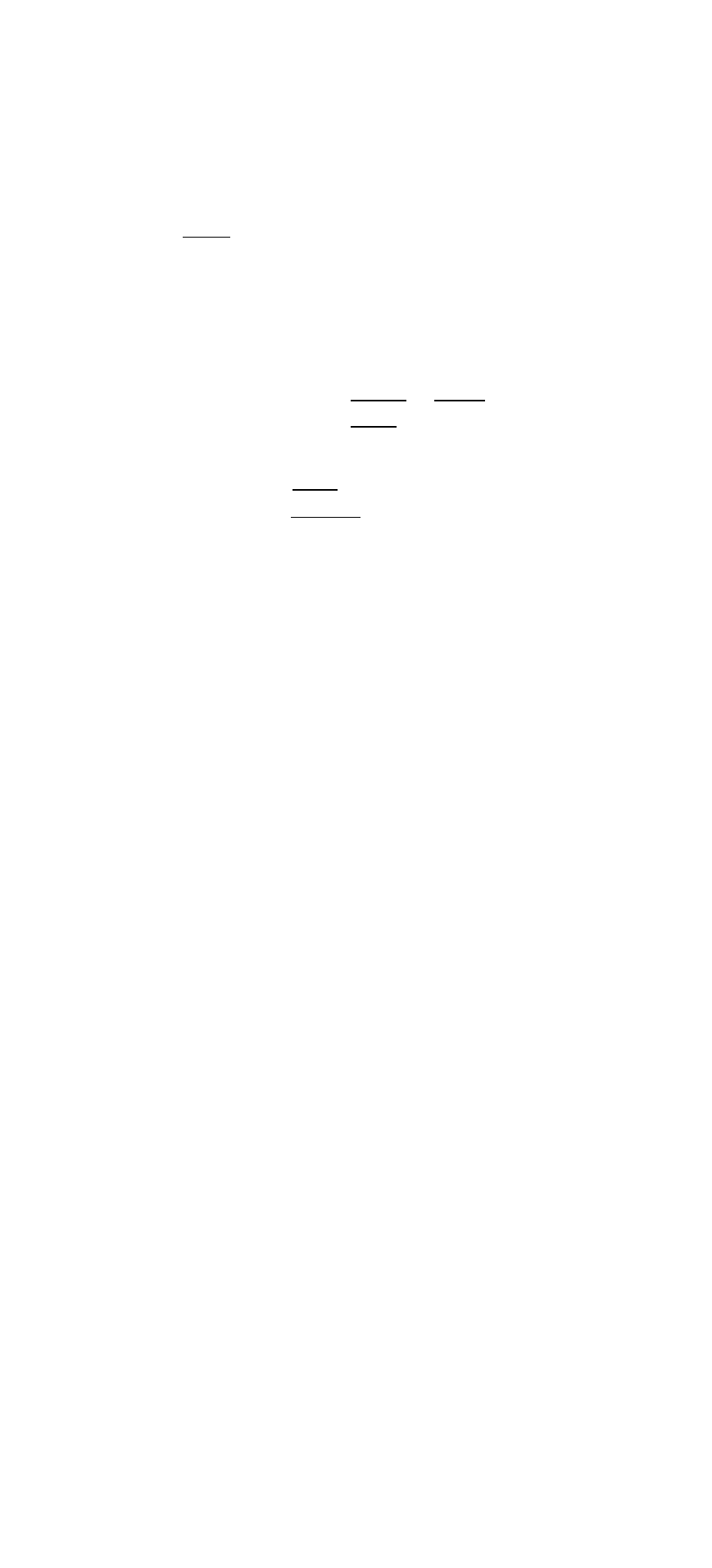
Weather Channel Scanning
The UBC 120XLT is designed to search for your local
weather channel(s) from 7 preprogrammed channels.
1. Press ( Ш )to begin Weather Search, WX appears at
the right side of the display and the word SCAN moves
across the display.
When the Weather Search finds an active channel in
your area, the scanner stops at that frequency.
To stay at that frequency, press (нас). To resume
Weather Search, press (wiQ again.
It is possible that you may be able to hear more than one
Weather broadcast in your area. If the broadcast sounds
weak and distant, press ( ~WX) again to look for a closer
station. Or, press A or T to move to another station.
2
.
3.
4. To exit Weather Mode, press I
In some parts of the country, you may not be able to
monitor weather broadcasts, such as in low-lying areas.
Normally a higher location wiil improve the reception.
Note: Currently the Weather Service is not provided in
Australia.
I
19
