Kenwood Preset Remote Control User Manual
Page 12
Attention! The text in this document has been recognized automatically. To view the original document, you can use the "Original mode".
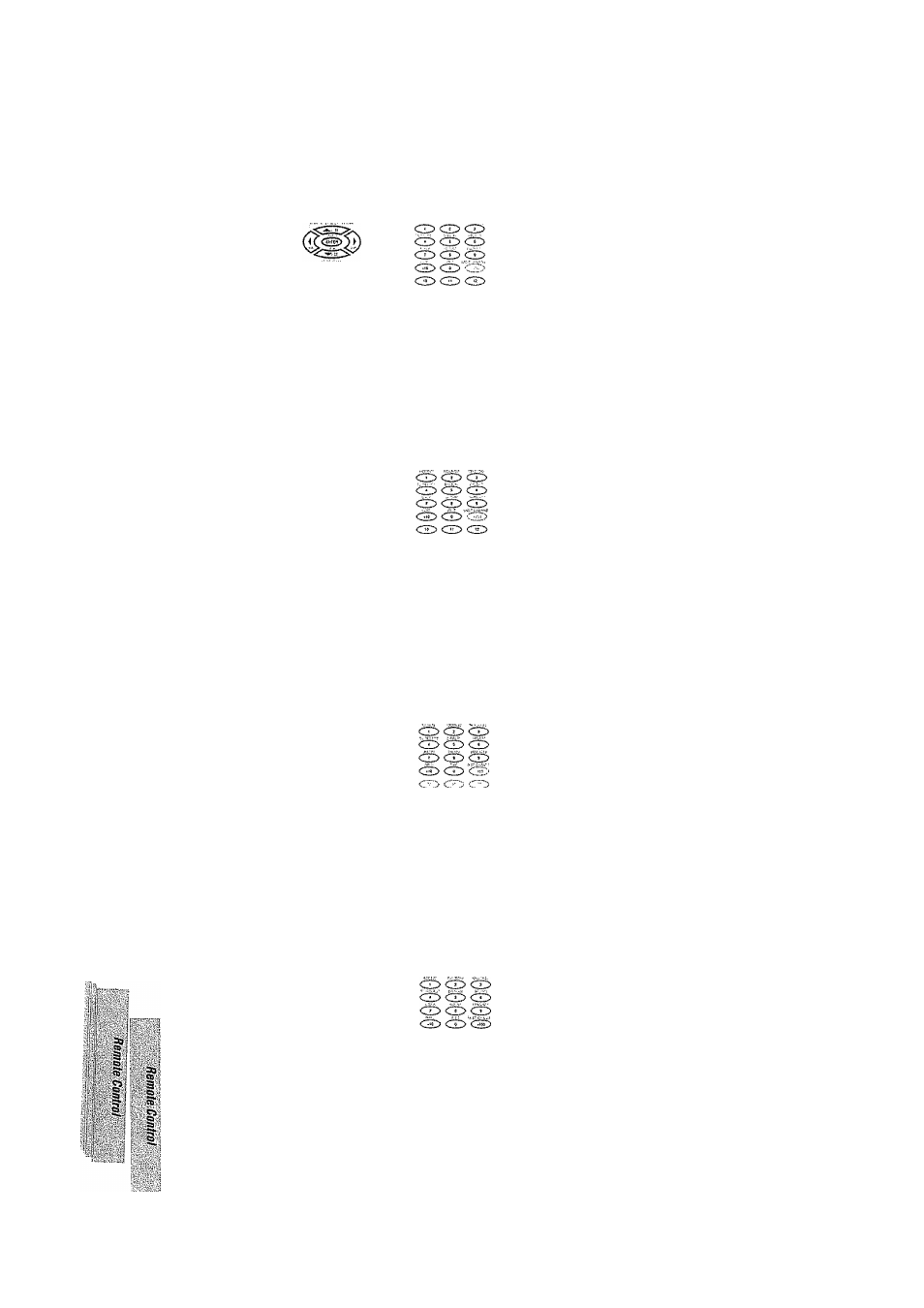
Remote operation of other components
TV operations
CHANNEL +
CHANNEL -
QD
eoo ODDS
fZj
VOLUME + >oi
VOLUME - KK]
Cursor
ENTER
cm
ra C> DCD
o (Mute)
Numeric keys
CD ^
FUNCTION SHIFT
commands
INPUT SEL.
TV SELECT
AUDIO
Display operation
01:
02:>12
03: Wide
04: Picture in Picture
05: Text/Mix/TV
06; Text Oif
07; Mix
08: Exit
09-13: Extend1-5
VCR operations
CHANNEL +
CHANNEL -
Cursor
ENTER
m ™ CC3
E3
ps“ (Play)
00 (Pause)
□ (Stop)
KM (Skip)
{x>! (Skip)
REC (Recording)
Numeric keys
5
MENU
FUNCTION SHIFT
commands
INPUT SEL.
TITLE/GUIDE
Display operation
01: Thumb Up
02: Thumb Down
03: Jump
04: Instant
Replay
05: Quick Skip
06: Exit
07-11: Extend1-5
LD player operations
+ (Slow)
- (Slow)
ENTER
(Rewind)
(Fast forward)
OD
eoa o tea
B
D=- (Play)
00
(Pause)
□ (Stop)
KM (Skip)
i>CH (Skip)
Numeric keys
©
OSD/
PAGE
FUNCTION SHIFT
commands
REPEAT
RANDOM
DISPLAY
Display operation
01: Frame/Time
02: Side A or A/B
03: Side B
04-08: Extendi-5
DVD player operations
+ (Fast forward)
- (Rewind)
Cursor
Al'Vl
[]D
(fca o DDa
ED
o- (Play)
00 (Pause)
□ (Stop)
KK3 (Skip)
fc-CH (Skip)
0
OSD/
PAGE
Numeric keys
a
MENU
o
GUIDE
Q
FUNCTION SHIFT
commands
RANDOM
REPEAT
DISPLAY
AUDIO
©
RETURN
Display operation
01: Chapter/Time
02; Angle
03: PGM
04: DVD Set
05: Memory
06: Clear
07: Repeat A-B
08: Sub Title
09: Title Search
10: Aspect
11: On/Off
12-16: Extend1-5
