10 pisplaylng the cd text data – Kenwood Preset Remote Control User Manual
Page 10
Attention! The text in this document has been recognized automatically. To view the original document, you can use the "Original mode".
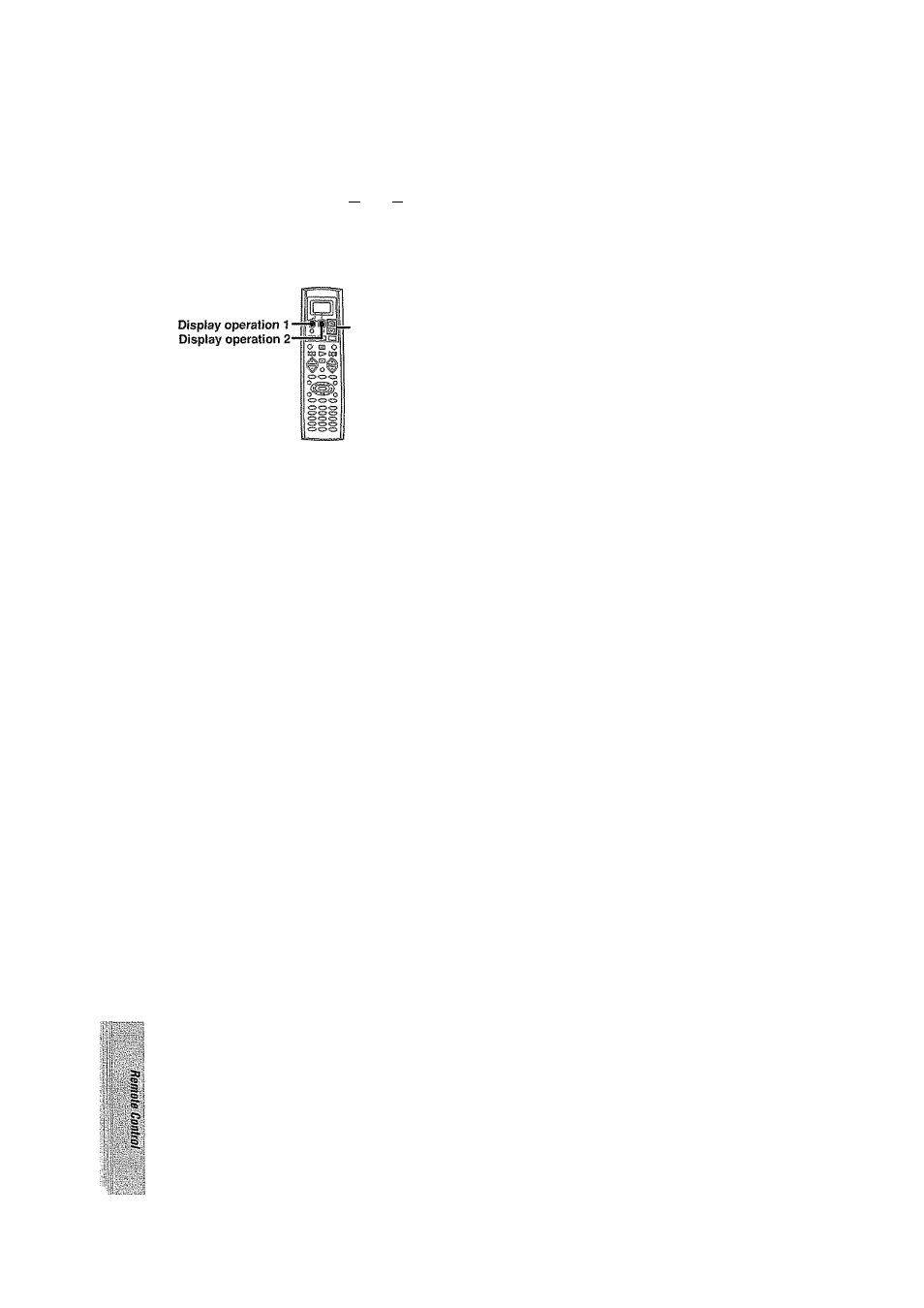
10
PIsplaYlng the CD TEXT data
,'сйя^/J.;
■ [^¡' ,'fj' When you connect a KENWOOD CD player (CD-425M, CD-4700M, CD-
'426OM, DPF-J6030), you can display the CD TEXT data in the display of
the remote control unit.
Before operation, regiser the setup code of the CD piayer.
O
Press the [Text] key.
» The display for selecting disc appears.
051»^
Hoffe'
O
Press the a
/
t
keys to select the desired disc, then press
the [Sell key.
stSi.T. Title
SG.TJitle
Back Bel
H
Press the
a
/
w
keys to select the desired track, then press
the [Sell key.
O
Load the CD TEXT data to the CD player.
0
Press the MUSIC key to select "CD".
® Press the [Menu] key repeatedly until
"Setup"
appears in the
display.
© Press the
a
/
t
keys to select "fil 1 Reaii" and press the [Enter]
key.
•The ioading time may take a few moments.
IS
Load the CD TEXT data of the CD player to the remote
control unit.
0 Press the MUSIC key to select "CD".
© Press the [Menu] key repeatedly until "S!atUp"s appears in the
display,
© Press the
a
/
t
keys to select
"Disc Title"
and press the
[Enter] key.
• The remote control unit starts reading the CO TEXT data (disc titles
are also read),
•
appears during reading.
^
Press the [Home] key.
•
appears when the CD TEXT data is read.
CD
Text t'b n j
»When "Tex:t" does not appears, select “Tr-ack Title" in the
"Se*tUp" display and press the ¡Enter] key.
