Remoté'<úfl§miúrí, Goo o ca – Kenwood Preset Remote Control User Manual
Page 11
Attention! The text in this document has been recognized automatically. To view the original document, you can use the "Original mode".
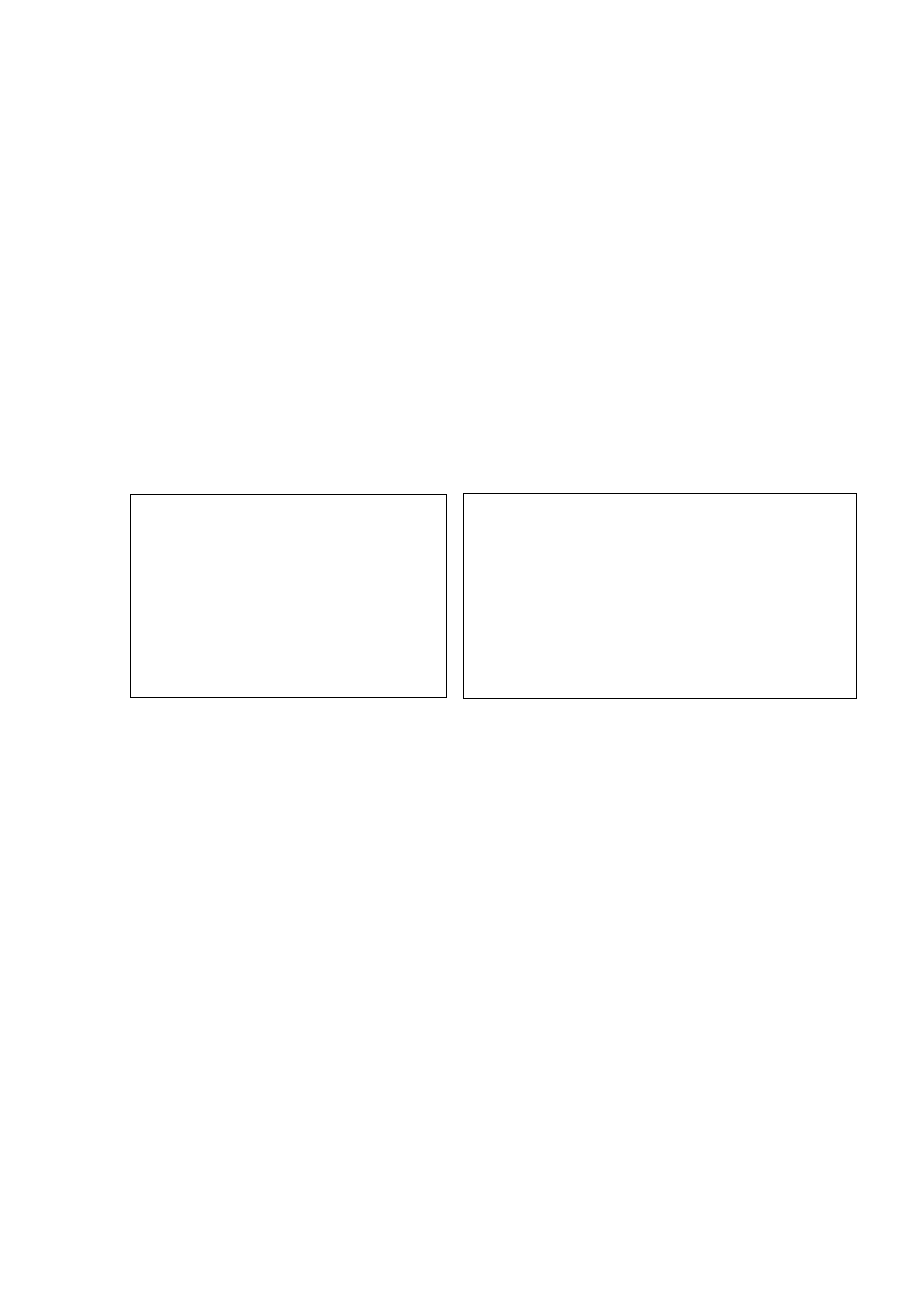
,
ReMoté'<úfl§Miúrí^^^
You can operate other components by pressing keys or using the display.
The setup code for each component must be entered beforehand, RC-CI3
When you operate by using the keys
® Press the MUSIC, MOVIE, or TV key to select the component
you want to control.
© Press the keys corresponding to the operations you desire.
® To execute a FUNCTION SHIFT command written above the numeric
keys, press the
F. SHIFT
key, then press the corresponding key.
® When pressing keys in succession, press each key firmly and be sure to
wait at least 1 second before pressing the next key.
When you operate by using the display
O Press the MUSIC, MOVIE, or TV key to select the component
you want to control.
© Press the display operation 2 [Menu] key so that the Menu
display appears.
© Press the A/v keys to select desired item or memory, then
press the display operation 2 [Enter] key.
Notes
1, Although each setup code is designed to work with a number of different
models, certain codes may not work with some models, (Also, certain
codes may only operate some of the functions available on a given
model.)
2. The charts below show the typical functions available for each compo
nent. Some manufacturers use different key combinations to perform
similar functions.
Tuner operations
Cassette deck operations
oa
coo r>
m
CD
CD CD CD
CD CD CD
CD CD CD
CD CD
KM
(P. CALL
V)
[>£>!
(P. CALL
A)
BAND
AUTO/MONO
TUNING <
TUNING ^
Numeric keys
QD
Display operation
COO ODC3
01-05: Extendi -5
ED
c=- (Play A)
ENTER (Play 8)
CD
Ofl (Pause A)
ai (Pause B)
□ (Stop A)
m (Stop B)
REC (Recording)
KK (Rewind A)
■« (Rewind B)
>i>i (Fast forward A)
(Fast forward B)
FUNCTION SHIFT commands
(Reverse play A),
ENTER (Reverse play B)
CO player operations
QD
oca O DD0
CD
(Play)
00
(Pause)
□ (Stop)
KK) (Skip)
ooi (Skip)
(SS)
« (Rewind)
(Fast forward)
(DISC SKIP
A)
ctb CD
c
D
cd
d
CD CD
CD
cd ^'CD' Numeric keys S c 5> cd cD cD FUNCTION SHIFT commands REPEAT Display operation 01: Disc Sel 06; Disc Title 10: Continuous Play MD recorder operations QD goo o ca CD ED REC O' (Play) 00 (Pause) □ (Stop) KK (Skip) ocH (Skip) (Rewind) ►6»- (Fast forward) (Recording) CD CD CD CD CD CDCD, CD CD CD CD C'C Numeric keys c3 cD c!3Cz3 FUNCTION SHIFT REPEAT DISPLAY Display operation 01-05: Extend1-5 g ■ ■<3 ■ ■ s
RANDOM
DISPLAY
02: Set
03: P.Mode
04; Check
05: Clear
07: Track Title
08: All Read
09: Subout Monitor
11; All Info.
12-16: Exlend1-5
CD
commands
RANDOM
