1 reception, Reception – Kenwood TS-430S User Manual
Page 9
Attention! The text in this document has been recognized automatically. To view the original document, you can use the "Original mode".
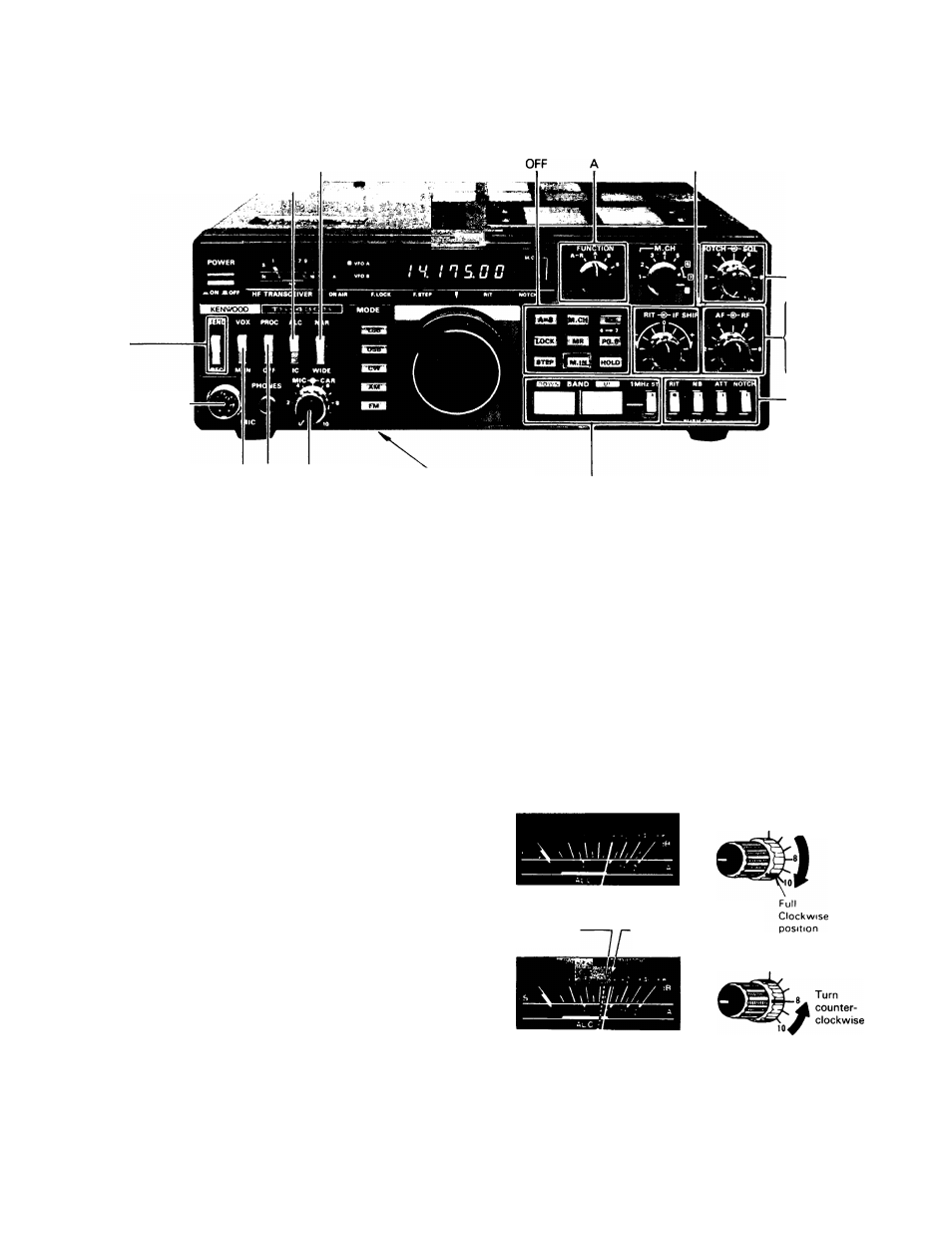
SECTION 5. OPERATION
Note: ® denotes transmit mode; (g) denotes receive mode.
WIDE
®J.'ALG<
Centered
REC
® Connect mie
OFF Both CAR and MIC '^Select the mode
fully counterclockwise
® Select band
MAN
Fully counter
clockwise
®
RF; Fully
clockwise
AF: Fully counter
clockwise
OFF
Fig. 5-1 Initial Control Settings
5.1 RECEPTION
5.1.1. RECEPTION
First connect the antenna, microphone and key. Then, set the
controls and switches referring to Fig. 5-1.
Acertain that the TS-430S is ready for operation, then turn the
POWER switch ON. The meter and digital display will illumin
ate, indicating the transceiver is in operation. The transceiver is
fully solid-state, allowing reception as soon as the POWER
switch is switched ON.
Advance the AF GAIN control clockwise until some receiver
noise is heard from the speaker. Turn the main tuning control
so the desired signal can be heard clearly.
5.1.2. RF ATT SWITCH
The input to the receive RF amplifier is attenuated approxi
mately 20 dB, providing distortion-free reception. This feature
may be used in cases of receiver overload, caused either by a
strong local signal, or during weak signal reception when a
strong adjacent signal may blank the receiver.
5.1.3. NB SWITCH
The TS-430S has a sophisticated noise blanker designed to re
duce ignition-type pulse noise. The noise blanker is particularly
important for mobile operation. When necessary, activate the
noise-blanker by depressing the NB switch ON.
5.1.4. RF GAIN CONTROL (Fig. 5-2)
For normal operation, this control should be turned fully clock
wise for maximum sensitivity. Receive sensitivity is reduced by
turning the control counterclockwise.
Adjust the RF GAIN so the S-meter does not show excessive
deflection. This minimizes noise during reception and allows
the S-meter to indicates signal peak (or a little below that
point). Noise is markedly reduced when signal is absent.
S-meter peak point
AF GAIN -gb- RF GAIN
6
Signals below
this level are
attenuated
S-meter reading
at partial counter
clockwise position
of RF GAIN control
AF GAIN
RF GAIN
6
Fig. 5-2 RF GAIN Control Operation
