2 rear panel, O 0 o – Kenwood TS-430S User Manual
Page 8
Attention! The text in this document has been recognized automatically. To view the original document, you can use the "Original mode".
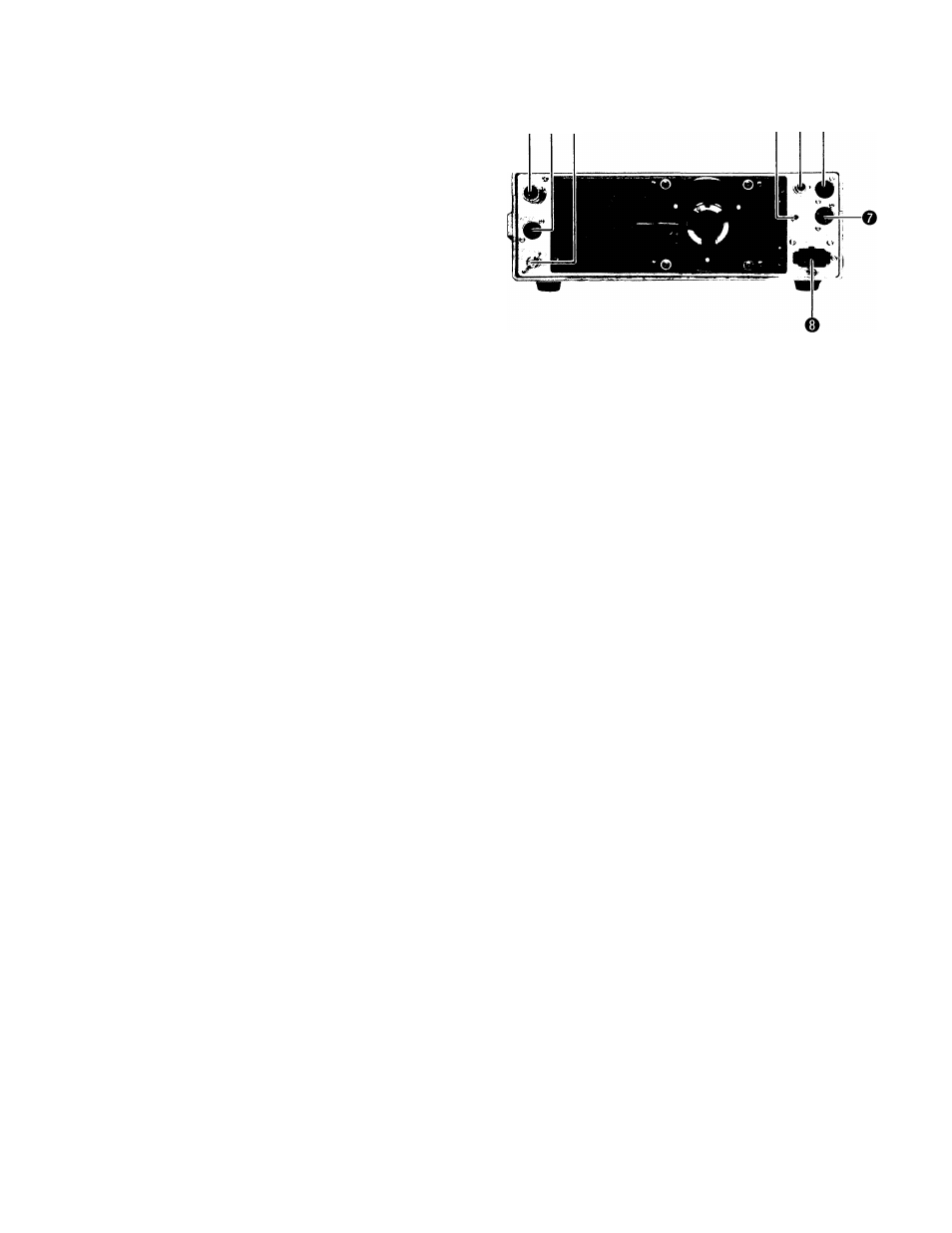
® RIT switch
This push switch turns the RIT (Receiver Incremental Tun
ing) circuit ON and OFF. With the switch depressed, the
circuit is activated and the RIT indicator is illuminated, al
lowing the receive frequency to be shifted by about 1
kFIz independent of the transmit frequency by using the
RIT control. The RIT circuit is turned OFF when the switch
is out.
® NB (Noise Blanker) switch
This switch is used to reduce pulsating type ignition
noises usually emitted from motor vehicles. Power-line,
QRM and atmospheric "white" noise will not operate the
noise blanker.
® RF ATT (Attenuator) switch
With this switch ON, a 20 dB attenuator is inserted in the
antenna circuit, protecting the RF amplifier and mixer from
overload on strong input signals.
© NOTCH switch
This switch controls the NOTCH circuit and indicator.
€) RF GAIN control
This adjusts receiver RF amplifier gain. Turn fully clock
wise for maximum gain and a correct S-meter reading.
o 0 o
0 AF GAIN (Audio Frequency) control
This control adjusts the receiver audio output level,
lume increases as the control is turned clockwise.
Vo-
0 RIT control
When the RIT switch is ON, this will vary the receive fre
quency by about 1 kHz. When the control is set to the
"0" center position, there is no frequency shift.
® IF SHIFT control
By using this control, the IF crystal filter center frequency
can be shifted about 1 kHz, allowing adjustment of tone
quality, or eliminating interference from adjacent frequen
cies. For normal operation, this control should be set to
the center "0" position (at the detent).
0 VOX controls
VOX GAIN: This controls sensitivity of the VOX (Voice
operated Transmit) circuit. Adjust the gain for consistent
key-over by voice, but not back ground noise.
DELAY control: This controls hold time for VOX, or CW
semi-break-in operation. Adjust to hold the transmitter on
between words, at a normal speech, or keying rate.
ANTI-VOX control
This control is used to adjust the VOX system so that it is
not false tripped by sound from the speaker.
0 PG.SCAN (Program scan) control
This adjusts program scan speed.
4.2 REAR PANEL
O ANT (Antenna) connector
This UHF connector should be attached to a suitable an
tenna for transmitting and receiving. The antenna cable
should be 50-ohm coax, terminated with a PL-259 con
nector.
0 X. VERTER (transverter) terminal
This 8 Pin DIN connector is used to interface a VHF or
UHF transverter.
See page 23 for pin-outs.
0
GND (Ground) terminal
To prevent electric shock, as well as RFI and BCI, connect
the transceiver to a good earth ground.
O EXT. SP (External speaker) jack
The receiver audio output can be connected through this
jack to an external 4 to 1 6 ohm speaker. The internal
speaker is disconnected when an external speaker is con
nected.
0
CW key Jack
Using shielded line, connect a key to this 1/4" phone jack
for CW operation. Key open-terminal voltage is approxi
mately 9V DC.
0
REMOTE connector
This connector is used to interconnect a linear amplifier or
other accessory item.
0 ACC (Accessory) connector
This connector is used to access the automatic antenna
tuner AT-250. Refer to page 22.
0
DC POWER connector
This is used to connect the DC power supply.
