Kenwood TS-430S User Manual
Page 10
Attention! The text in this document has been recognized automatically. To view the original document, you can use the "Original mode".
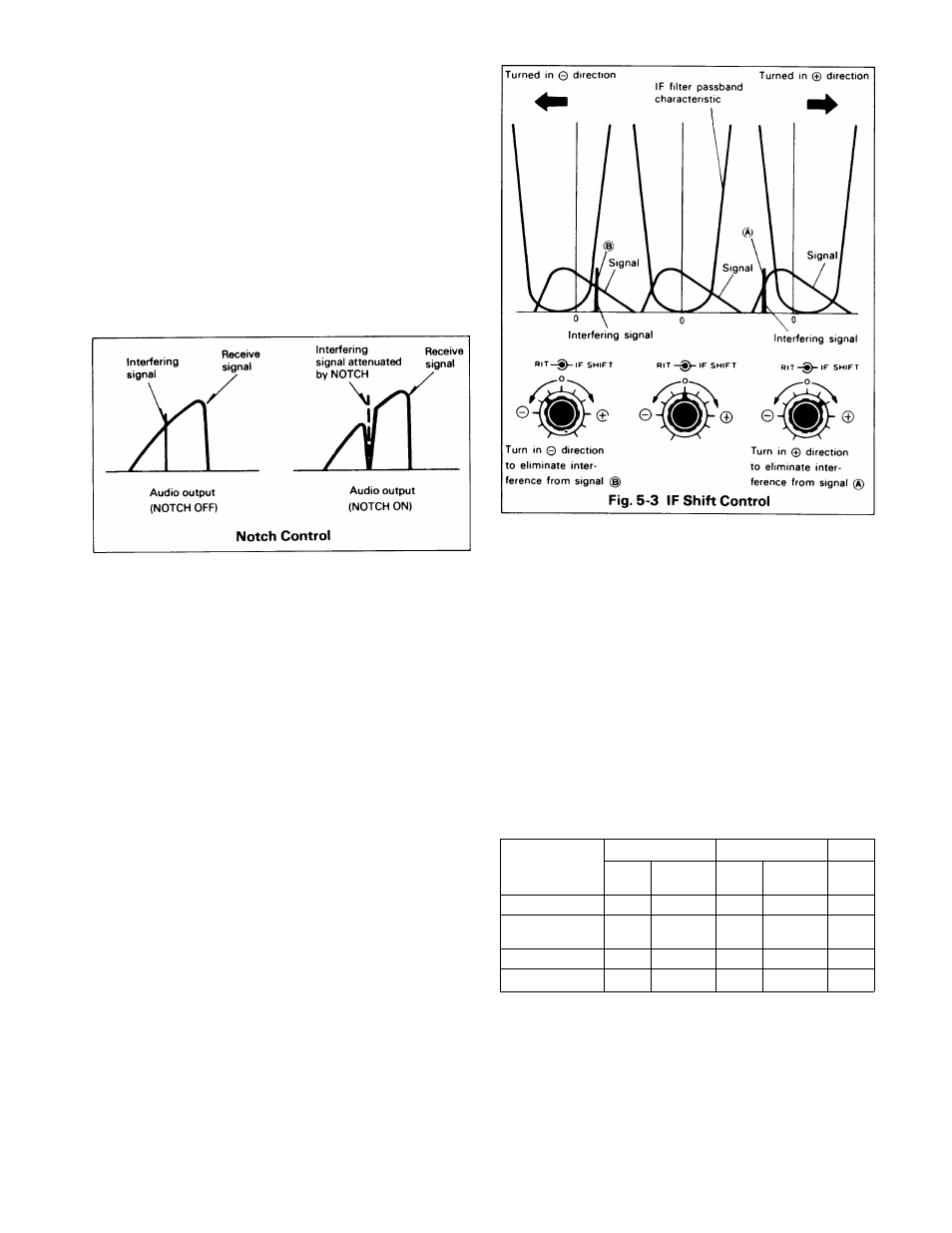
5.1.5.1.
SQUELCH
To eliminate receiver noise at the no-signal condition,
slowly advance the squelch clockwise until the noise just
disappears (threshold point).
The squelch will open and the speaker will operate when a
signal is received. If the signal is weak or fades, readjust
the squelch for consistent reception.
5.1.5.2.
NOTCH CONTROL
If a single tone such as a CW signal is superimposed on
the receive signal, turn the NOTCH ON and adjut the
NOTCH control to eliminate or minimize the beat signal. A
beat of approximately 900 Hz can be eliminated at the
center position of the control. The NOTCH is effective bet
ween 350 and 2600 Hz.
5.1.6. RIT CONTROL
By using the RIT (Receiver Incremental Tuning) control, the
receive frequency can be shifted by about ± 1 kHz with
out changing the transmit frequency.
If the frequency of the station you are working changes,
your receive frequency can be reset by turning the RIT
switch ON and adjusting the RIT control. Adjusting the
control
clockwise
increases
the
frequency.
When
first
calling another station, the RIT should be OFF, otherwise
your transmit and receive frequency will not coincide.
5.1.7. IF SHIFT CONTROL
The IF SHIFT control is used to shift the passband of the IF
filter without changing receive frequency. By turning this
control in either direction, the IF passband is shifted as
shown in Fig. 5-3.
The IF SHIFT is effective in eliminating interference when
nearby signals are superimposed on the receive signal dur
ing either SSB or CW operation. IF SHIFT does not oper
ate in the AM or FM modes.
(1) USB Mode (10 MHz and above)
Adjust the IF SHIFT control in the + direction and lower
frequencies are cut. Adjust the control in the - direction
and high frequencies are cut.
(2) LSB Mode (7 MHz and below)
Adjust the control in the + direction and higher frequen
cies are cut. Adjust the control in the - direction and low
frequencies are cut.
(3) CWMode
By using the IF SHIFT in conjunction with the RIT, tone
quality can be adjusted.
5.1.8.
NAR-WIDE switch operation
For short to medium distance communication, the WIDE
position may be used for both SSB and CW operatin. For
DX (long distance) communication, the NAR position will
be an advantage in reducing interference.
This feature, in combination with the IF SHIFT control, will
provide outstanding interference rejection. The receive IF
bandwidth is 2.4 kHz in the SSB and CW wide position,
270 or 500 Hz for CW (with optional filters YK-88CN or
YK-88C)
and
1.8
kHz
for
SSB
(with
optional
filter
YK-88SN), in the NAR position.
*ln the AM MODE without an optional filter, both WIDE
NARROW positions are 2.4 kHz. With a YK-88A, Wide is
6 kHz, and Narrow is 2.4 kHz.
*ln transmit bandwidth is automatically WIDE.
PASSBAND WIDTH (-6 dB) kHz
MODE
CW
SSB
AM
WIDE
NARROW
WIDE
NARROW
WIDE
NAR
No optional filter
2.4
•
2.4
*
2.4
YK-88C or CN
2.4
500
or 270
-
-
-
YK-88SN
-
-
2.4
1.8
-
YK-88A
-
-
-
-
6
NOTE: ------------------------------------------------------------------------ .
1. Without optional filters, there is no SSB or CW recep
tion in the NAR switch position (*).
2. The NAR/WIDE switch does not function in the AM, FM
mode.
3. Without an optional filter, the AM mode bandwidth is
2.4 kHz.
10
