Using auto recording, Bank a p ch 1 482.7625mhz – Uniden UBC9000XLT User Manual
Page 44
Attention! The text in this document has been recognized automatically. To view the original document, you can use the "Original mode".
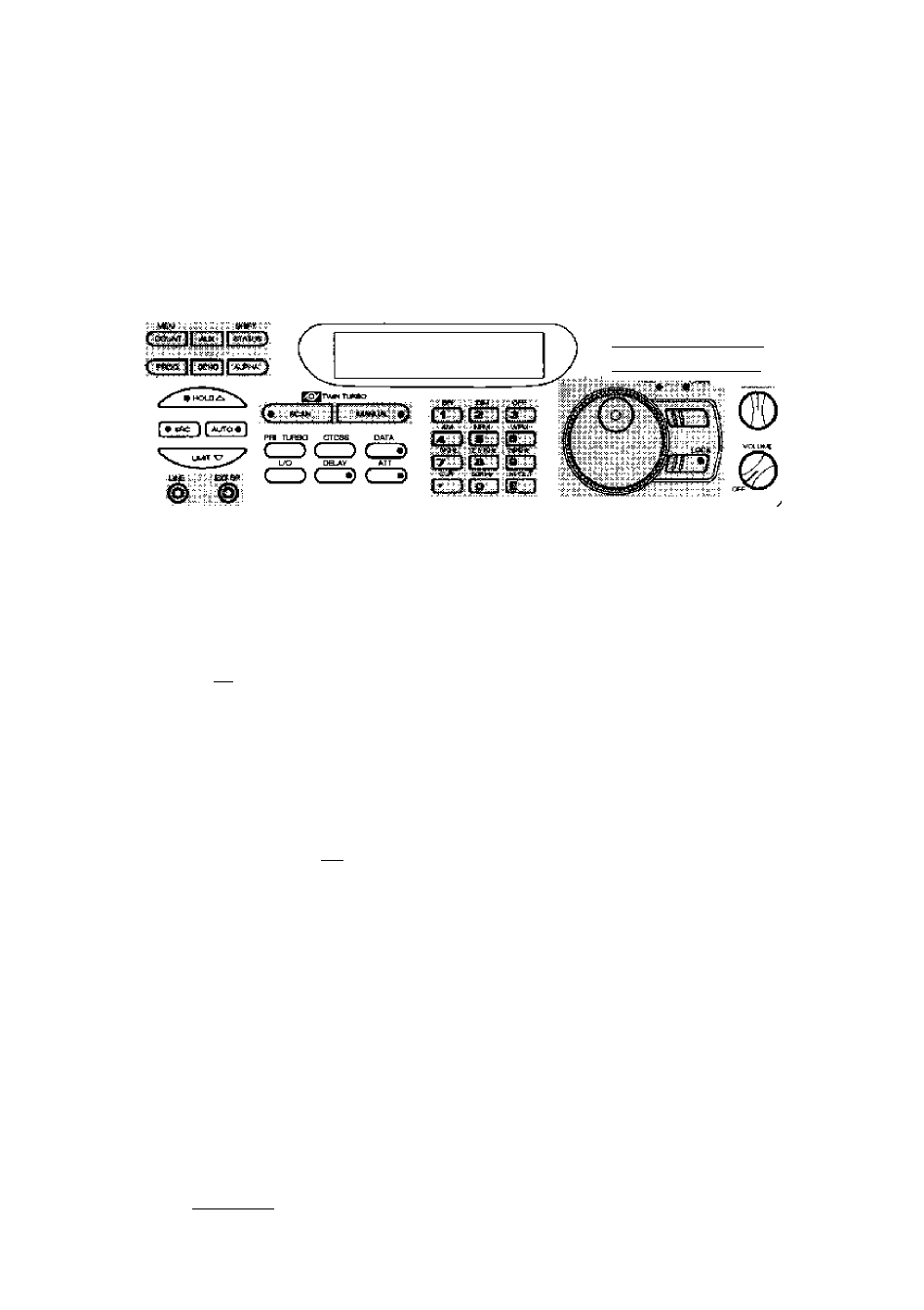
Using Auto Recording
The Auto Recording leature allows you to automatically tape record
activity from any channel of your scanner. When scanning stops on the
assigned channel, the recorder records the broadcast.
Before using the Auto Tape feature, connect the scanner to a tape
recorder. {See page 6.)
Use these keys:
rx" I ['§"1 f^i [o~i rri
fF~~|fa~irH~irrnri~~)
Status, Scan, and Numeric Keys,
Rotary Tuning Controls, Line jack
1. Press C
SCAN
I
,
Bank A P ch 1
482.7625MHz
2
.
When the scanner stops on a
channel you want to record,
press , then press I ^
Record ch 1
482.7625MHz
Note:
You can also select the channel manually.
To select other channels for recording, repeat steps 1 and 2.
To record transmissions, you need a tape recorder with Remote and
Microphone inputs.
1. Connect the REMOTE jack of your tape recorder to the AUX jack
on the rear of the UBC9000XLT. This can be used to start and
stop your recorder.
2. Put a tape in your recorder, and put it in the Record mode.
3. Press ( SCAM I,
I
41
