Uniden UBC9000XLT User Manual
Page 18
Attention! The text in this document has been recognized automatically. To view the original document, you can use the "Original mode".
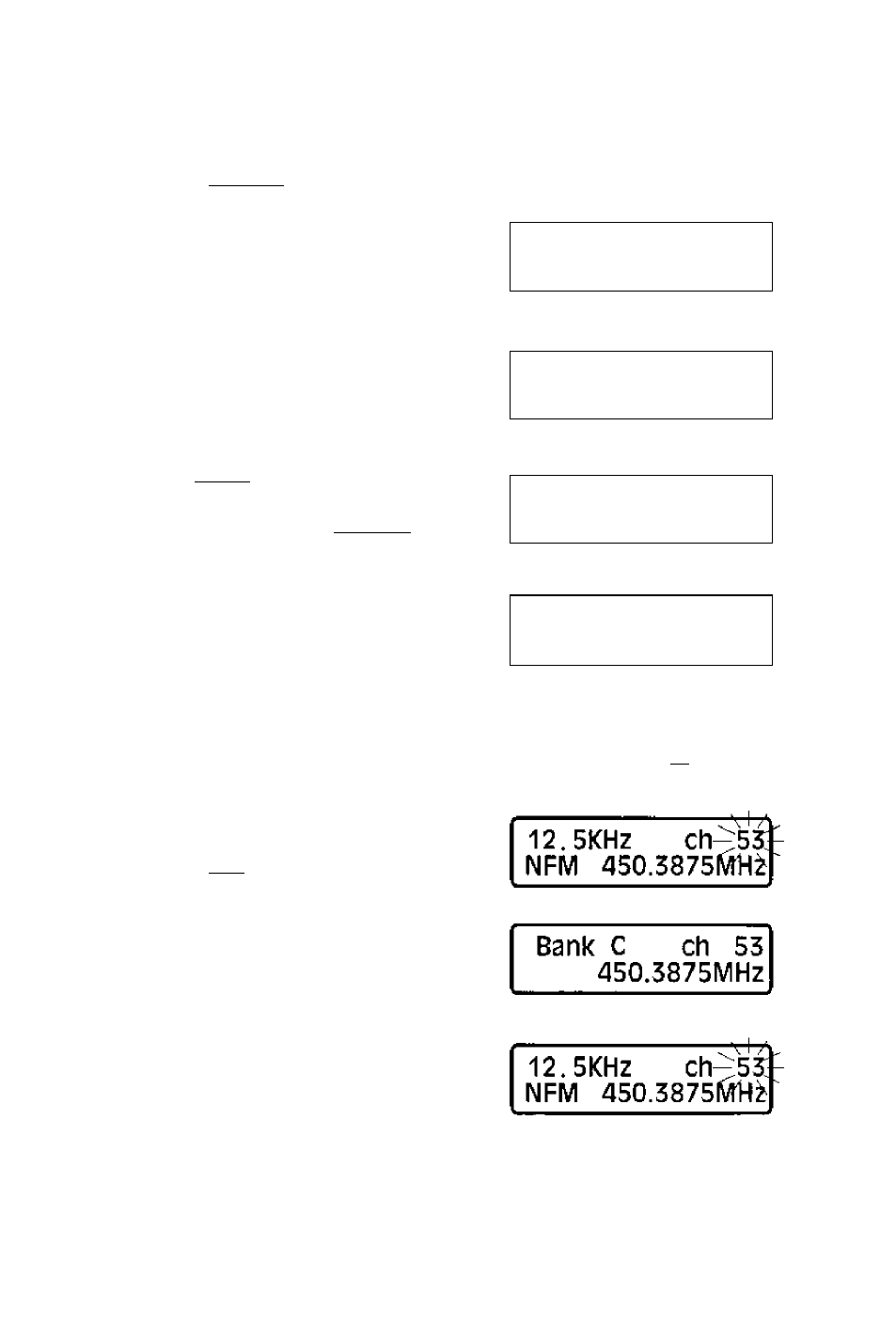
1. Select a frequency range.
See page 53,
Example: 450.000MHz to 456.000 MHz
2. Press I
mwual
).
Enter the frequency and press
I enter the tower limit
of the search range.
Example: 450.000 MHz
4. Enter the frequency and press
I enter the upper limit
of the search range.
Example: 456.000 MHz
5. Press I sfic ] to begin the search
function.
To exit search, press I^
wjual
) .
The scanner stops on the first
active frequency it finds.
NFM 450.0000MHZ
NFM
NFM
450.0000MHz
456.0000MHz
SRC
f
NFM 12.5KHZ
450.3750MHZ
SRC
t
NFM 12 .5 KHZ
450.3750MHz
To program the frequency, press
proceed to step 6a, 6b, or 6c.
to stop searching. Then,
If you do not want to program the frequency, press I I to
continue searching.
6a. Program the frequency into the
current channel.
Press
[
e
1 .
6b. Program the frequency into
another channel:
I
15
