Culligan Drinking Water System User Manual
Page 14
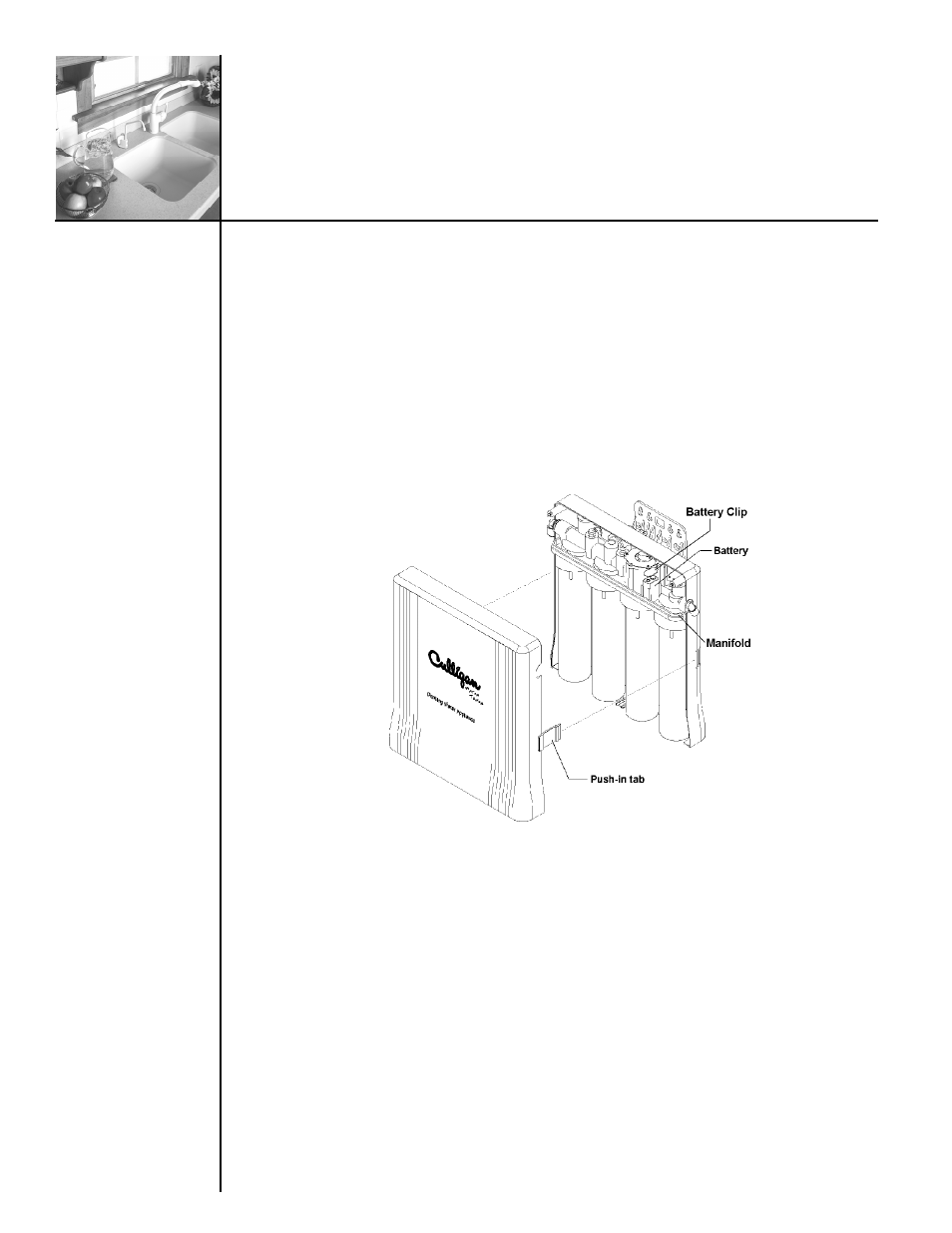
TO RE-SET MONITOR or TO CHANGE BATTERY: Perform Steps 24-27
Refer to Figure 6 for component location.
Use caution when working inside enclosure. Wiring therein connects monitor components. If wires,
circuit board, or connections are damaged and/or wetted, monitor will not function.
Connect battery to monitor after system has been in production mode for at least 5 minutes. This
ensures sensing switch is in proper position to record data.
24. Disconnect battery. The connection is a snap type connector.
25. Remove battery by sliding it out of its holder.
Note: Replace battery with a new alkaline 9-volt battery (PN 31300001)
Figure 6
26. Carefully slide battery into its holder.
27. Connect battery by pressing clip onto battery terminals.
28. Test monitor connection by activating monitor. Open product water faucet. If an indicator light
illuminates, connection is good.
Note: Close faucet immediately after light illuminates. Test confirms battery connection, not
water quality.
29. Install enclosure front panel (Item 3):
a.
Place panel in position, aligning push-in tabs with openings. Verify circuit board wiring is
not pinched between panels.
b.
Press panel inward until push-in tabs engage, securing the panel.
c.
Check for leaks.
14
