Compatible Systems 5.4 User Manual
Page 303
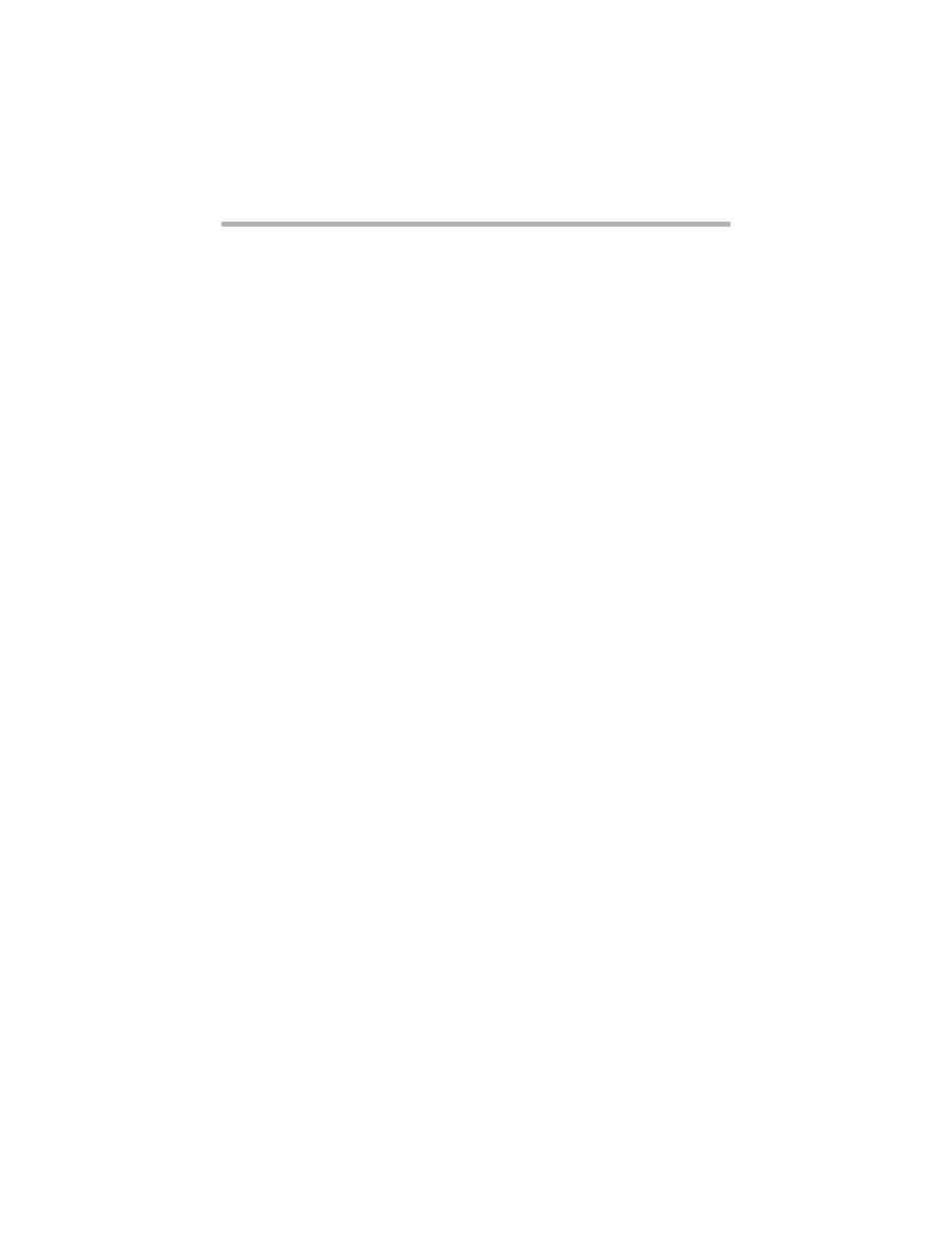
Index
297
Command Line
CompatiView installation 2
CompatiView options
auto open device 10
auto reload config files 10
Cascade new windows 11
hide secure data 11
IPX or IP operation 10
IPX upon startup 10
compression
PPP address and control 174
PPP protocol 174
configuration file
backup 8
downloading 6
generic 4
opening 6
saving 11
configuring multiple devices 6
Confirm prompt 11
Control menu 12
CSU/DSU’s and RS-232
current device 4
Customizing
D
database files
Delete Item 9
Item Properties 9
New Device Database 9
Open Device Database 9
DEC LAT 154
DECnet
area 92
bridge group 93
configuration 91
hello messages 96
hello timer 92
maximum addresses setting 93
node 92
on/off 91
on-demand links and 96
routing timer 92
routing/bridging/off 94
default parameters 6
default password 1
default router 45
Delete Item menu item 9
device information files 4
Device Information Window 14
device name setting 227
Device View Window 4
delete devices 9
right-clicking in 5
dialing retry count 160
display (show) statistics 14
DLCI (data link control identifier)
entry box 164
number setting 165
static settings 163
DNS
