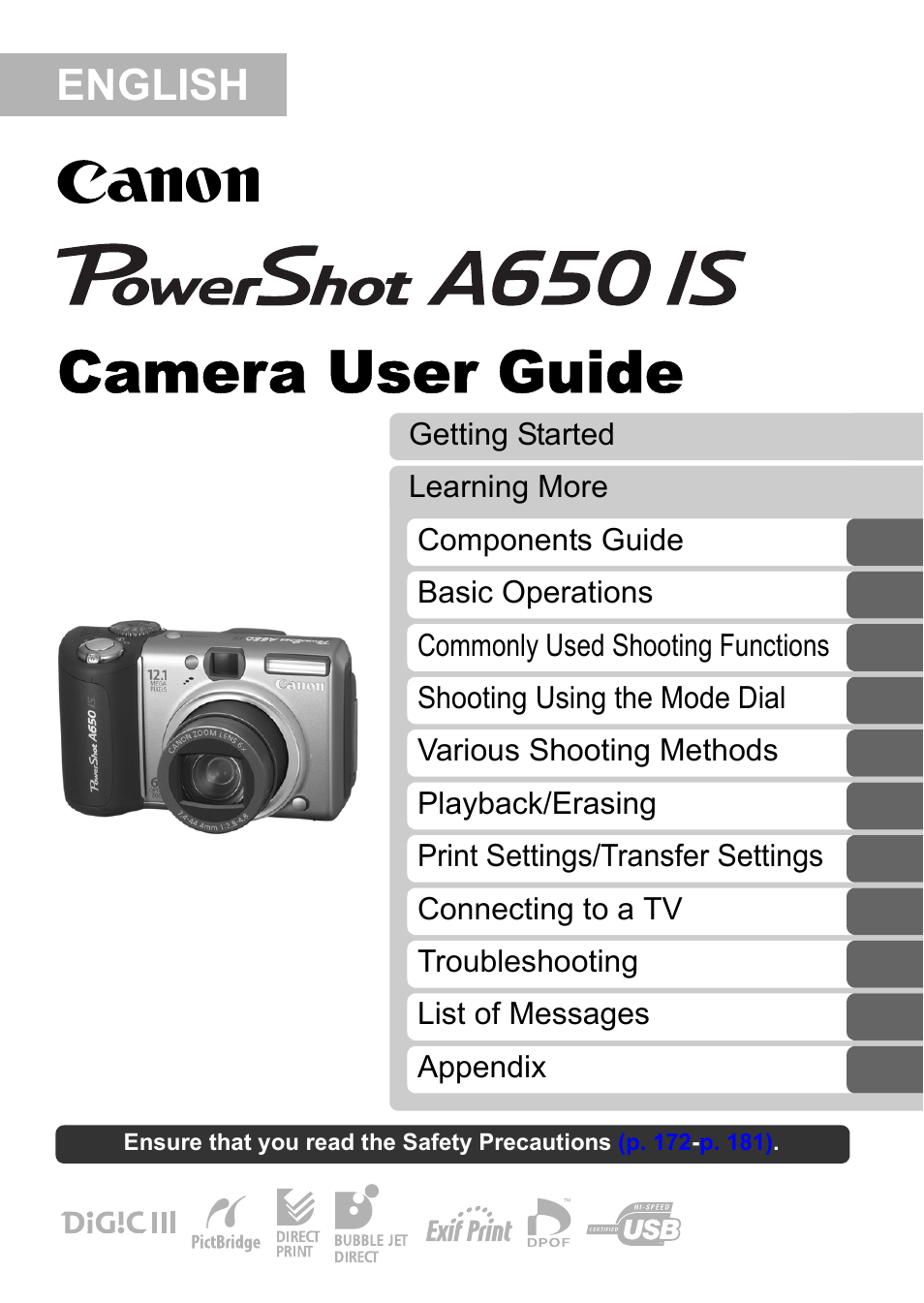Canon A650 IS User Manual
Camera user guide, English
Table of contents
Document Outline
- Table of Contents
- Please Read
- Getting Started
- Learning More
- Components Guide
- Basic Operations
- Commonly Used Shooting Functions
- Shooting with the Optical Zoom
- Using the Digital Zoom/Digital Tele-Converter
- Using the Flash
- Shooting Close-ups (Macro)
- Using the Self-Timer
- Changing the Recording Pixels (Still Images)
- Changing the Compression (Still Images)
- Configuring the Postcard Mode
- Embedding the Date in the Image Data
- Setting the Image Stabilizer Function
- Shooting Using the Mode Dial
- Various Shooting Methods
- Continuous Shooting
- Setting the Red-Eye Reduction Function
- Setting the Slow Synchro Function
- Checking the Focus and Peoples' Expressions (Focus Check)
- Selecting an AF Frame Mode
- Shooting Hard-to-Focus Subjects (Focus Lock, AF Lock, Manual Focus, Safety MF)
- Locking the Exposure Setting (AE Lock)
- Locking the Flash Exposure Setting (FE Lock)
- Adjusting the ISO Speed
- Reducing Camera Shake When Shooting (Auto ISO Shift)
- Adjusting the Exposure Compensation
- Switching between Metering Modes
- Adjusting the Tone (White Balance)
- Shooting in a My Colors Mode
- Switching between Flash Adjustment Settings
- Adjusting Flash Compensation Settings
- Setting the Flash Output
- Switching the Timing at which the Flash Fires
- Adjusting Exposure for Built-in Flash Shooting (Safety FE)
- Registering Settings to the Print/ Share Button
- Setting the Display Overlays
- Saving Custom Settings
- Setting the Auto Rotate Function
- Creating an Image Destination (Folder)
- Resetting the File Number
- Playback/Erasing
- Magnifying Images
- Viewing Images in Sets of Nine (Index Playback)
- Checking the Focus and Peoples' Expressions (Focus Check Display)
- Jumping to Images
- Viewing Movies (Movie Replay Control Panel)
- Rotating Images in the Display
- Playback with Transition Effects
- Automated Playback (Auto Play)
- Red-Eye Correction Function
- Resizing Images
- Attaching Sound Memos to Images
- Protecting Images
- Erasing All Images
- Print Settings/Transfer Settings
- Connecting to a TV
- Troubleshooting
- List of Messages
- Appendix
- Index
- Functions Available in Each Shooting Mode