Troubleshooting – Pioneer VSX-452 User Manual
Page 23
Attention! The text in this document has been recognized automatically. To view the original document, you can use the "Original mode".
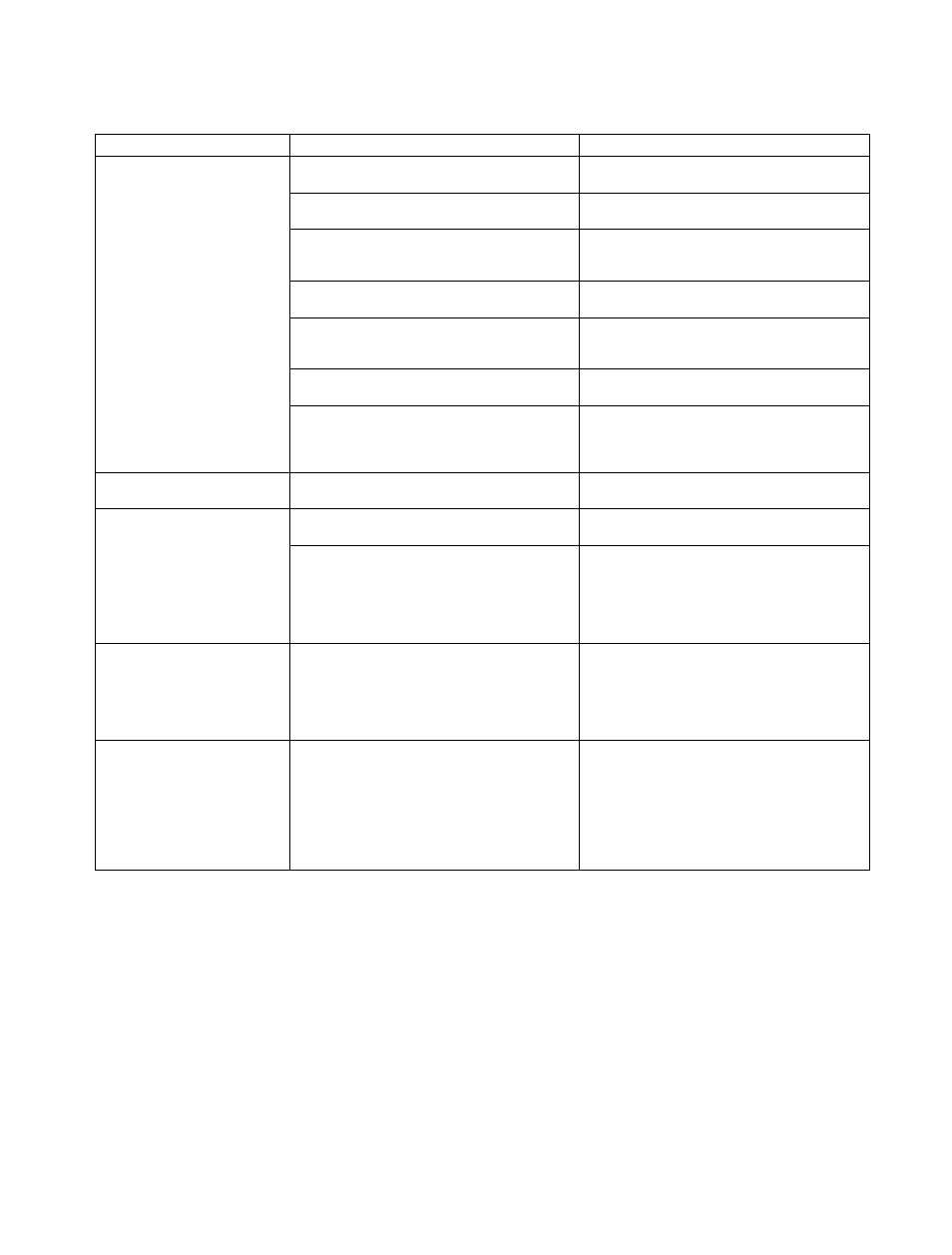
TROUBLESHOOTING
Symptom.
Cause
Remedy
High noise level.
• Station has not been tuned in to correct
frequency.
• Tune the station in correctly.
• Antenna has not been connected or has become
disconnected.
• Connect the antenna securely.
FiM reception
• Accessory FM antenna remains bundied up or it
is not pointing in right direction.
• Stretch the antenna taut and locate direction
yielding optimum reception.
• Weak broadcasting station signais.
• Replace accessory FM antenna with outdoor
FM antenna.
AM reception
• AM loop antenna is not pointing in right direction.
* Change the direction of AM loop antenna and
find a position where reception is improved.
• Weak broadcasting station signals.
• Erect outdoor AM antenna or connect ground
wire.
• Noise being picked up from this unit and other
equipment (especially electrical appliances using
motors or fluorescent lights).
• Stop using appliances generating noise or remove
them from vicinity of the stereo equipment.
* Separate the loop antenna from the unit by some
distance.
When in Auto tuning, it does
not stop automaticaiiy.
• Input signals are not strong enough.
• (FM) If the supplied simple antenna is being used,
change to an outdoor antenna. .
TV source can not be
seen when
the VCR's TV tuner is used.
• TV antenna is not connected to VCR, or
connections are faulty.
• Consult the VCR's operating instructions, and
connect antenna correctly.
• You are attempting to watch a TV source using
a VCR with copy system connections.
In general, when copy system connections are
made, the VCR's TV tuner function ceases to
operate. For details, consult the operating
instructions for your VCR.
• Disconnect the copy system connection (TV
tuner function will operate).
No rear sound is produced.
• The SURROUND MODE selector button is set
incorrectly.
• The REAR LEVEL is turned down.
• Speaker connecting wires are disconnected
from REAR SPEAKERS terminals.
• Set correctly.
• Adjust the rear level with the remote control
unit's REAR LEVEL buttons.
• Connect wires to terminals securely.
Remote controi does not work.
• Batteries are dead or no batteries in remote
control unit.
• Poor angle or too great a distance from the
remote sensor window.
• There is an obstacle between you and the
remote sensor window.
• A fluorescent light is shining on the remote
sensor window.
• Insert new batteries.
• Use within 7 meters (23 feet) and within a 30
degree angle of the remote sensor window.
• Change your position or move the obstacle.
• Move so fluorescent light does not shine directly
on amplifier front panel remote sensor window.
Abnormal functioning of this unit may be caused by lightning, static
electricity, or other external interference. To restore normal operation,
turn the power off and then on again, or unplug the AC power cord
and then plug it in again.
23
