Pioneer VSX-452 User Manual
Vsx-452, Operating instructions, Ûd piomeer
Attention! The text in this document has been recognized automatically. To view the original document, you can use the "Original mode".
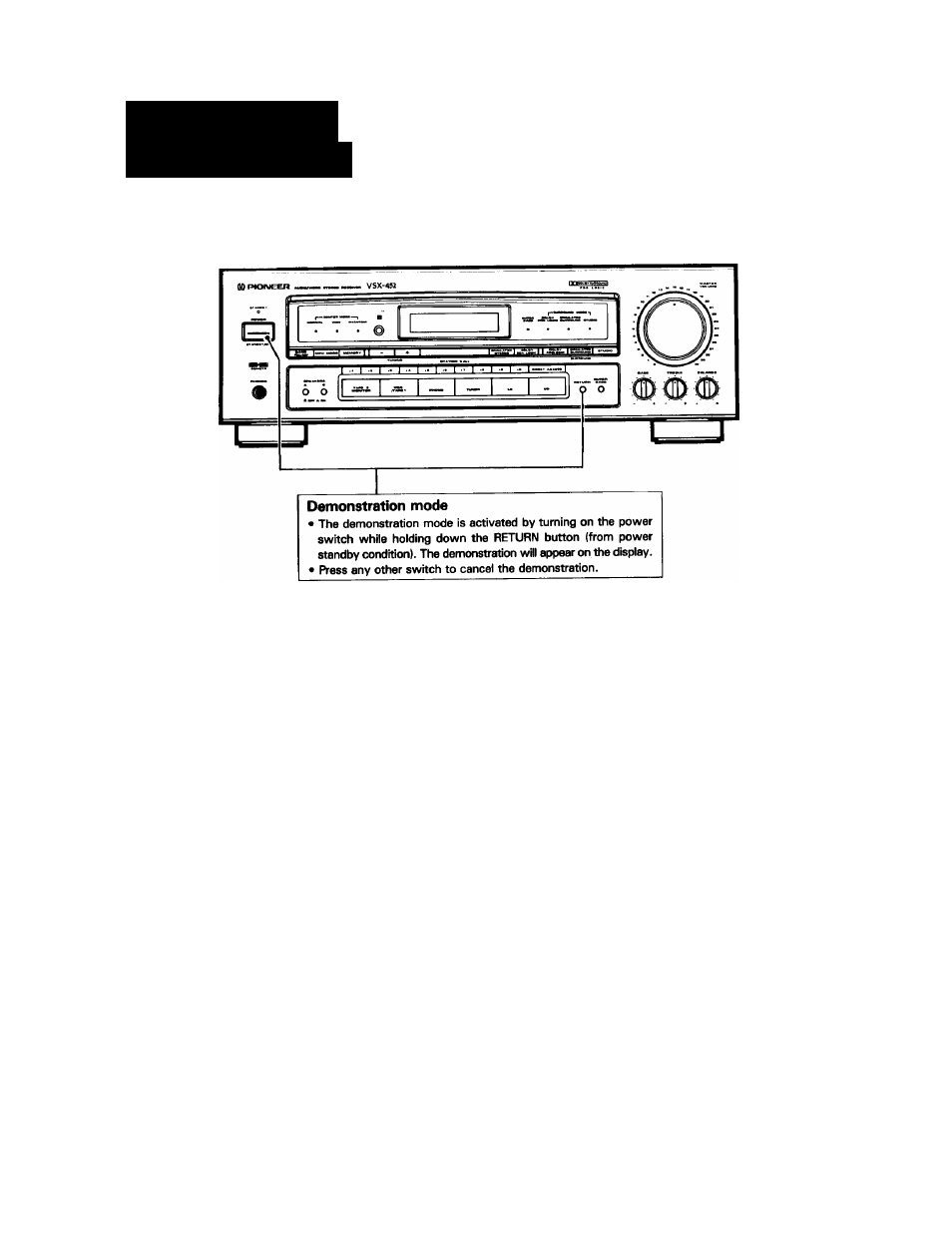
Operating
Instructions
AUDIO/VIDEO STEREO RECEIVER
VSX-452
Thank you for buying this Pioneer product.
Please read through these operating instructions so you will know how
to operate your model properly. After you have finished reading the
instructions, put them away in a safe place for future reference.
In some countries or regions, the shape of the power plug and power
outlet may sometimes differ from that shown in the explanatory
drawings. However, the method of connecting and operating the unit
is the same.
WARNING:
TO PREVENT FIRE OR SHOCK HAZARD,
NOT EXPOSE THIS APPUANCE TO RAIN OR MOISTURE.
DO
IMPORTANT NOTICE
[For U.S. and Canadian models]
The serial number for this equipment is located on the rear panel. Please
write this serial number on your enclosed warranty card and keep it in
a secure area. This is for your security.
[For Canadian modei]
CAUTION:
TO
prevent
electric
shock
do
not
use
this
(POLARIZED) PLUG WITH AN EXTENSION CORD, RECEPTACLE OR
OTHER OUTLET UNLESS THE BLADES CAN BE FULLY INSERTED TO
PREVENT BLADE EXPOSURE.
ATTENTION:
pour
prévenir
les
chocs
E
lectriques
ne
PAS UTIUSER
cette
fiche
POLARISEE AVEC UN PROLONGATEUR
UNE PRISE DE COURANT OU UNE AUTRE SORTIE DE COURANT,
SAUF SI LES LAMES PEUVENT ETRE INSEREES A FOND SANS EN
LAISSER AUCUNE PARTIE A DECOUVERT.
RETURN function
This function returns the unit to a set of initial settings and ready
to broadcast tuner. This is helpful during troubleshooting or when
no sound is output. For details, refer to page 13^_______________ _
ÛD PIOMEER'
The Art of Entertainment
Document Outline
- VSX-452
- RETURN function
- IMPORTANT
- CAUTION
- CONTENTS
- BEFORE OPERATING, ADJUST THE POSITION OF THESE SWITCHES
- ACCESSORY ITEMS
- SPEAKER INSTALLATION
- SIMULATED STEREO
- COIMIMECTIOIVIS
- REAR PAWEI FACILITIES
- CD FM/AM ANTENNA terminals Page 7)
- @ PHONO input jacks Page 7)
- (3) CD input jacks Page 7)
- 0GND terminal (>^ Page 7)
- (5) LD input jacks Page 8)
- 0 REAR SPEAKERS terminals Page 9)
- ©CENTER SPEAKER terminals Page 9)
- ©CENTER AMP PRE OUT jack Page 7)
- ©TAPE 2 MONITOR jacks Page 7)
- ©VCR/TAPE 1 jacks Pages 7, 8)
- ©VIDEO OUT (TO MONITOR TV) jack Page 8)
- © FRONT SPEAKERS terminals Page 9)
- ©CONTROL IN/OUT jacks
- ©MULTI-ROOM REMOTE IN jack Page 10)
- ©AC OUTLET
- ©AC INLET
- FRONT PA1MÉL FACILITIES
- CD POWER STANDBY/ON switch/STANDBY indicator
- ® BAND FM/AM button
- MPX MODE button
- 0 CENTER MODE indicators Pages 17, 18) ©MEMORY button
- ® Remote sensor window
- ©TUNiNG buttons Pages 15, 16)
- © Dispiay section Page 14)
- ©SIMULATED STEREO button
- ©DOLBY 3CH LOGIC button
- © SUPER BASS indicator
- © SURROUND MODE selector buttons/indicators Pages 17, 18)
- ©MASTER VOLUME control
- ©PHONES jack
- © SPEAKERS buttons (A, B) m. OFF - ON
- © Input selector buttons
- ©STATION CALL buttons
- © DIRECT ACCESS tuning button Page 15)
- © RETURN button
- ©SUPER BASS button
- @ BASS control
- © TREBLE control
- © BALANCE control
- ® CHARACTER/LEVEL display
- ® AUTO TUNING indicator
- ©Tuning indicator
- ® MUTING indicator
- ® TAPE 2 indicator
- ® MEMORY indicator
- ® SCAN indicator
- ® SEARCH indicator
- ® SIMULATED STEREO indicator (J) DOLBY 3CH LOGIC indicator
- ® STATION/DELAY TIME/LEVEL/SLEEP TIME display
- FM auto stereo reception and monaural reception
- lUNbK
- DIRECT ACCESS TUNING
- 1. Select TUNER with the input selector buttons.
- 2. Select either FM or AM using the BAND FM/AM button.
- 3. Press the DIRECT ACCESS button.
- 4. Input the desired station frequency using the STATION CALL buttons.
- 5. Adjust the sound volume and tone as desired.
- To cancel frequency input
- Notes regarding direct access tuning
- AUTO TUNING (FM only)
- MANUAL TUNING
- 1. Use the BAND FM/AM button to choose either FM or AM.
- 2. Press TUNING or " + " button and release quickly.
- 3. Adjust the volume and tone as desired.
- 1. Tune in the desired station.
- 2. Press the MEMORY button.
- 3. Press the STATION CALL button into which you wish to preset the station.
- 4. Repeat steps 1 to 3 to preset additional stations.
- 1. Press the STATION CALL button into which the desired station has been preset.
- 2. Adjust the volume and tone as desired.
- Last station memory
- OPERATING THE AUDIO/VIDEO COMPONENTS
- PLAYBACK
- DOLBY i»RO LOGIC SURROUND AND DOLBY 3CH LOGIC
- REMOTÉ CONTROL OPERATION
- Incorrect use of batteries may lead to leakage or rupture. Always be sure to follow these guidelines:
- Battery Replacement
- Transmit mode selector switch AUDiO:
- ViDEO:
- [TUNER SECTION OPERATION]
- [AMPLIFIER SECTION OPERATION]
- [CASSETTE DECK OPERATION]
- [CD PLAYER OPERATION]
- [LD PLAYER OPERATION]
- TROUBLESHOOTING
- SPECIFICATIONS
