D. how to use the telephone handset – Brother FAX-50 User Manual
Page 23
Attention! The text in this document has been recognized automatically. To view the original document, you can use the "Original mode".
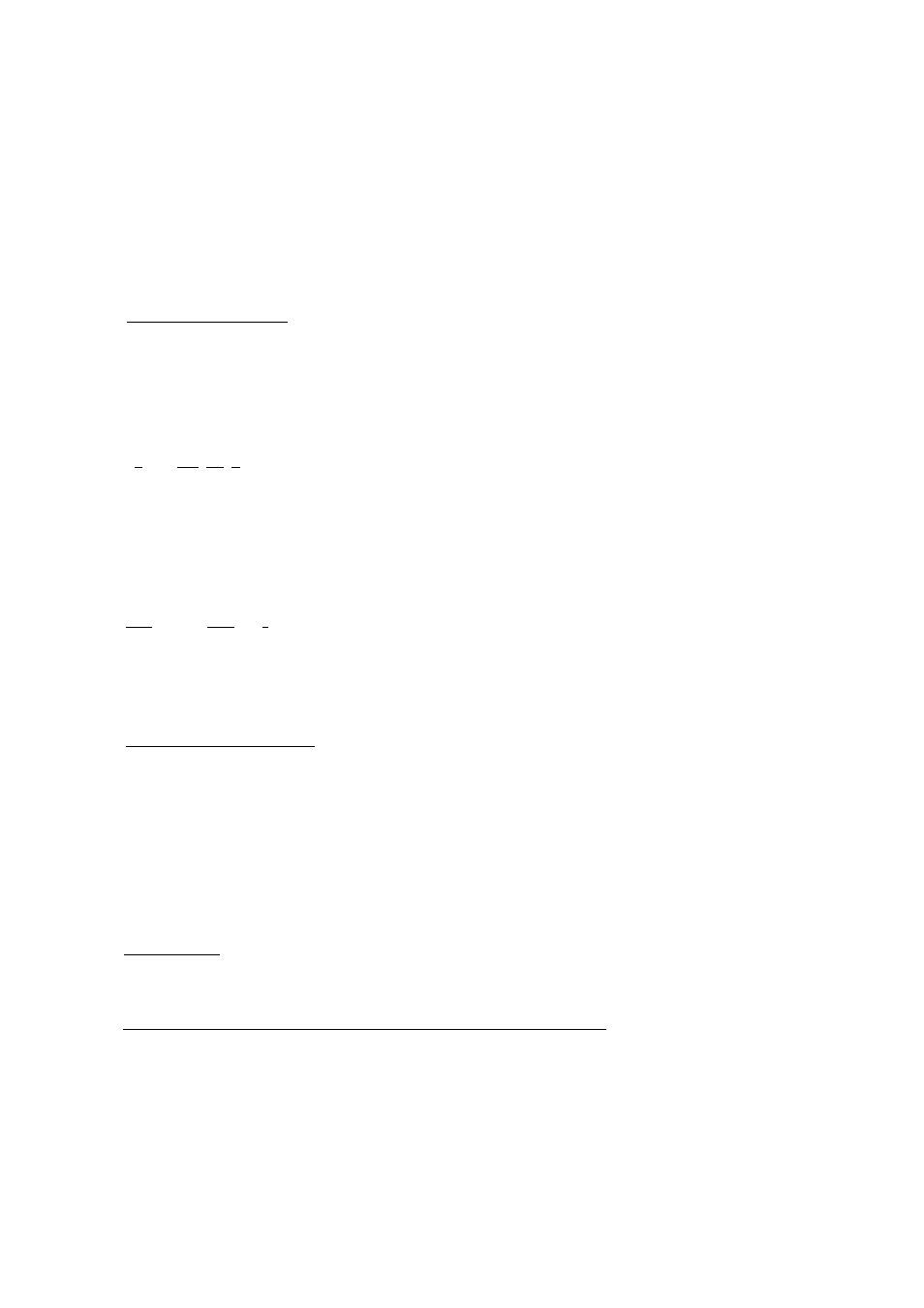
18
D.
HOW TO USE THE TELEPHONE HANDSET
Use this handset like you would any other telephone. In addition to normal telephone functions,
you can speed-dial nine (9) different telephone numbers and re-dial the last number called.
When you initially set up your machine, make sure you move the tone-pulse (TP) select switch to
proper setting. The "T" setting is for Touch-Tone service. The "P” setting is for rotary service.
The second switch on the handset is for Ringer Volume.
For Manual Dialing:
1. Pick up the handset.
2. Wait for dial tone.
3. Dial the desired telephone number.
NOTE: To dial a or "#" in Touch-Tone mode, these two keys have to be pressed twice.
Last Number aediaii
1. Pick up the handset.
2. Wait for dial tone.
3. Dial "# 0" and the last number dialed will be redialed.
NOTE: A single input prior to going on hook or prior to coming off hook will erase the last
number dialed.
MemQcy„Diaijnfl;
1. Pick up the handset.
2. Wait for the dial tone.
3. Dial " *N" where N is a number from 1 to 9. This number designates the location of the
stored number you wish to dial.
Memory Programming:
1. Pick up the handset.
2. Press down the hook switch.
3. Push numbers you want to store.
4. Push "* N” where "N" is the number (1 to 9) which is the location where you want to
store the telephone number.
5. Put down the handset.
NOTE: You can also program a telephone prédit card number into a location using the above
method.
PBX Pause
A short pause may be stored in a number sequence by entering " * #".
CHAIN DIALING (used in conjunction with telephone credit card number!
1. Program credit card number into a location by using memory programming.
2. Make sure that programmed numbers have a "0" in front of them so that a telephone
company-automatic operator will come on.
