Ys|^:^een programm, Current setting chart – Brother Fax 980 M User Manual
Page 20
Attention! The text in this document has been recognized automatically. To view the original document, you can use the "Original mode".
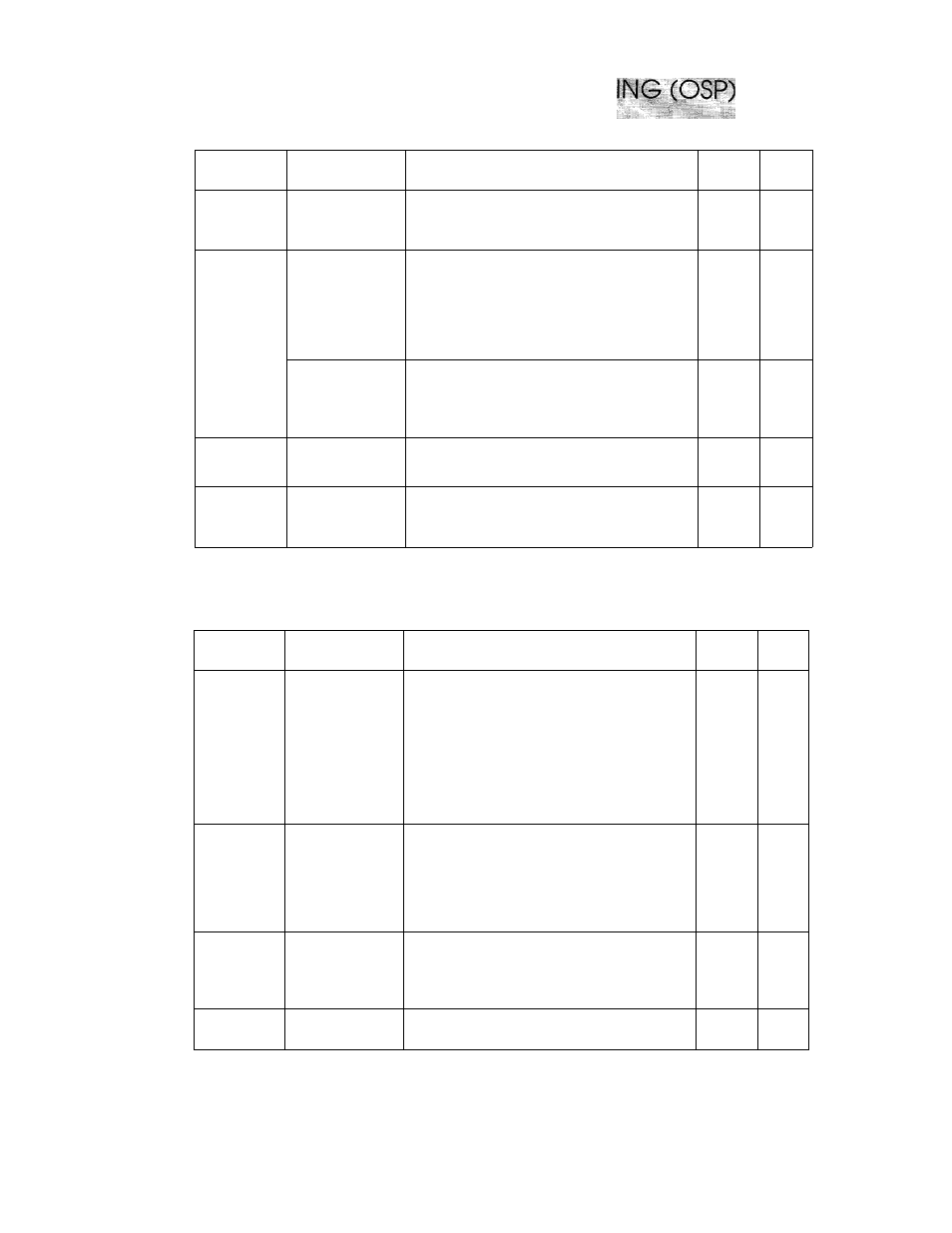
yS|^:^EEN PROGRAMM
i- ..... ..... .
Level one
function
Level two
function
Explanation of Options
Factory
setting
Page
3. ACT. REPORT
INTERVAL
You can select the interval at which the
activity report is printed out.
6/12/24 hours, 2/4/7 days, OFF
OFF
11-3
6. SETUP
SYSTEM
4. SET
STATION ID
You can enter your name or company name,
fax number and telephone number in STA
TION ID.
It is printed at the top of each page of every
outgoing fax. It is also printed on the auto
matic Cover Page.
4-3
5. FAX REMOTE
CODE
If you enter REMOTE CODE, you can acti
vate or deactivate the fax machine from a
remote telephone.
ON/OFF
ON
* 5 1 ( A C T . )
# 5 1 ( D E A C T . )
7-6
6. SET
COVERPAGE
You can register your own two programma
ble comments on the Cover Page.
6-14
7.
SET RECEIVE
You can setup the password for the receiving
documents.
ON/OFF/PLUS
OFF
10-3
Current Setting Chart
Level one
function
Level two
function
Explanation of Options
Factory
setting
Page
1. CONTRAST
There are three types of contrast settings.
Usually the AUTO setting is acceptable. But
if you want to send an especiaaly light or
dark document, please change the setting.
AUTO: Default setting is AUTO. Contrast
setting always reverts to AUTO after one
transmission.
S. LIGHT: To send very light documents.
S. DARK: To send very dark documents.
AUTO
6-3
CURRENT
SEHING
2. RESOLUTION
If you need to send a set of originals at
vaiious resolutions, this function will allow
you to send your required resolution by page.
(If all documents are the same resolution,
use the Resolution key. See page 2-4 #17.)
STANDARD/FINE/S. FINE/PHOTO
STAN
DARD
6-10
3. OVERSEAS
MODE
If you have trouble when sending overseas,
you may want to use set OVERSEAS MODE
to ON.
ON/OFF
OFF
6-9
4. PASSWORD
TRASMISSION
You can send a fax with four digits password.
10-2
3-3
