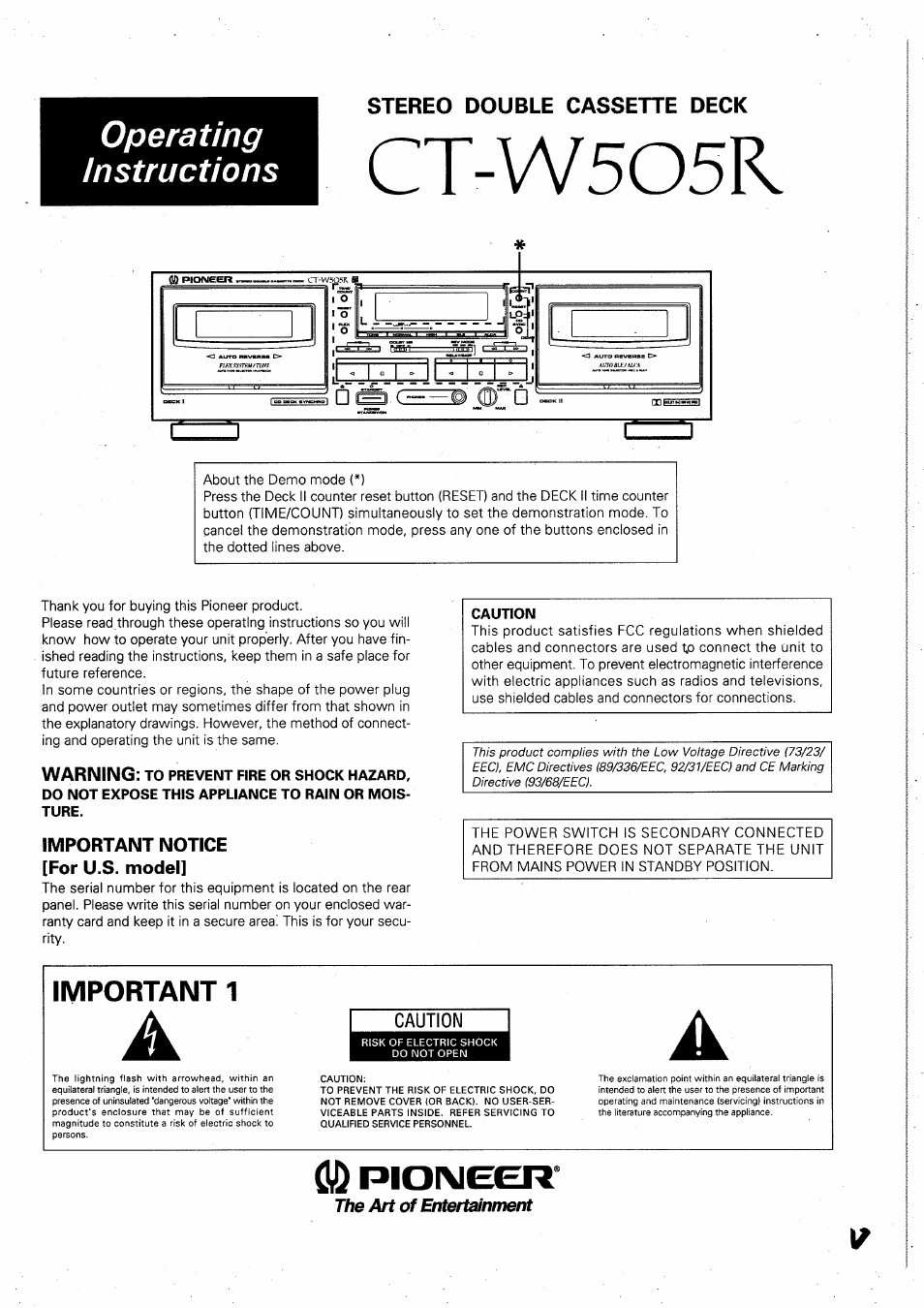Pioneer CT-W505R User Manual
Ct-w505r, Operating instructions, Cid pioneer
Table of contents
Document Outline
- Operating
- Instructions
- CT-W505R
- DO NOT EXPOSE THIS APPLIANCE TO RAIN OR MOISTURE.
- IMPORTANT NOTICE [For U.S. model]
- IMPORTANT 1
- A
- A
- IMPORTANT 2
- SAFETY INSTRUCTIONS
- CONDENSATION
- When installing the deck, avoid locations with high temperatures or humidity, and make sure that the deck receives adequate ventilation.
- Are the accidental erasure prevention tabs intact?
- Is the tape loose, or is some of the tape outside the cassette?
- CONTENTS
- CONNECTIONS
- CONTROL IN jack
- CONTROL OUT jack
- 0 POWER STANDBY/ON switch/indicator
- 0 FLEX button
- 0 DECK I counter reset button (RESET)
- 0 DECK i counter mode button (TIME/COUNT)
- © DOLBY* NR switch (B/OFF/C)
- Function display
- Synchro copy buttons (COPY l►il)
- BLE button ALCA button
- Reverse mode switch (REV MODE RELAY/SKIP) DECK II counter mode button (TIME/COUNT)
- DECK II counter reset button (RESET)
- CD'DECK SYNCHRO recording button (CD SYNC) DECK I eject button (A)
- Deck I operation buttons
- Recording level control (REC LEVEL)
- DECK II operation buttons
- DECK II eject button (^)
- One way mode zz position
- Two way mode r=> position
- Repeat mode co position (RELAYPLAY)
- ■ Dolby NR Systems
- ■ Dolby HX PRO Headroom Extension System
- FRONT PANEL FACILITIES
- Selecting DECK I
- Switching to DECK II
- G) DECK I counter indicator
- ® DOLBY NR B/C indicator (D AUTO indicator
- 0 Level meter
- (D CD'DECK SYNCHRO indicator (CD SYNC)
- ® DECK I tape transport mode indicators
- ® FLEX indicator
- ® Synchro copy indicator (COPY)
- ® AUTO BLE indicator
- DECK II counter indicator
- (Q) DECK II tape transport mode indicators
- For both DECK I and II
- DECK II only
- FRONT PANEL FACILITIES
- PLAYBACK
- 1. Load a prerecorded tape in DECK I or II.
- 2. Set the DOLBY NR switch.
- 3. Set the REV MODE switch (see page 8).
- 4. Set the stereo amplifier for tape playback.
- 5. Press the playback (► or -4) button of either DECK I or II.
- To improve high frequency sound during playback in tapes with poor recordings
- To stop playback temporarily (DECK II only)
- To stop playback
- 1. Load prerecorded tapes in DECK I and DECK II.
- 2. Set the DOLBY NR switch.
- 3. Set the REV MODE switch to czd (see page 11).
- 4. Set the stereo amplifier for tape playback.
- 5. Press the playback (► or -4) button of the deck that will start to play first.
- PLAYBACK (RELAY PLAYBACK)
- To improve high frequency sound during playback in tapes with poor recordings
- To stop playback temporarily (DECK II only)
- To stop playback
- PLAYBACK SEQUENCE WITH REV MODE SWITCH SETTING
- During forward playback
- During reverse playback
- From the stop mode
- How Selections are counted
- (See page 8 ALCA)
- 1. Load a tape for recording in DECK II.
- 2. Press the ALCA button.
- Error display
- The following illustrates the operation:
- Full automatic (Normal use)
- Semi automatic 1 (When the music peak level is already known)
- Semi automatic 2 (Setting the ALCA for every tune)
- 1. Set the REC LEVEL control to the MIN position.
- 2. Press the recording (•) button.
- 3. Press the playback (► or •*) button or the pause (ll) button.
- 1. Load a compact disc in the CD player.
- 2. Load the cassette for recording.
- 3. Set the REV MODE switch.
- 4. Set the DOLBY NR switch.
- 5. Press the play button of the CD player.
- 6. Adjust the recording level.
- 7. Press the stop (■) button of both the cassette deck and the CD player.
- 8. Press the CD SYNC button.
- When the compact disc finishes playing;
- When the end of the tape is reached while the CD player is still playing:
- If the auto-reverse function operates while the CD is still playing:
- 1. Load a tape for playback into DECK I and a tape for recording into DECK il.
- 2. Set the REV MODE switch.
- 3. Set the tape transport direction.
- 4. Press the SYNCHRO COPY button to select either NORMAL, HIGH speed, or TDNS.
- 4. Press the SYNCHRO COPY button to select either NORMAL or HiGH speed or TDNS.
- To stop copying
- To ciear all the memorized data and set the unit to its original data settings
- TROUBLESHOOTING