Pioneer CT-W505R User Manual
Page 5
Attention! The text in this document has been recognized automatically. To view the original document, you can use the "Original mode".
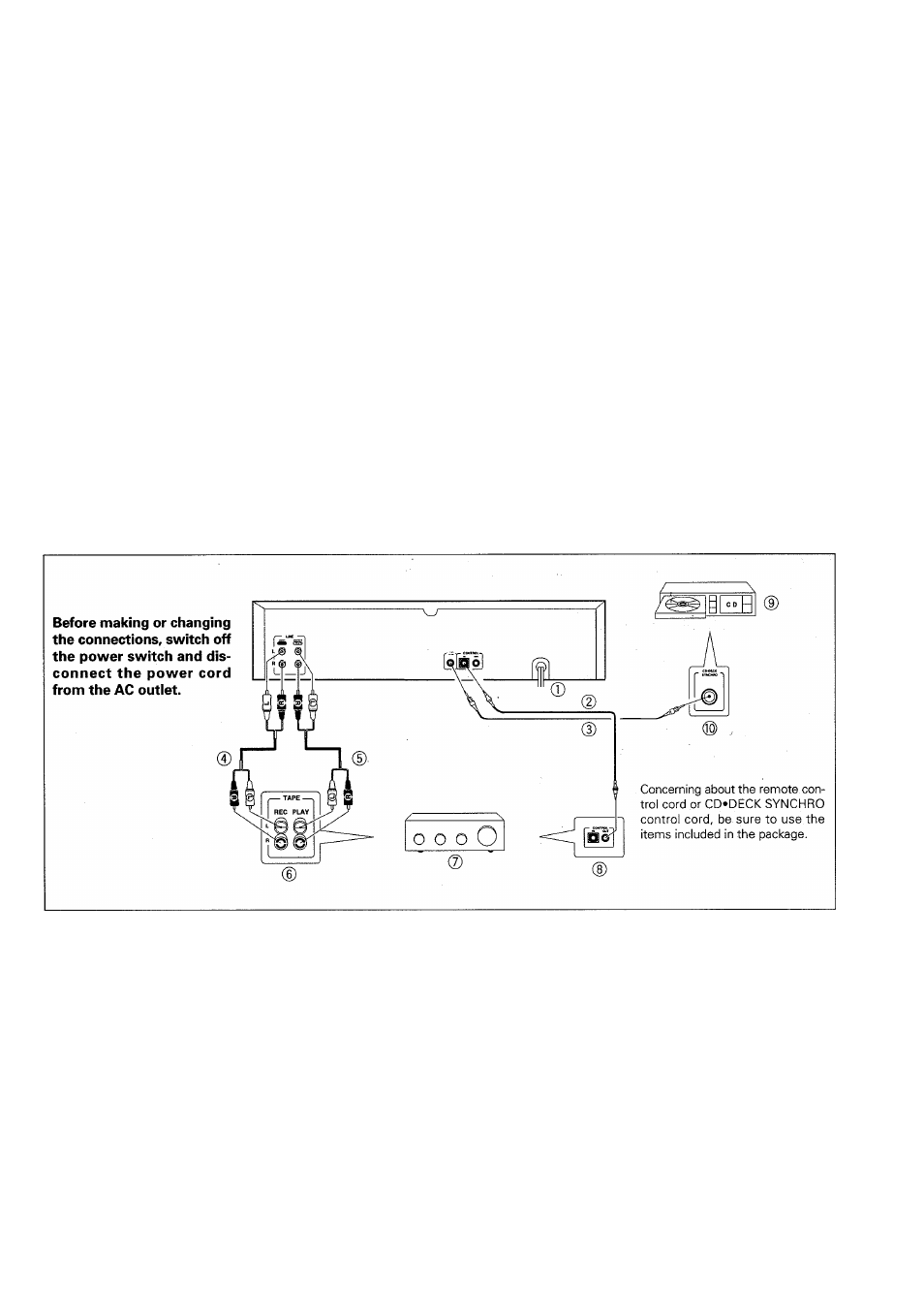
POWER-CORD CAUTION
Handle the power cord by the plug. Do not pull out the plug by tug
ging the cord and never touch the power cord when your hands are
wet as this could cause a short circuit or electric shock. Do not place
the unit, a piece of furniture, etc., on the power cord, or pinch the
cord. Never make a knot in the cord or tie it with other cords. The
power cords should be routed such that they are not likely to be
stepped on. A damaged power cord can cause a fire or give you an
electrical shock. Check the power cord once in a while. When you
find it damaged, ask your nearest PIONEER authorized service cen
ter or your dealer for a replacement.
CONTENTS
CONNECTIONS................................................................................... 5
FRONT PANEL FACILITIES............................................................ :....?
PLAYBACK......................................................................................... 10
SINGLE PLAYBACK...................................................................... 10
BLANK SKIP................................................................................. 10
RELAY PLAYBACK..................................................................... 10
MUSIC SEARCH.......................................................................... 11
RECORDING...................................................................................... 12
RECORDING................................................................................ 12
•AUTO BLE TUNING.......................................................................12
ALCA............................................................................................. 13
USING ALCA EFFECTIVELY........................................................13
RECORDING MUTE......................................................................14
ERASING A TAPE......................................................................... 14
CD»DECK SYNCHRO RECORDING........................................... 14
TAPE COPYING................................................................................. 15
LAST MEMORY FEATURE.................................... ..............................15
TROUBLESHOOTING.........................................................................16
SPECIFICATIONS ............................................................................. 18
CONNECTIONS
© Power cord
® Remote control cord
® CD»DECK SYNCHRO control cord
© Recording connection cord
® Playback connection cord
® TAPE REC/PLAY jacks
® Stereo Amplifier
©CONTROL OUT jack
® Compact Disc Player
® CD»DECK SYNCHRO jack
Read through the operating instructions of the stereo compo
nents which you intend to connect to this unit.
Make sure that all of the connection plugs are inserted securely,
as improper connections may generate noise.
En
