Kenmore 385.115518 User Manual
Page 31
Attention! The text in this document has been recognized automatically. To view the original document, you can use the "Original mode".
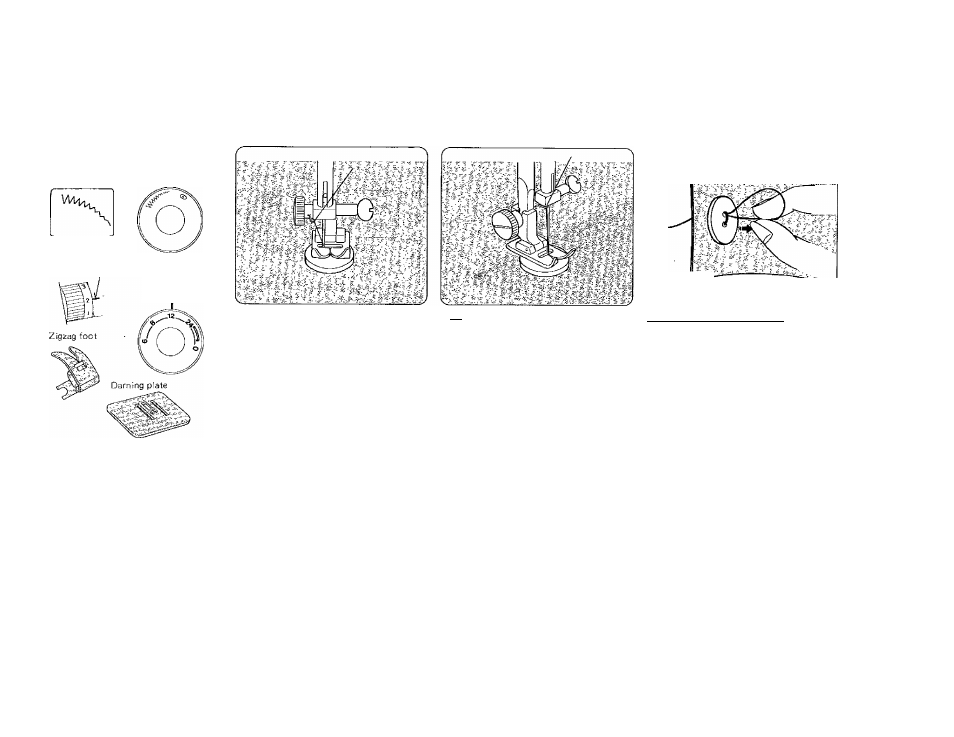
• Sew a Button
Set the Machine
Stitch selector
t
Top
thread tension
control 1 to 4
Stitch length
Any number
(not necessary
to adjust)
Use the darning plate for button sewing (see p. 23)
1. Set the stitch selector at the far right of zigzag stitch mark "
Align the both holes of the button with the slot of the foot and place the left
hole of the button just below the needle point.
Lower the foot and turn the stitch selector to zigzag until the needle point
pomes just above the right hole of the button.
4.
Sew about five stitches and raise needle.
5.
Set the stitch selector at the far right of zigzag stitch mark
again and
sew a few stitches to lock thread.
To strengthen the shank, cut the
threads leaving a 20 cm (8") tail. Bring
fhe needle thread down through the
hole in the button and wind it around
/the shank.
Draw the thread to the wrong side and
knot.
29
