Install cart side panels, Install door bracket, magnetic door stops and – Kenmore 141.16322 User Manual
Page 12
Attention! The text in this document has been recognized automatically. To view the original document, you can use the "Original mode".
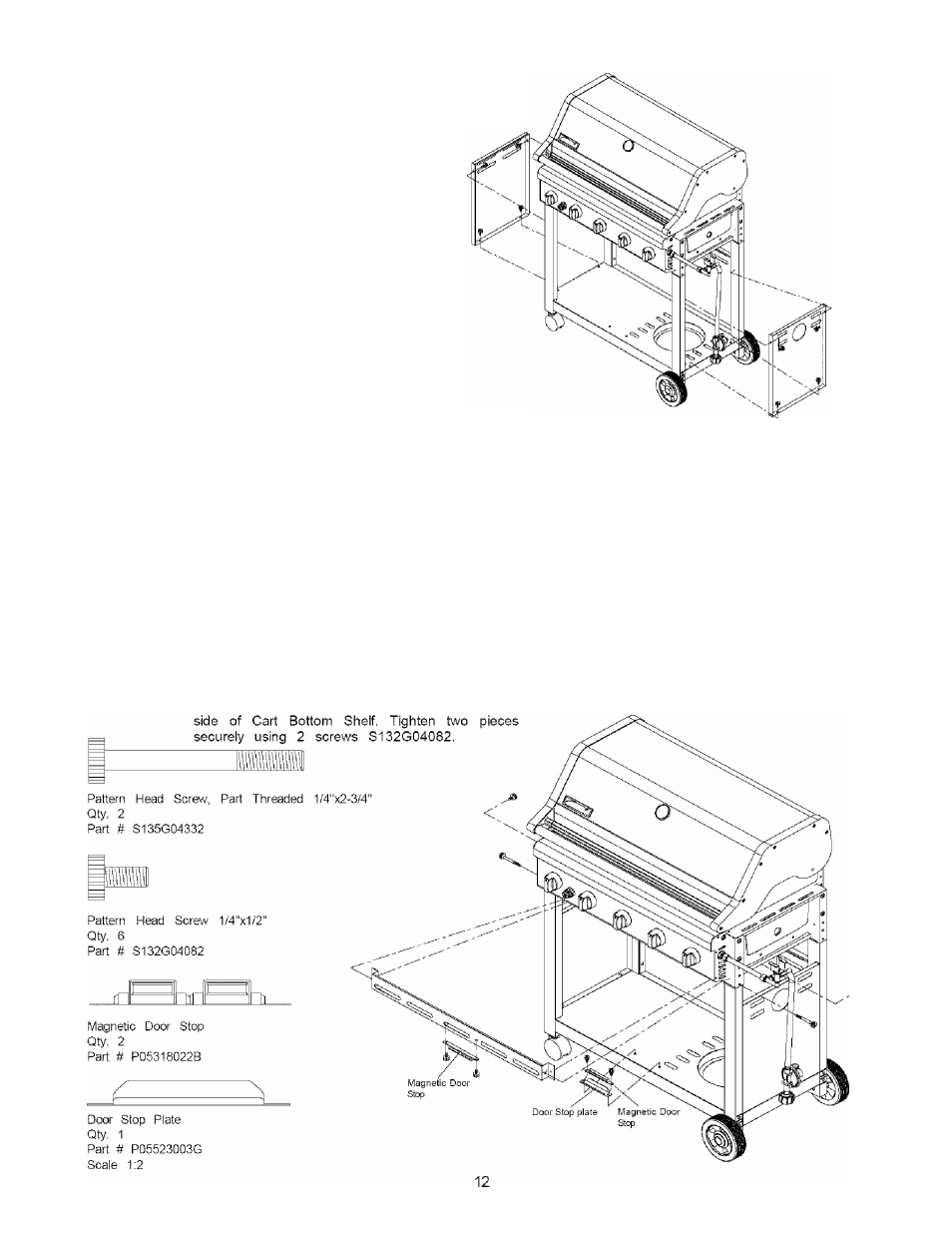
Install Cart Side Panels
□ Install the left and right Cart Side Panel
between side Cart Legs. Tighten screws
securely.
Pattern
Head
Screw
1/4"x1/2"
Qty. 8
Part # S132G04082
Install Door Bracket, Magnetic Door Stops and
Door Stop Plate.
□
Install the Door Bracket (P03305025D for 16322,
P03305024D for 16324), in the up position be
tween front Cart Legs.
□
From left and right side of front Cart Legs, tighten
securely using 2 screws S135G04332.
□
From back side of front Cart Legs, tighten securely
using 2 screws S132G04082.
□
Attach the Magnetic Door Stop to the Door Bracket.
Align the holes on the Magnetic Door Stop to the
bottom side of Door Bracket. Tighten securely
using 2 screws S132G04082.
□
Attach the Magnetic Door Stop and Door Stop Plate
to the Cart Bottom Shelf. Align the holes on the
Magnetic Door Stop and Door Stop Plate to the top
