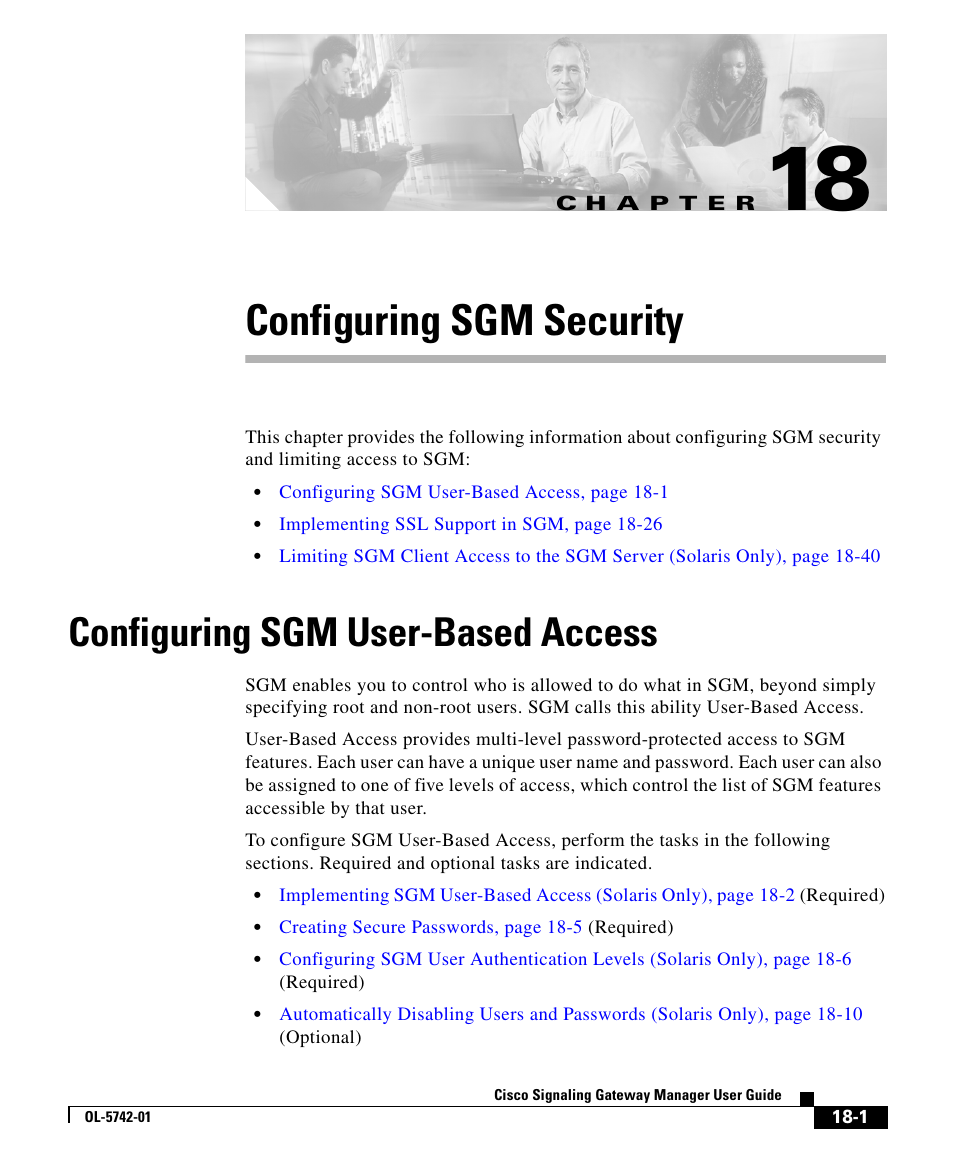Cisco OL-5742-01 User Manual
Configuring sgm security, Configuring sgm user-based access
Table of contents
Document Outline
- Configuring SGM Security
- Configuring SGM User-Based Access
- Implementing SGM User-Based Access (Solaris Only)
- Creating Secure Passwords
- Configuring SGM User Authentication Levels (Solaris Only)
- Automatically Disabling Users and Passwords (Solaris Only)
- Manually Disabling Users and Passwords (Solaris Only)
- Enabling and Changing Users and Passwords (Solaris Only)
- Displaying a Message of the Day
- Manually Synchronizing Local SGM Passwords
- Listing All Currently Defined Users
- Displaying the Contents of the System Security Log
- Restoring Security-Related SGM Data
- Disabling SGM User-Bases Access
- Specifying a Super User (Solaris Only)
- Implementing SSL Support in SGM
- Enabling SSL Support in SGM
- Downloading the SGM Server’s Self-Signed SSL Certificate
- Launching the SGM Certificate Tool for SSL
- Importing an SSL Certificate to an SGM Client
- Exporting an SSL Certificate
- Viewing Detailed Information About an SSL Certificate
- Managing SSL Support in SGM
- Disabling SSL Support in SGM
- Limiting SGM Client Access to the SGM Server (Solaris Only)
- Configuring SGM User-Based Access