Cisco OL-5742-01 User Manual
Page 41
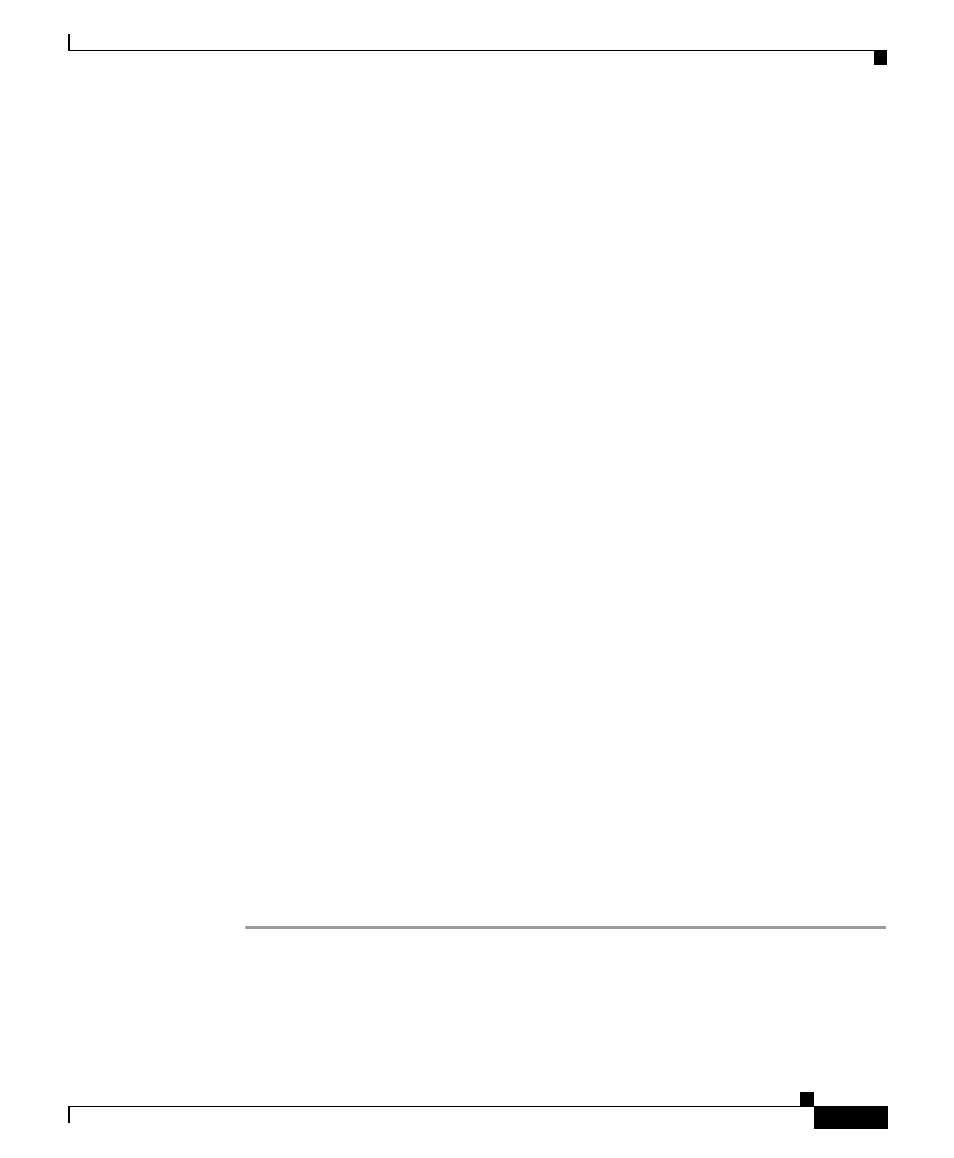
18-41
Cisco Signaling Gateway Manager User Guide
OL-5742-01
Chapter 18 Configuring SGM Security
Limiting SGM Client Access to the SGM Server (Solaris Only)
Step 3
Create the ipaccess.conf file:
•
To create the ipaccess.conf file and add a client IP address to the list, enter
the following command:
# ./sgm ipaccess add
•
To create the ipaccess.conf file and open the file to edit it directly, enter the
following command:
# ./sgm ipaccess edit
The default directory for the file is located in the SGM installation directory:
•
If you installed SGM in the default directory, /opt, then the default directory
is /opt/CSCOsgm/etc.
•
If you installed SGM in a different directory, then the default directory is
located in that directory.
In the ipaccess.conf file, begin all comment lines with a pound sign (#).
All other lines in the file are SGM client IP addresses, with one address per line.
Wildcards (*) are allowed, as are ranges (for example, 1-100). For example, the
address *.*.*.* allows all clients to connect to the SGM server.
After you create the ipaccess.conf file, you can use the full set of sgm ipaccess
keywords to work with the file:
•
clear—Remove all client IP addresses from the ipaccess.conf file, and allow
connections from any SGM client IP address.
•
list—List all client IP addresses currently in the ipaccess.conf file. If no client
IP addresses are listed (that is, the list is empty), connections from any SGM
client IP address are allowed.
•
rem—Remove the specified client IP address from the ipaccess.conf file.
•
sample—Print out a sample ipaccess.conf file.
See the
“sgm ipaccess” section on page C-44
for more information.
