Setup, Etup, Etup s – GE 2-9975 User Manual
Page 9
Attention! The text in this document has been recognized automatically. To view the original document, you can use the "Original mode".
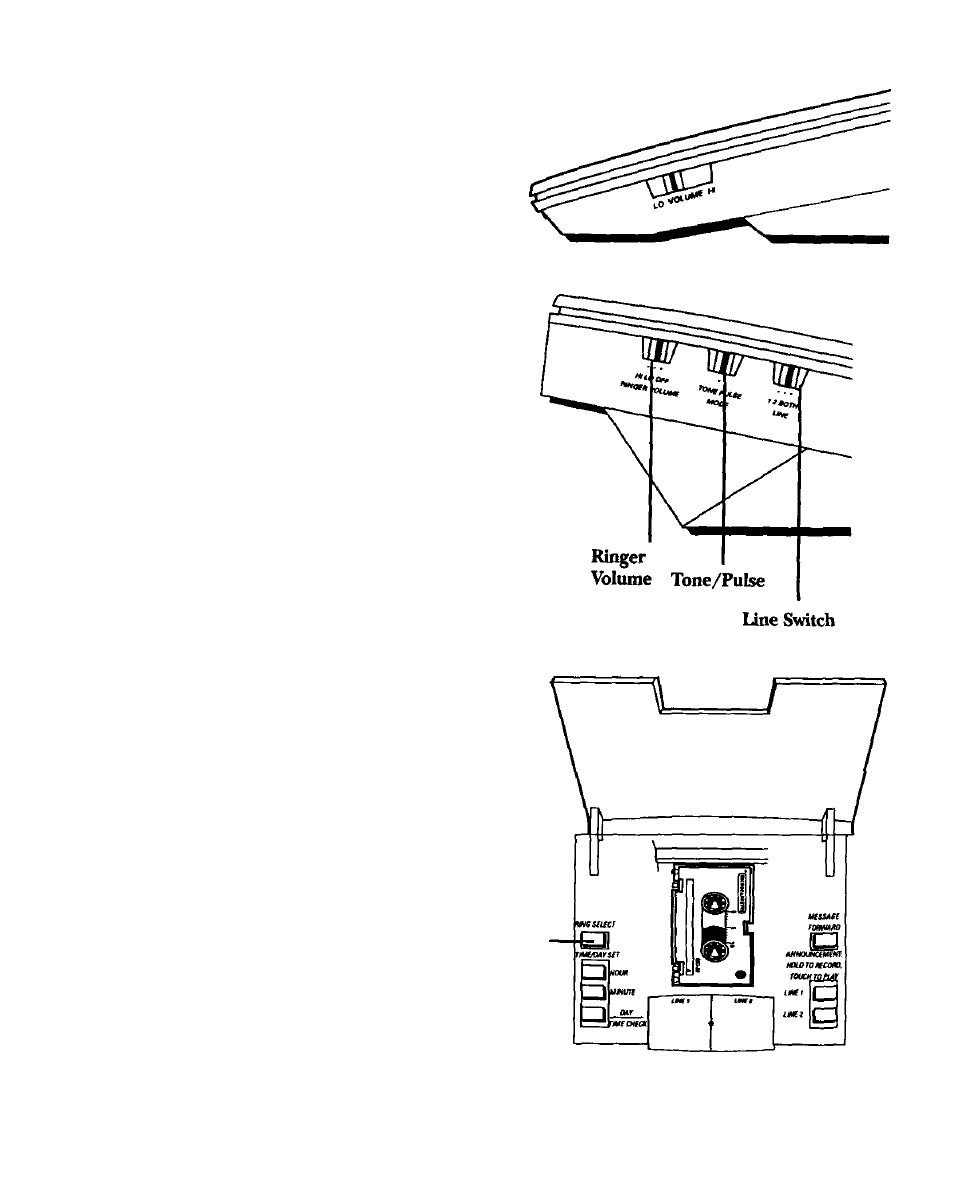
S
etup
S
etting
the
S
peaker
V
olume
Slide the VOLUME control
to adjust speaker volume
to a comfortable level.
S
etting
the
R
inger
V
olume
There are three settings for RINGER
VOLUME: HI, LO, or OFF.
S
etting
the
P
ulse
/T
one
Set the TONE/PULSE switch to TONE if
you have touch-tone service, or to
PULSE if you have rotary dial service.
C
hoosing
W
hich
L
ines
Y
ou
W
ant
the
S
ystem
to
A
nswer
Use the LINE switch to choose which
lines you want the system to answer:
line 1, line 2, or BOTH lines.
S
etting
the
R
ing
S
elect
Hold the RING SELECT button
to set the number of times the
phone rings before the unit
answers a call.
•
The choices for number of
rings appear in the display.
•
You can choose the toll
saver option by setting the
number of rings to "2-5."
Ring select
button
