Recording the outgoing announcement, Ecording, Utgoing – GE 2-9975 User Manual
Page 10: Nnouncement
Attention! The text in this document has been recognized automatically. To view the original document, you can use the "Original mode".
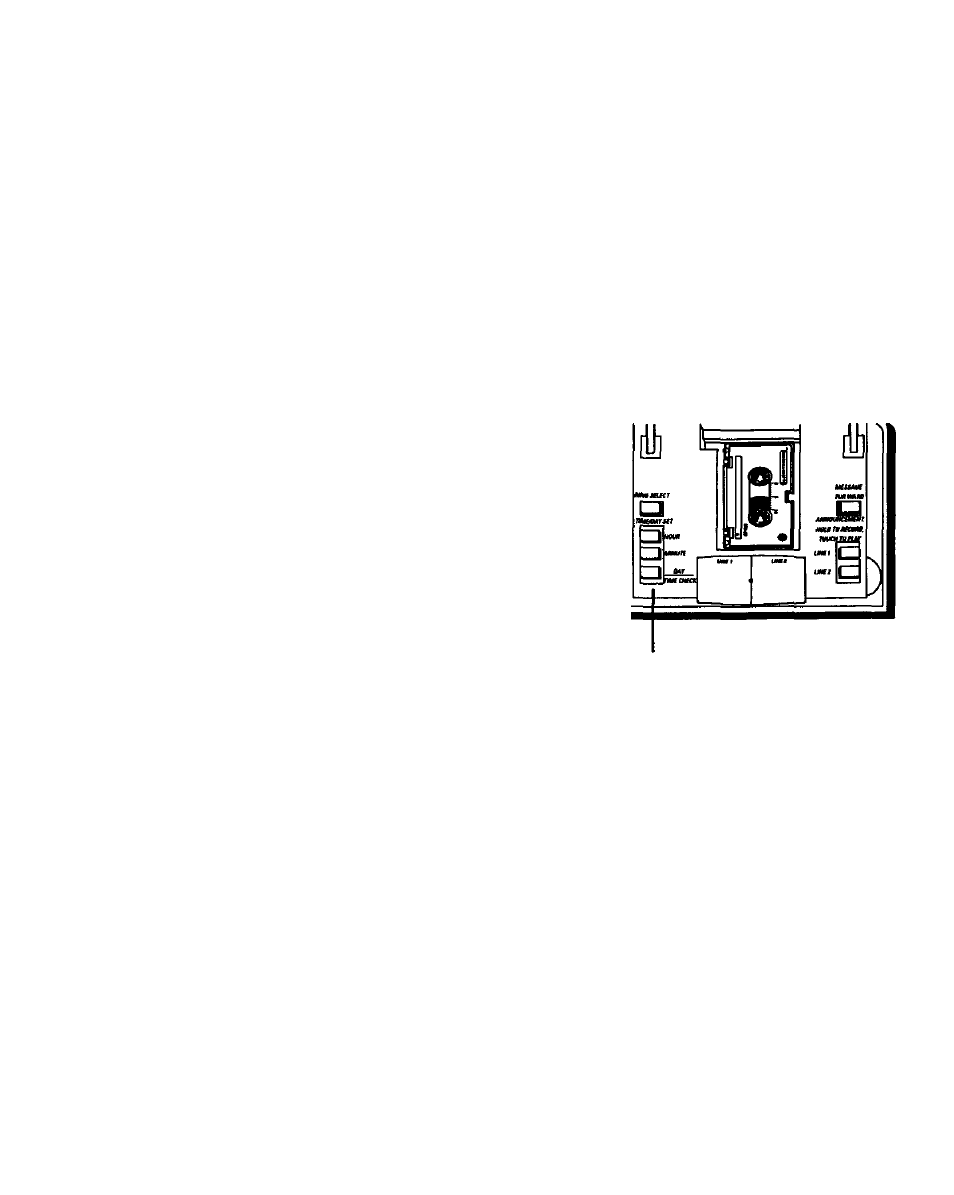
U
sing
the
T
oll
S
aver
O
ption
Toll Saver can save you the cost of a call when you access your
messages from a remote location:
•
If you have messages, the unit answers on the 2nd ring.
•
If you have no messages, the unit answers after the 5th ring.
When calling from a remote location, you can hang up when you hear
the 3rd ring and save any charges that you might normally incur.
S
etting
the
V
oice
T
ime
/D
ay
S
tamp
The Time/Day Stamp records the time and day each message is received
1
2
.
3.
4.
Press and hold the DAY button to set
the day of the week.
Press the HOUR button to set the hour.
Press the MINUTE button to
set the minute (holding the MINUTE
button advances the time in 5 minute
increments).
Press and release the DAY button to
check the Time/Day setting.
Time/Day setting buttons
R
ecording
the
O
utgoing
A
nnouncement
You need to record a separate outgoing announcement for each line. For
best results when recording, your face should be 6 inches from the
microphone (located on the front of the unit), and eliminate as much
background noise as possible.
P
reparing
the
O
utgoing
A
nnouncement
Before you record the outgoing announcement, you should decide what
you want to say. The following is a sample outgoing announcement:
Hello, we can’t come to the phone right now. Please leave your name, telephone
number and a brief message after the tone. Thank you.
