System answers on 10th ring, Ystem, Nswers – GE 2-9975 User Manual
Page 24: Emote, Ccess, Ptions
Attention! The text in this document has been recognized automatically. To view the original document, you can use the "Original mode".
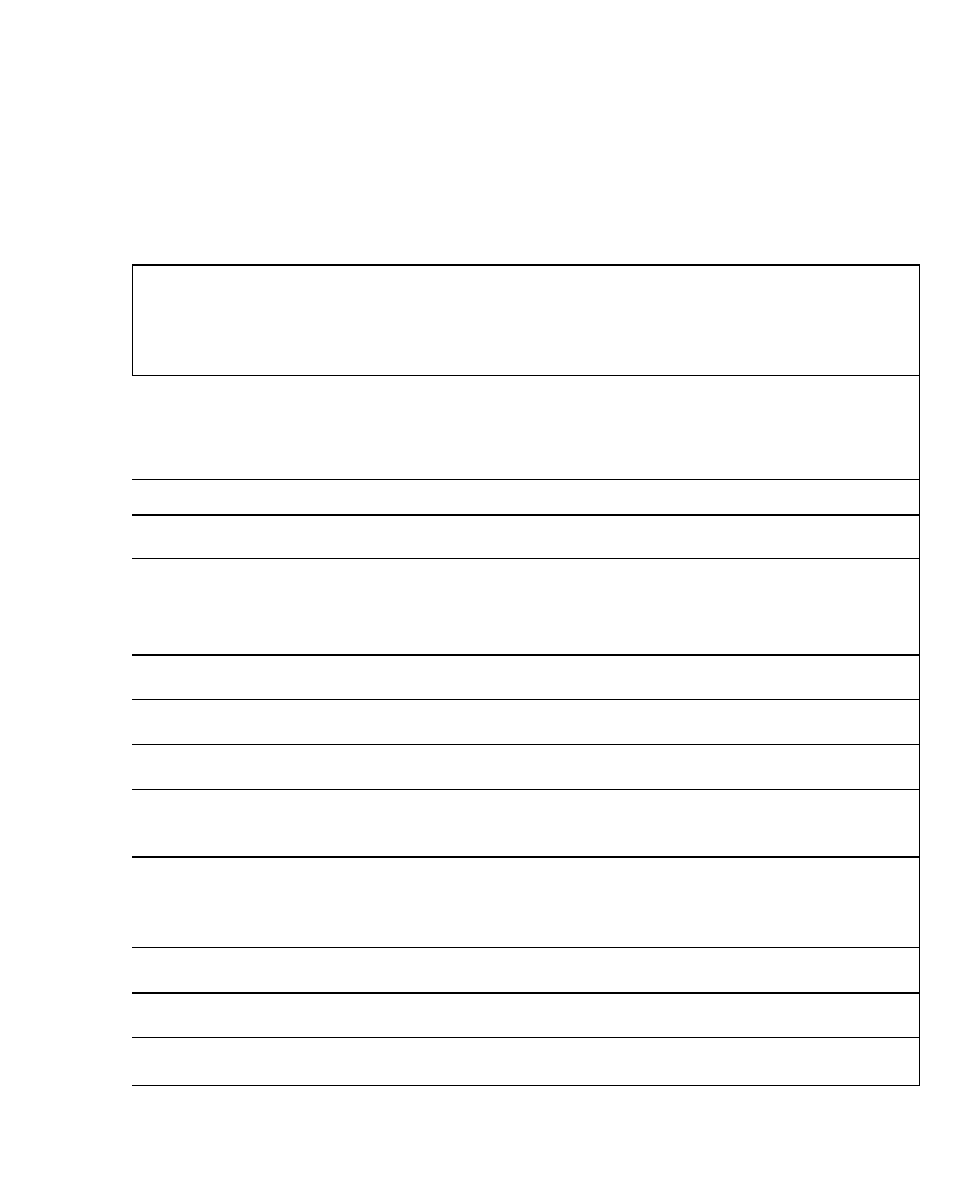
S
ystem
A
nswers
on
10
th
R
ing
When the tape is full, or if the answerer is turned off, the unit answers on
the 10th ring and asks for the security code. When you enter the security
code, the unit automatically comes on and indicates whether or not you
have messages or if the tape is full.
f
^
TIP:
When the tape is full, it is a good idea to clear messages and reset
the tape so that you are able to receive more messages. See table below
for instructions on resetting the tape from a remote location.
R
emote
A
ccess
O
ptions
This table includes the available remote access options.
To activate this function
Press this key
Bypass the outgoing announcement
Any key during announcement
Playback all messages
3
Playback line 1 messages
3,1
Playback line 2 messages
3,2
Stop playback
8
Rewind tape during playback
7 (hold to rewind)
Advance (F. Forward) tape during playback
9 (hold to advance)
Reset the tape (only when
7,1 (for line 1)
messages are not playing)
7,2 (for line 2)
Change the outgoing announcement
4.1 (for line 1)
4.2 (for line 2)
Press 4 to stop recording
Leave a memo
5 (to start and stop)
Turn room monitor on or off
2
To access message forwarding functions
0
22
