Message forwarding, Essage, Orwarding – GE 2-9975 User Manual
Page 21
Attention! The text in this document has been recognized automatically. To view the original document, you can use the "Original mode".
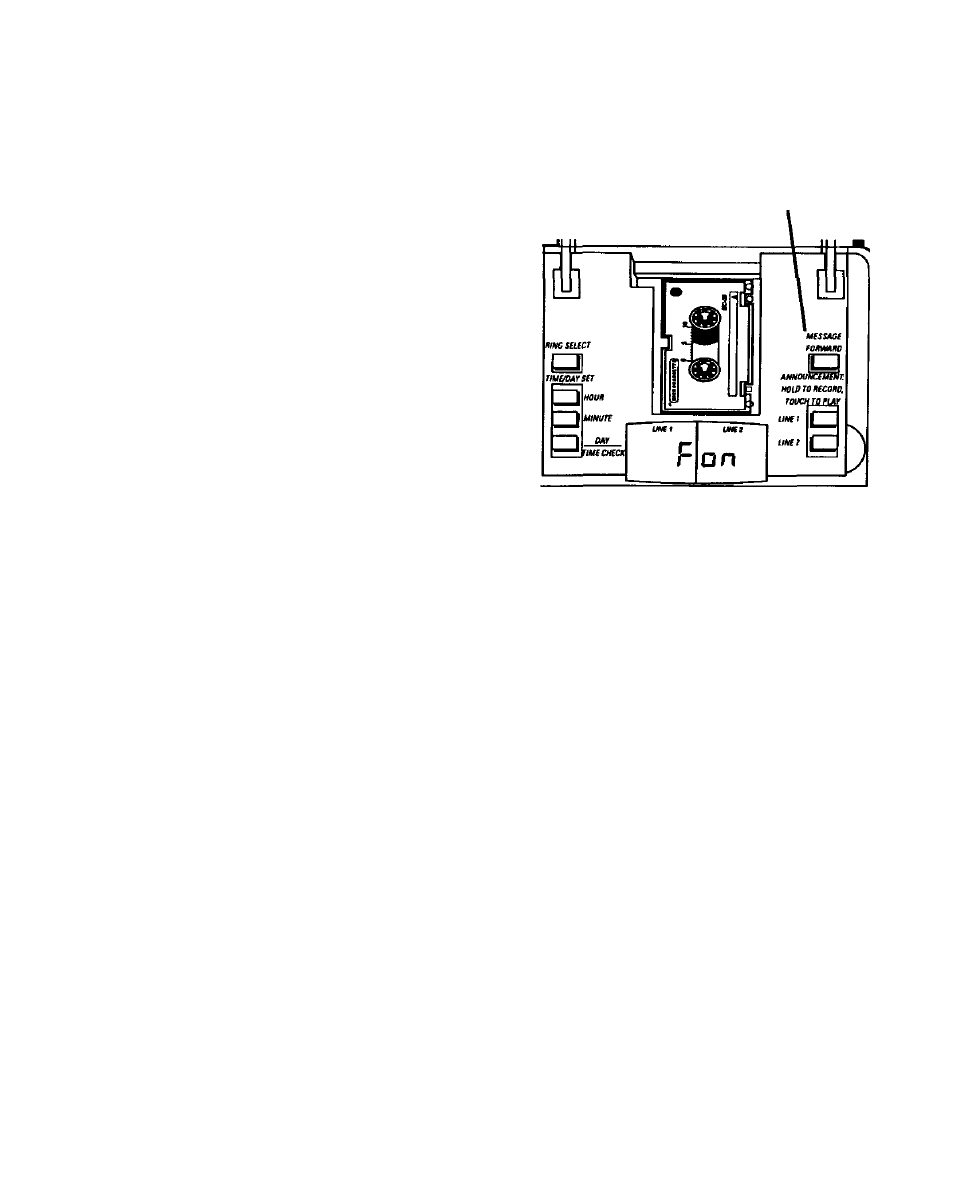
Message Forward button
M
essage
F
orwarding
The answerer can forward messages to another phone number.
S
etting
U
p
M
essage
F
orwarding
1. Press the STORE button.
2. Dial the number to which you want to
forward messages.
3. Press the first memory location button
(marked FORWARDING).
4. Press the MESSAGE FORWARD button.
(To turn on forwarding feature)
• Fon ("forwarding on") appears
in the display.
• The number you are forwarding messages to
is stored in the first memory location.
Press MESSAGE FORWARD to turn off message forwarding.
R
eceiving
F
orwarded
M
essages
When the answerer records a message, it disconnects and dials the
forwarding number. The person answering the call is asked by the voice
prompt to enter the security code (located on the bottom of the unit) to hear
the message:
•
If the correct security code is entered, the answerer goes into remote
mode, and you can listen to messages.
•
If no code is entered within 45 seconds, the unit hangs up and tries again
10 minutes later (for a maximum of 10 attempts).
•
After two incorrect attempts to enter the code, the system hangs up and
does not call again.
•
The person answering the call can press * to turn off message forward.
When message forward is turned off remotely, Fon flashes, indicating to
you that it has been shut off. Make sure the forwarding phone number is
correct, because you may have input a wrong number.
19
