Call screening, Memo (phone record) button, Creening – GE 2-9975 User Manual
Page 22: Hone, Ecord, Utton
Attention! The text in this document has been recognized automatically. To view the original document, you can use the "Original mode".
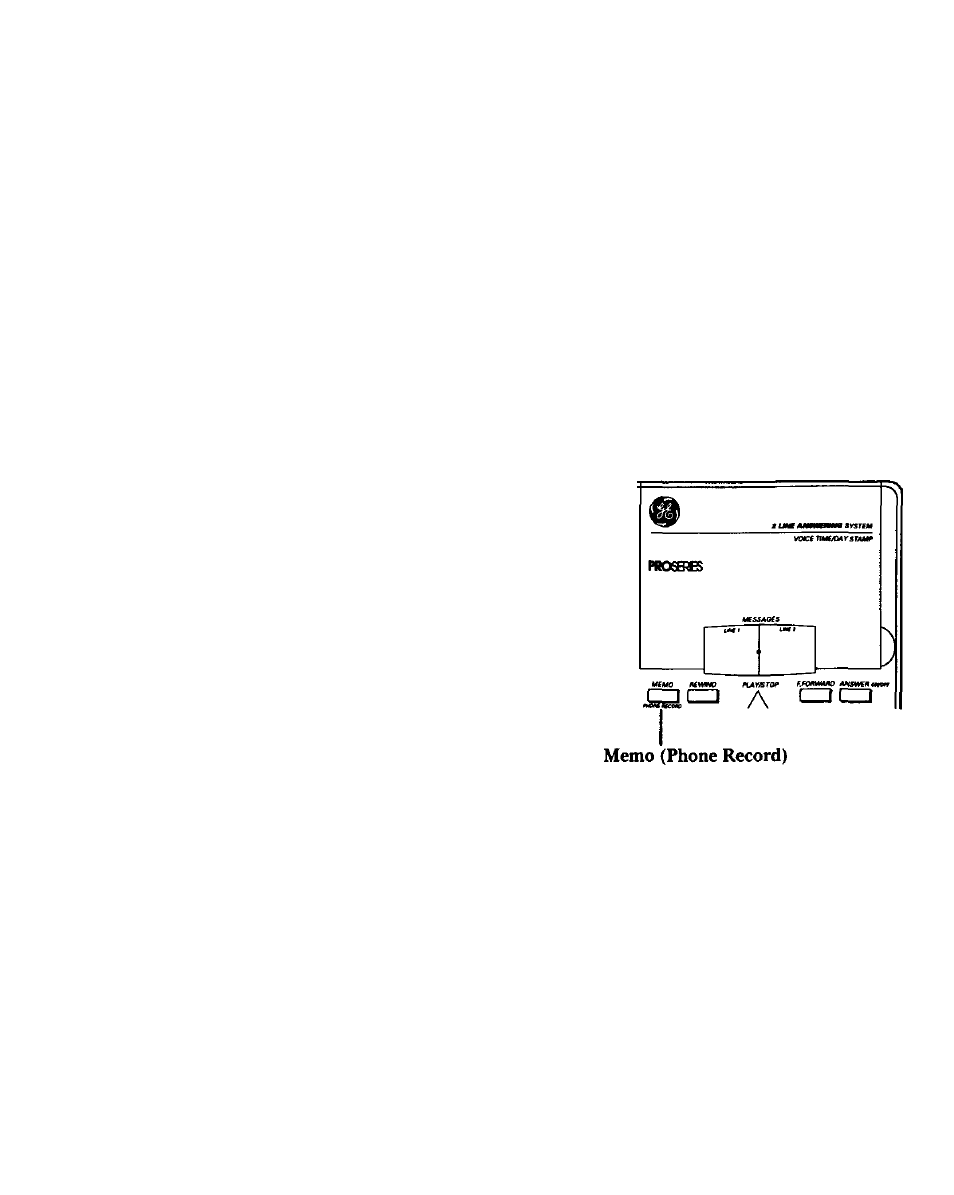
C
all
S
creening
You can screen incoming calls by listening as the answerer begins
recording the caller's message, and then picking up the handset, pressing
the line number button, or picking up an extension phone to talk to that
person.
M
emo
(P
hone
R
ecord
) B
utton
The MEMO (PHONE RECORD) button serves two purposes:
•
Enables you to leave a message on the answering machine.
•
Enables you to record a telephone conversation.
L
eaving
a
M
emo
1. Press and hold down the MEMO
(PHONE RECORD) button.
2. When you hear a beep, continue
holding MEMO (PHONE RECORD)
and leave your message.
3. Release MEMO (PHONE RECORD)
when you finish your message.
The memo is recorded to LINE 1,
and appears in the message count
for line 1.
button
R
ecording
a
C
onversation
The MEMO (PHONE RECORD) button also can be used to record a phone
conversation, for example, when someone is giving you directions.
1. Press MEMO (PHONE RECORD) at any time during a phone
conversation to begin recording.
2. Press MEMO (PHONE RECORD) again to stop recording.
20
