Preparing the printer – Canon 800 User Manual
Page 18
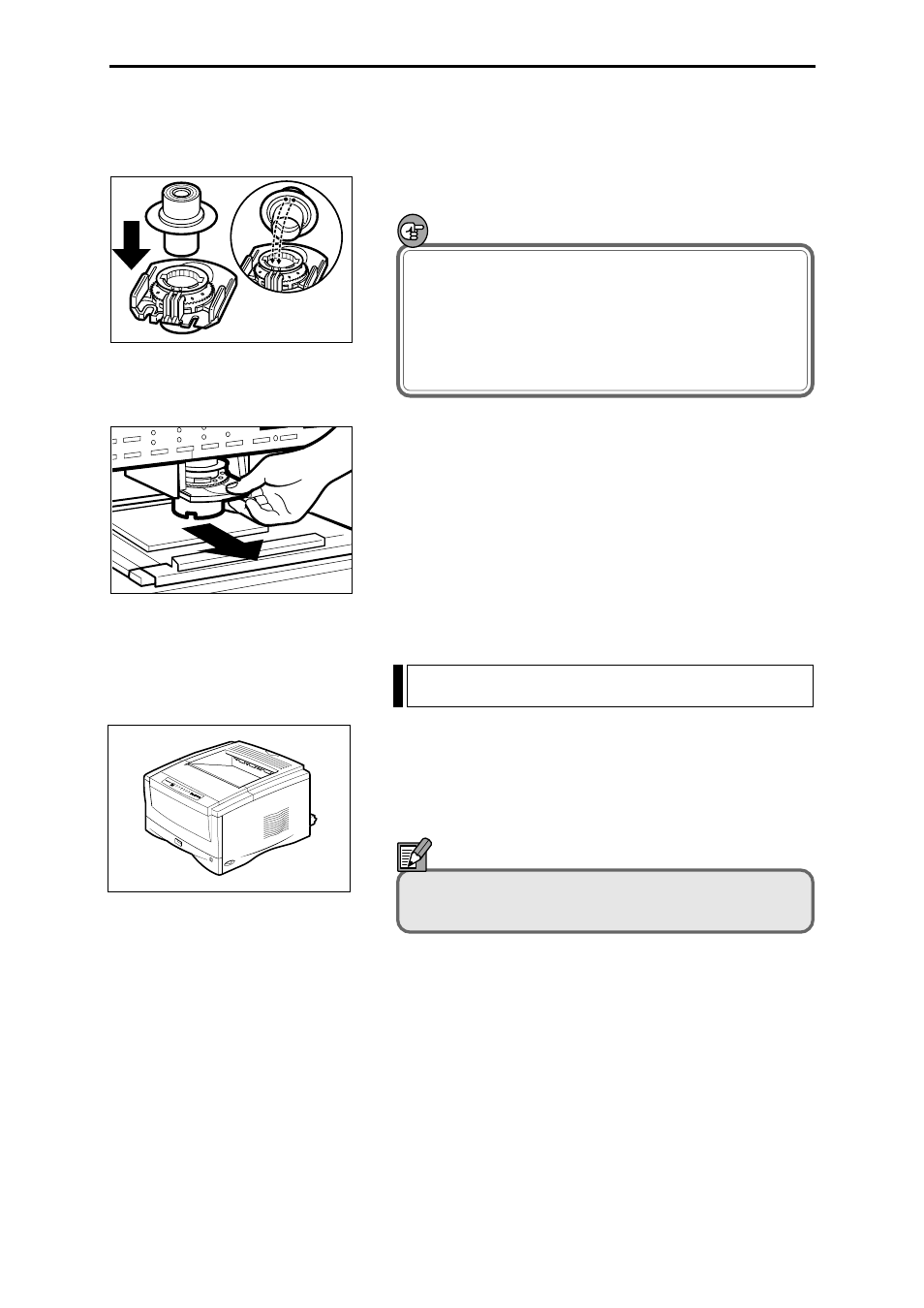
– 16 –
4
Slowly set the lens in the lens holder.
IMPORTANT
When you are fitting a zoom lens, check that the 2
marks on the rim of the lens are matched with the
contacts on the lens holder. These contacts must be
aligned snugly for the scanner to correctly recognize
the zoom lens type. Take care also not to touch the
contacts with your fingers.
5
Slide the lens holder back into the main unit, taking care
not to drop the lens.
Push the holder slowly into the bracket until you hear it
click into place.
Preparing the Printer
To use the Microfilm Scanner 800 in ReaderPrinter mode,
a Canon FilePrint 400 printer (sold separately) is required.
Contact an authorized Canon retailer or service technician
for details.
NOTE
Refer to the FilePrint 400 Instructions for informa-
tion on setting up the printer.
Before You Begin...
Canon FilePrint 400
- CanoScan LiDE110 (31 pages)
- CanoScan LiDE110 (32 pages)
- CanoScan Lide210 (2 pages)
- CanoScan LiDE 200 (2 pages)
- CanoScan 8800F (16 pages)
- CanoScan D646U (21 pages)
- CANOSCAN N676U (19 pages)
- CanoScan N650U (2 pages)
- IMAGEFORMULA DR-X10C (67 pages)
- 220E (44 pages)
- Desktop Scanner DR-2080C (4 pages)
- M11037 (71 pages)
- CANOSCAN 9000F (19 pages)
- DR-7550C (2 pages)
- DR-4080U (56 pages)
- DR-M160 (56 pages)
- CANOSCAN LIDE 600F (73 pages)
- MF 3240 Series (136 pages)
- Image Filing Systems DR-5010C (4 pages)
- DR-3080C (60 pages)
- SCANFRONT 300P (193 pages)
- DR-6080 (108 pages)
- DR-2010C (4 pages)
- D660U (2 pages)
- DR-5060F (89 pages)
- DR-5060F (92 pages)
- P-150M (105 pages)
- Scanner (4 pages)
- CANOSCAN LIDE 700F (19 pages)
- CANOSCAN LIDE 700F (2 pages)
- FB320P (79 pages)
- DR-4010C (142 pages)
- CanoScan LiDE60 (2 pages)
- D1230U/D2400U (24 pages)
- IMAGEFORMULA DR-7090C (2 pages)
- S 400 MS 500 (6 pages)
- CR-50 (58 pages)
- IMAGE FORMULA DR-2010C (118 pages)
- CanoScan 3200 (20 pages)
- FB330P/FB630P (82 pages)
- MS-350 (4 pages)
- FORMULA CR-50 (24 pages)
- CS-S 4.3 (109 pages)
- IMAGEFORMULA DR-2010M (36 pages)
