Listening to voicemail, Listen to a new voicemail message – Avaya one-X User Manual
Page 27
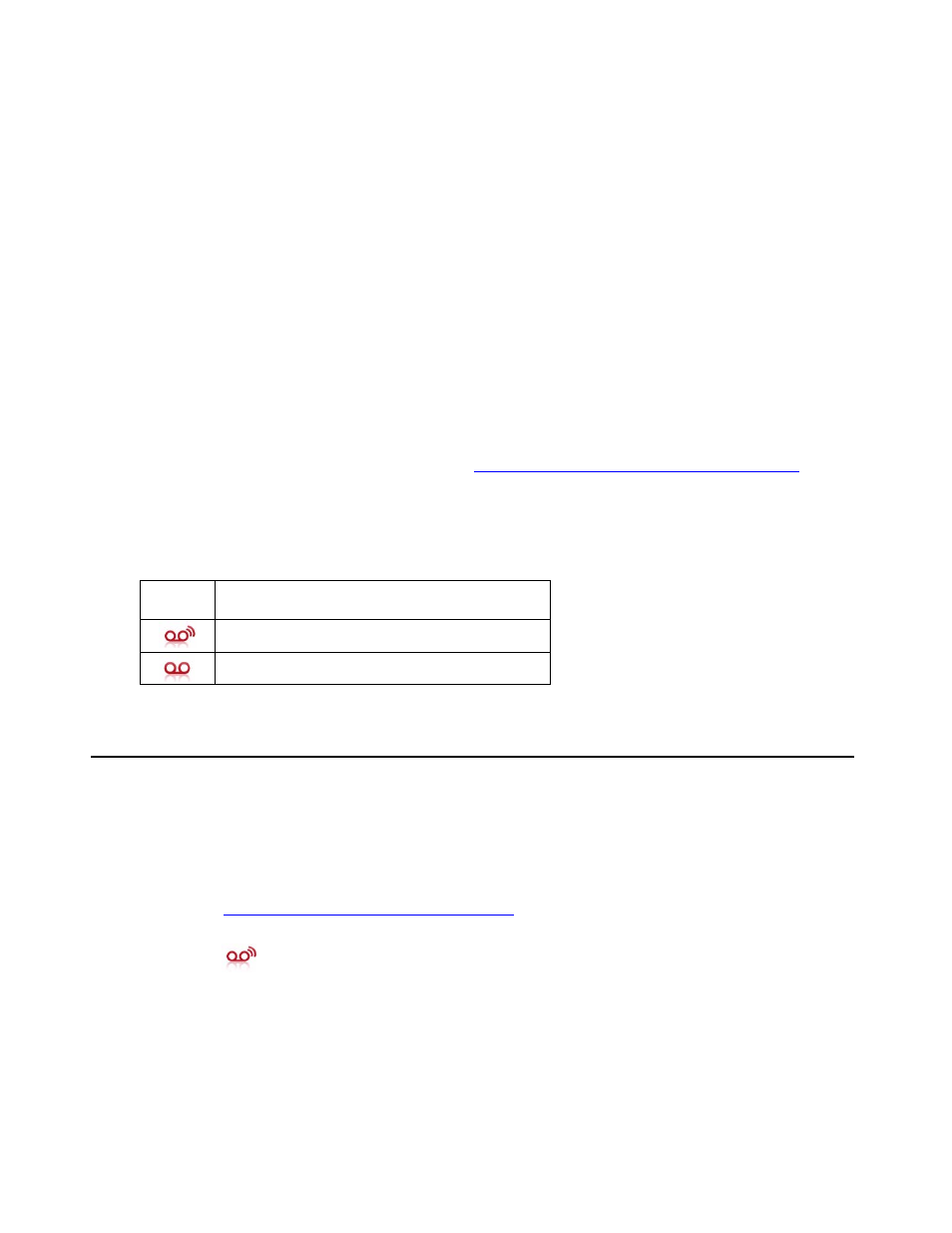
Avaya one-X™ Mobile User Guide for iPhone
February 2008
27
Listening to Voicemail
Avaya one-X Mobile Visual Voicemail provides many of the best features of e-mail to the review
and management of your office voicemail. The New Voicemail and Saved Voicemail inboxes
display your messages similar to e-mail. You can see which messages are new and which have
already been heard, as well as who left a message and when. This helps you review important
messages first, and even save or delete messages without listening to them. You are also able
to send an e-mail to someone who left you a voicemail message.
Note:
Note:
You cannot listen to office voicemail if the Avaya one-X Mobile Server is secure
(https). If the server on which the Avaya one-X Mobile application is installed is a
secure server, when you tap on the voicemail icon in the New or Saved Voicemail
inbox, instead of the voicemail playing, a screen appears that allows you to call
Corporate Voicemail directly. See
Change the Corporate Voicemail extension
The New Voicemail inbox and Saved Voicemail inbox display the icons shown in the following
table.
Listen to a new voicemail message
To listen to a new voicemail message:
1. On the Avaya one-X Mobile Home screen, tap New Voicemail.
The New Voicemail inbox appears. Each voicemail entry shows the time or date of the call.
See
New and Saved Voicemail Inbox Icons
on page 27 for a description of the icons that
appear next to each voicemail entry.
2. Tap
for the message you want to hear.
The standard Quicktime player opens and the message plays. When finished, the
Quicktime player closes, and the information screen appears.
New and Saved Voicemail Inbox Icons
Icon
Description
Unheard voicemail
Heard voicemail
