Access the application, Ge 12 – Avaya one-X User Manual
Page 12
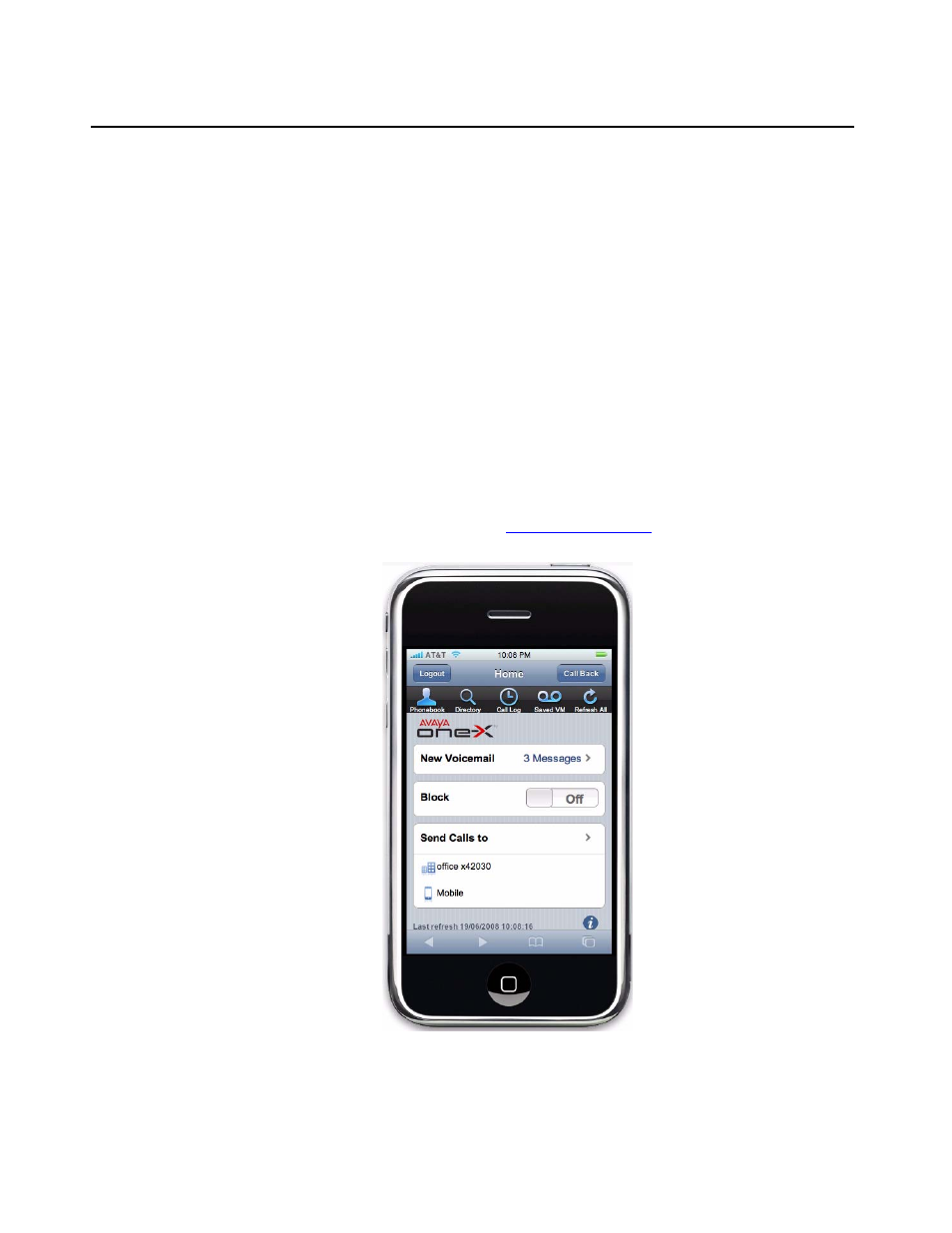
Getting Started
12
Avaya one-X™ Mobile User Guide for iPhone
February 2008
Access the Application
To access the Avaya one-X Mobile application, do one of the following:
●
To open the application using the web page bookmark:
1. Open the Safari web browser on your iPhone.
The last web page you viewed appears.
2. Tap the bookmark icon at the bottom of the screen.
3. Tap the bookmark for one-X Mobile.
The Avaya one-X Mobile Home screen appears.
●
To open the application using the web clip bookmark icon, tap the one-X Mobile icon on
the iPhone home screen.
The Avaya one-X Mobile Home screen appears.
Note:
Note:
If you did not create a bookmark or web clip bookmark icon the first time you
logged in to Avaya one-X Mobile, see
See also other documents in the category Avaya Phones:
- PARTNER-18D (106 pages)
- one-X Deskphone Edition 9600 (4 pages)
- 16CC (28 pages)
- 03-600759 (28 pages)
- 700289937 (14 pages)
- Aria (2 pages)
- NN42030-102 (60 pages)
- DEFINITY 4606 (60 pages)
- 700361314 (10 pages)
- MERLIN MAGIX 4412D+ (24 pages)
- 15-601124 (64 pages)
- 5410 (38 pages)
- Tandberg 150 MXP (36 pages)
- 555-233-781 (86 pages)
- IP Softphone (2 pages)
- 16-601443 (142 pages)
- Audix (2 pages)
- 6400 (32 pages)
- 4600 (56 pages)
- 1603SW-I (30 pages)
- 4610SW (84 pages)
- 4610SW (24 pages)
- 201-type (6 pages)
- 9620 (30 pages)
- IP OFFICE 2410 (38 pages)
- IP OFFICE 5410 (8 pages)
- 7940 (35 pages)
- 1616 (50 pages)
- IP Office 4.2 (88 pages)
- 1600 (110 pages)
- 3641 (48 pages)
- 3645 (48 pages)
- 1151B1 (52 pages)
- one-X Telephone 4621SW IP (6 pages)
- one-X Deskphone 1603SW-I (2 pages)
- 5420 + EU24 (60 pages)
- ONE-X 3.0.0 (40 pages)
- INDeX 11.0 (26 pages)
- 4630SW (114 pages)
- 1400 (4 pages)
- 9640G (36 pages)
- 3631 (30 pages)
- 6400 Series (6 pages)
- 16xx (8 pages)
- 9610 (1 page)
