Cleveland Range Steam Cooker and Rethermalization Unit 22CET3A User Manual
Page 13
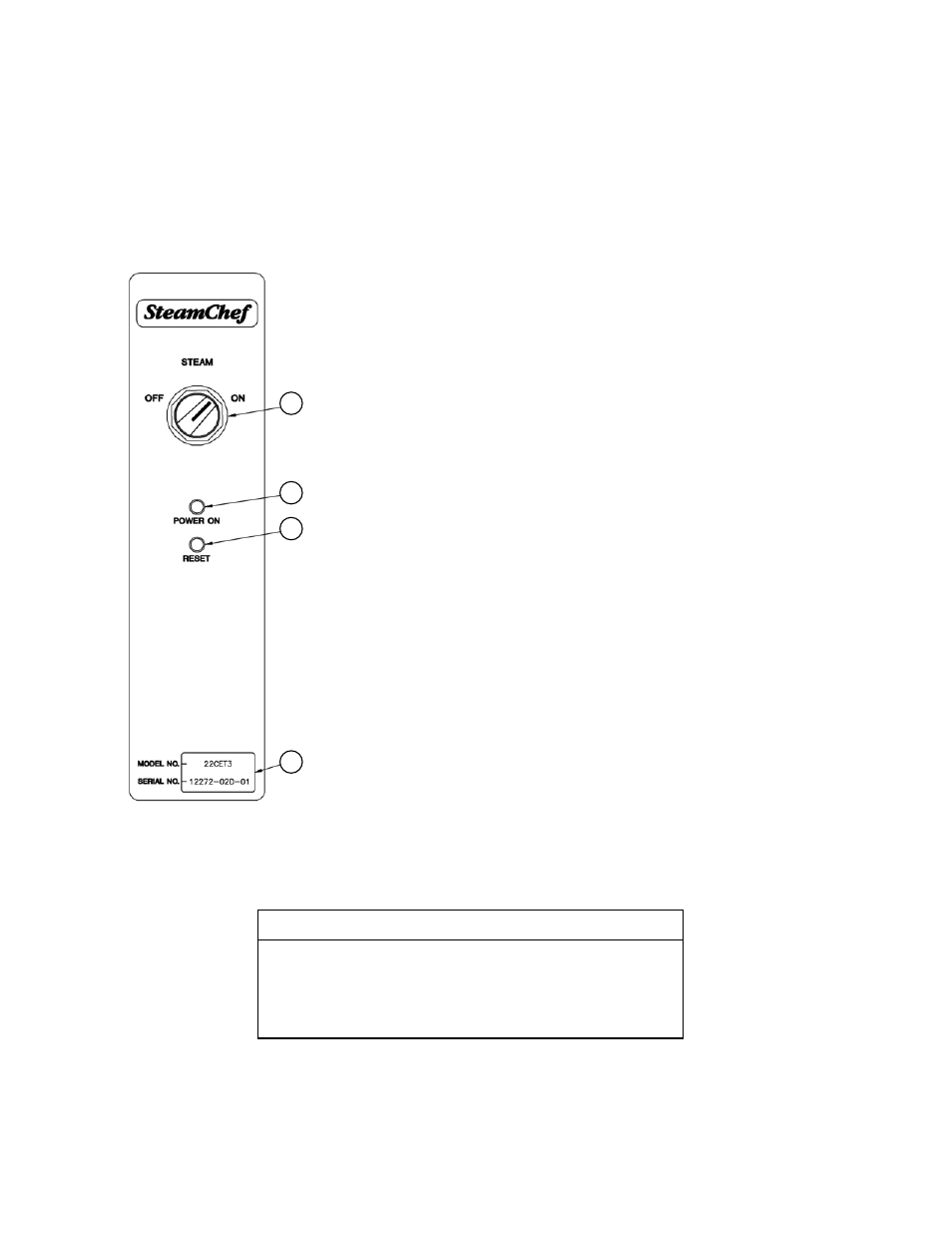
9
b. Operating the ON/OFF Control
This unit leaves all control of the cooking up to the operator. When turned ON cooking with this
steamer is the same as cooking with a dial timer control unit in the Manual Steam Mode.
NOTE: This unit is constantly in a hot mode whenever the main power lever is ON, the door is
closed and the unit is filled with water. When the selector switch of this unit is turned to the
OFF position, this unit will maintain the Standby Heat temperature in the compartment.
1. ON/OFF Selector Switch
When turned to the ON position the steamer will go
into the Constant Steam Mode and maintain the
compartment temperature at the cooking level for 1
hour unless the door is opened. When turned to the
OFF position the unit will be maintained at the
standby heating temperature.
2. POWER ON Indicator Light
When the Green indicator light is ON, power is ON
to the operating controls.
3. RESET Indicator Light
When this light is lit, it indicates that the Hi-limit
circuit of the steamer has opened. This light will
remain ON, and a buzzer will sound until power to
the unit has been reset. See High Limit Reset in
Chapter 2, Section A, Part 7 for additional details.
4. Serial Number/Model Number Display
C. COOKING WITH THE STEAMCHEF¥ 3
IMPORTANT
The SteamChef¥ 3 is a continuously operating appliance
and is constantly standing by and ready to cook whenever
the ON/OFF lever of the power control panel is in the ON
position.
Figure 2-9 On/Off Control Panel
1
2
3
4
