Cadillac 2007 XLR User Manual
Page 307
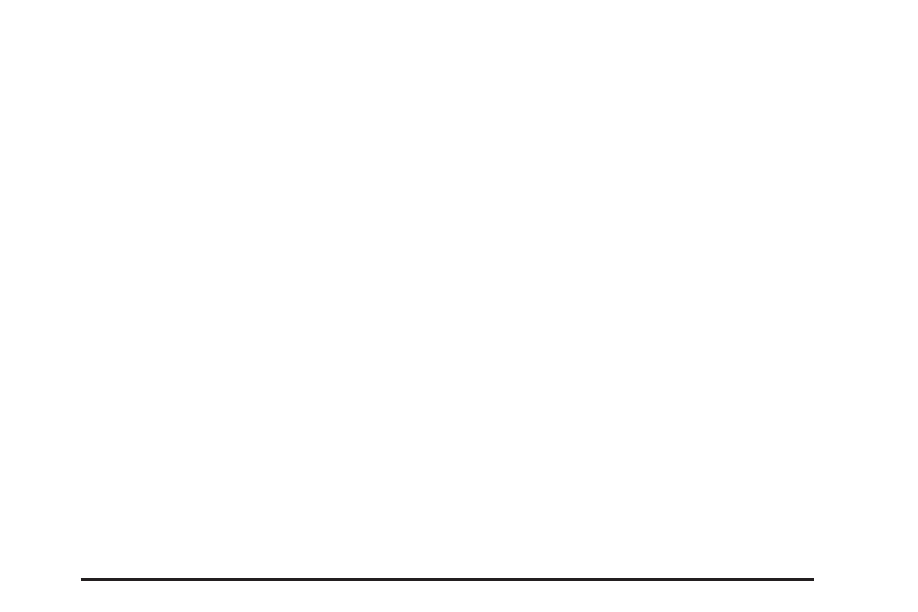
r
(Play): Touch this button to begin playing
a CD.
RANDOM: Touch this button to hear the tracks in
random, rather than sequential, order on the disc.
Touch RANDOM again to turn off random mode.
SCAN TRACKS: Touch this button to hear the
first 10 seconds of each track on the disc. Touch
this button again to stop scanning. The CD will
mute while scanning.
REPEAT TRACK: Touch this button to repeat the
selected track.
r
(Rewind): Touch this button to rewind quickly
through a track selection.
j
(Pause): Touch this button to pause CD play.
Touch it again to resume play or touch the
play button.
[
(Forward): Touch this button to fast forward
quickly through a track selection.
«
TUNE SEEK
ª
: Touch the up arrow on the
TUNE/SEEK hard key to seek to the next selection
on the compact disc. If playing the last track of
the disc, touching the up arrow will seek to the first
track of the disc. Touch the down arrow to seek
to the previous selection on the compact disc.
If playing the first track of the disc, touching the
down arrow will seek to the last track of the
disc. The sound will mute while seeking.
DVD Player
To use the player as a video DVD player, you
must first remove the navigation map DVD
or music CD. While playing a video DVD, the
navigation system is not available. The message
“The disc installed is not a map DVD” will
appear on the display if any of the navigation hard
keys are pressed.
This feature will not operate unless the vehicle is
in PARK (P).
307
