Quick poi (point of interest) selection – Cadillac 2007 XLR User Manual
Page 245
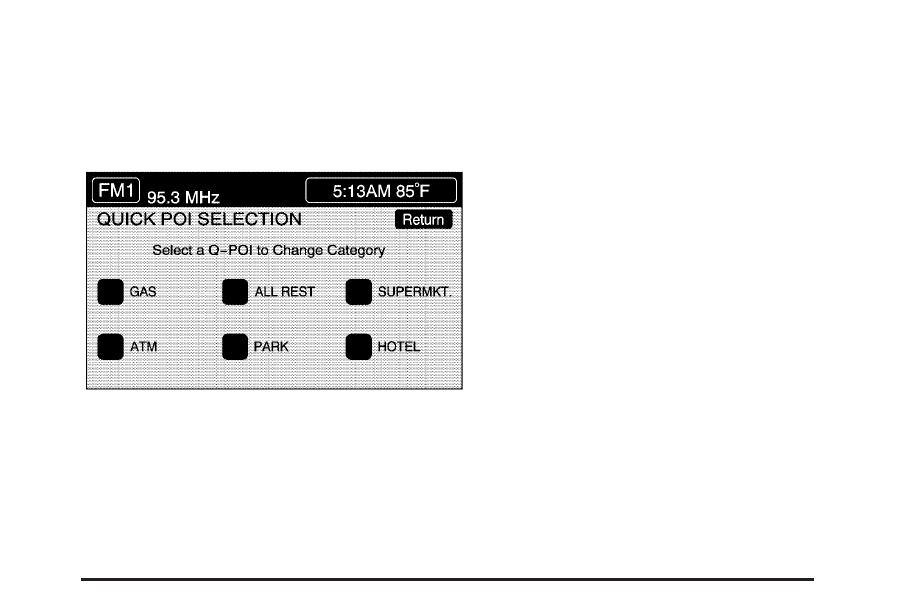
Quick POI (Point of Interest) Selection
This menu allows you to choose a point of
interest (POI), such as gas stations, restaurants,
hotels, etc. to be displayed on the map screen.
You can also set a destination to a specific POI.
Setting the Quick POI Menu
To set the Quick POI list displayed on the map
screen, do the following:
1. Select the category you would like to replace.
2. Select a Quick POI category from the
Quick POI selection menu list. The system will
return to the Quick POI selection screen
when a POI is selected.
3. Touch Return to save the setting and return to
previous menu.
Displaying Quick POI Icons
To display POI icons of a category on the map
screen, do the following:
1. Touch the map screen once.
2. Touch the POI button. The Quick POI
Selection list will be displayed.
3. Select a category type or touch List
Categories Or All Local POIs to display the
icons of the selected category on the
map screen.
245
- 2007 SRX (522 pages)
- 2011 Escalade (558 pages)
- 2010 DTS (486 pages)
- 2010 DTS (480 pages)
- 2008 DTS (450 pages)
- 2011 Escalade Hybrid (94 pages)
- 2011 Escalade ESC (508 pages)
- 2009 Escalade EXT (546 pages)
- 2009 STS (514 pages)
- 2007 CTS-V (518 pages)
- 2006 Escalade ESV (480 pages)
- XLR (2 pages)
- 2010 Escalade ESV (614 pages)
- 2010 Escalade (620 pages)
- 2009 ESV (602 pages)
- 2011 SRX (498 pages)
- 2011 SRX (502 pages)
- 2006 EXT (484 pages)
- 2011 STS (528 pages)
- 2009 CTS-V (494 pages)
- 2006 CTS (434 pages)
- 2011 CTS (492 pages)
- 2010 Escalade Hybrid (112 pages)
- 2008 CTS (462 pages)
- 2010 STS (536 pages)
- 2006 (478 pages)
- 2010 CTS Sport Sedan (464 pages)
- 2008 SRX (2 pages)
- 2008 SRX (448 pages)
- 2006 DTS (448 pages)
- 2006 SRX (452 pages)
- 2010 SRX Crossover (470 pages)
- 2011 DTS (470 pages)
- 2011 DTS (464 pages)
- 2007 Escalade EXT (580 pages)
- 2004 Escalade (472 pages)
- 2010 Escalade EXT (580 pages)
- 2007 DTS (508 pages)
- 2010 Cadillac CTS/CTS-V (464 pages)
- 2012 SRX (512 pages)
- 2010 SRX (468 pages)
- 2007 Escalade (570 pages)
- 2006 XLR (448 pages)
- 2005 XLR (438 pages)
