Easy planning route – Cadillac 2007 XLR User Manual
Page 260
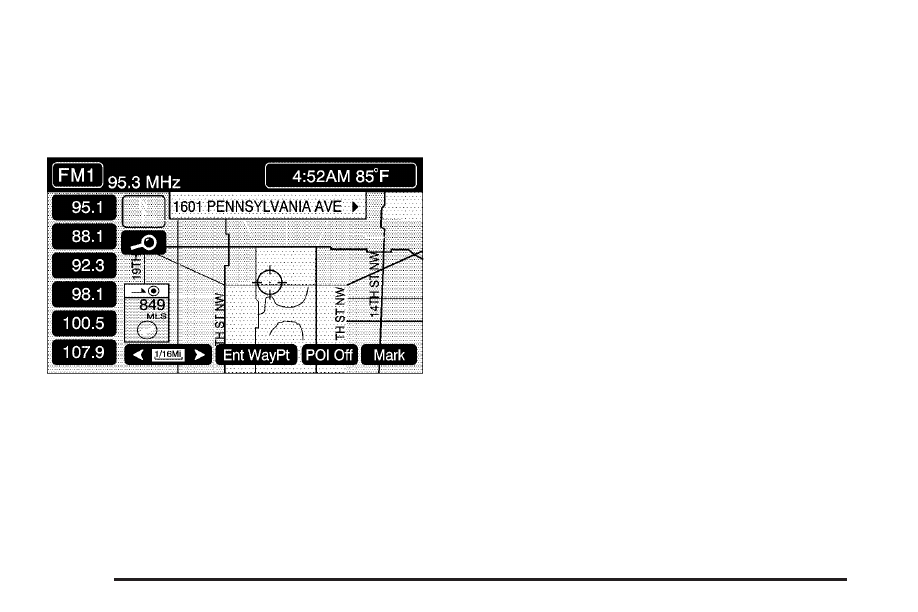
Easy Planning Route
With this destination entry method, you can select
a destination using the scroll symbol on the
map screen. See Maps on page 271.
To use this destination entry method, do the
following:
1. Press the MAP key.
2. Touch the map screen twice for the scroll
symbol to appear. Touch the map or drag
the scroll symbol toward your destination.
3. Touch the map screen continuously to scroll
through the map faster. The address of the
location on the map will appear at the
top of the screen.
If needed, use the zoom feature to locate your
destination. See “Map Scales” under Maps
on page 271 for more information.
4. Touch ENT DEST to set this location as your
destination. You may also touch MARK to
store this location as a memory point.
5. Touch Enter to plan your route.
260
- 2007 SRX (522 pages)
- 2011 Escalade (558 pages)
- 2010 DTS (486 pages)
- 2010 DTS (480 pages)
- 2008 DTS (450 pages)
- 2011 Escalade Hybrid (94 pages)
- 2011 Escalade ESC (508 pages)
- 2009 Escalade EXT (546 pages)
- 2009 STS (514 pages)
- 2007 CTS-V (518 pages)
- 2006 Escalade ESV (480 pages)
- XLR (2 pages)
- 2010 Escalade ESV (614 pages)
- 2010 Escalade (620 pages)
- 2009 ESV (602 pages)
- 2011 SRX (498 pages)
- 2011 SRX (502 pages)
- 2006 EXT (484 pages)
- 2011 STS (528 pages)
- 2009 CTS-V (494 pages)
- 2006 CTS (434 pages)
- 2011 CTS (492 pages)
- 2010 Escalade Hybrid (112 pages)
- 2008 CTS (462 pages)
- 2010 STS (536 pages)
- 2006 (478 pages)
- 2010 CTS Sport Sedan (464 pages)
- 2008 SRX (2 pages)
- 2008 SRX (448 pages)
- 2006 DTS (448 pages)
- 2006 SRX (452 pages)
- 2010 SRX Crossover (470 pages)
- 2011 DTS (470 pages)
- 2011 DTS (464 pages)
- 2007 Escalade EXT (580 pages)
- 2004 Escalade (472 pages)
- 2010 Escalade EXT (580 pages)
- 2007 DTS (508 pages)
- 2010 Cadillac CTS/CTS-V (464 pages)
- 2012 SRX (512 pages)
- 2010 SRX (468 pages)
- 2007 Escalade (570 pages)
- 2006 XLR (448 pages)
- 2005 XLR (438 pages)
