Cadillac 2007 XLR User Manual
Page 286
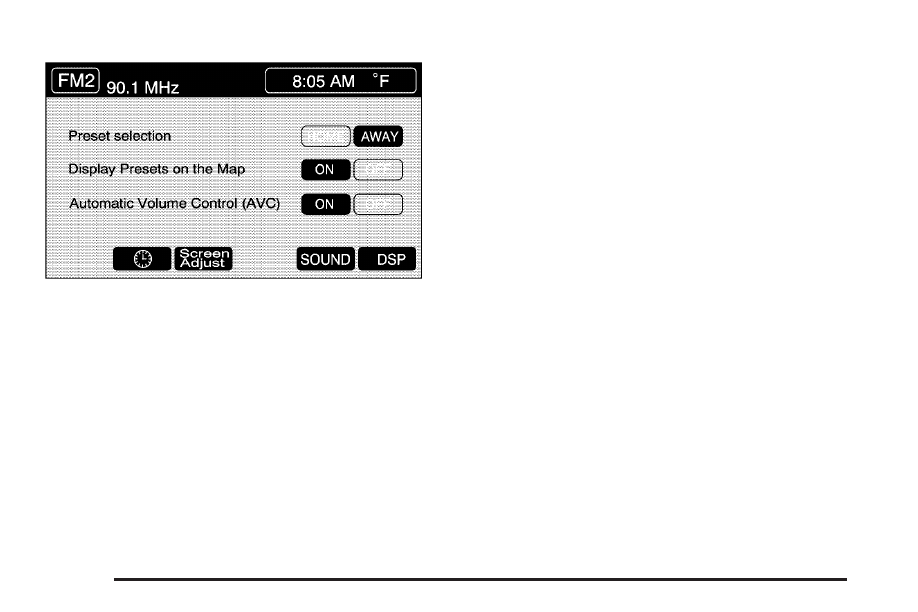
Preset Selection: Here you can program the
audio system’s presets to recall your home
settings by touching HOME. You can also recall
the presets you use when traveling to another area
by touching AWAY. See “Preset Station Menu”
later in this section for more information on how to
store preset stations.
The Home and Away feature is not available for
the XM™ Satellite Radio source, if equipped.
Display Presets on the Map: With this feature
on, your audio system presets for the current audio
source will be displayed on the left of the map
screen. Touch ON to turn this feature on. You may
also choose to turn this feature off.
With this feature on, you can recall your preset
radio stations from the map screen. You cannot
store preset stations from the map screen.
You must do this from the audio screen. See
“Preset Station Menu” later in this section for more
information on storing presets.
Automatic Volume Control (AVC): The system
has Bose AudioPilot
®
noise compensation
technology. AudioPilot
®
monitors the level of noise
in the vehicle and automatically increases or
decreases the level of audio to keep it audible
above the noise.
To use AudioPilot
®
, press the ON screen button.
To turn it off, press the OFF screen button.
286
