Dic warnings and messages – Cadillac 2007 XLR User Manual
Page 206
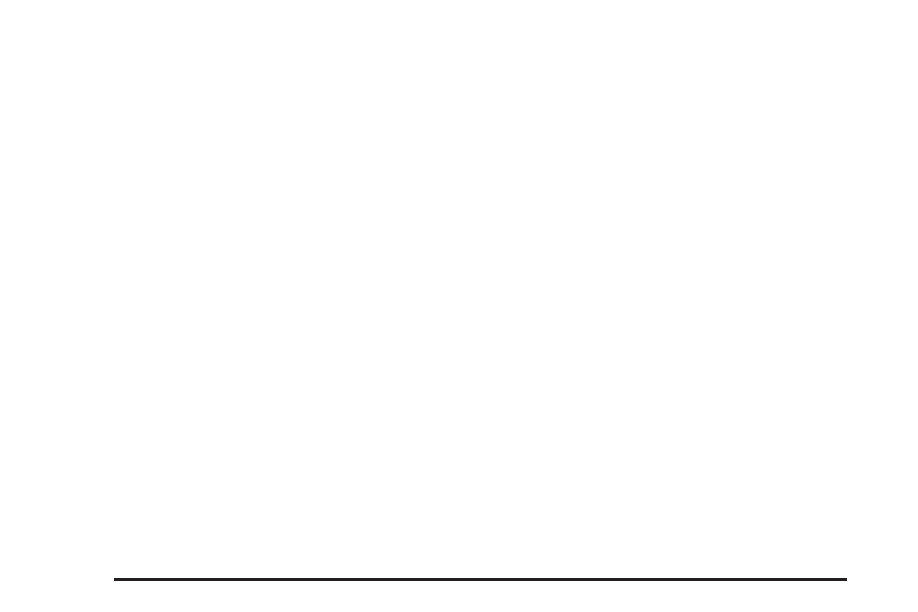
FRONT Lxx Rxx PSI: This feature shows the tire
pressure for the front left and right tires.
REAR Lxx Rxx PSI: This feature shows the tire
pressure for the rear left and right tires.
OIL LIFE: This feature shows the estimated oil
life remaining. See Oil Life Indicator on page 224
for more information. To reset the engine oil
life system, see Engine Oil Life System on
page 380. This only needs to be reset after you
have had the oil changed.
In addition to the engine oil life system monitoring
oil life, additional maintenance is recommended
in the Maintenance Schedule in this manual.
See Scheduled Maintenance on page 465 and
Engine Oil on page 377 for more information.
ENG/METRIC (English/Metric): This feature
allows you to switch the DIC displays between
English and Metric. Press the RESET button
to switch the display between English and Metric.
There will be an arrow next to the option that
is selected.
DIC Warnings and Messages
These messages appear if there is a problem
detected in one of your vehicle’s systems.
You must then press RESET to clear the display
screen for further use. However, be sure to
take any message that appears on the display
screen seriously and remember that pressing the
RESET button will only make the message
disappear, not the problem.
DIC messages can also be displayed in English,
French, German, Italian, Japanese, and Spanish.
ABS (Anti-Lock Brake System)
ACTIVE
This message displays when the Anti-lock Brake
System (ABS) is adjusting brake pressure to
help avoid a braking skid.
Slippery road conditions may exist if this message
displays, so adjust your driving accordingly.
The message may stay on for a few seconds after
the system stops adjusting brake pressure.
206
