Heat pump systems, Set installer switches, Attach thermostat to sub-base – Braeburn 1220 User Manual
Page 6
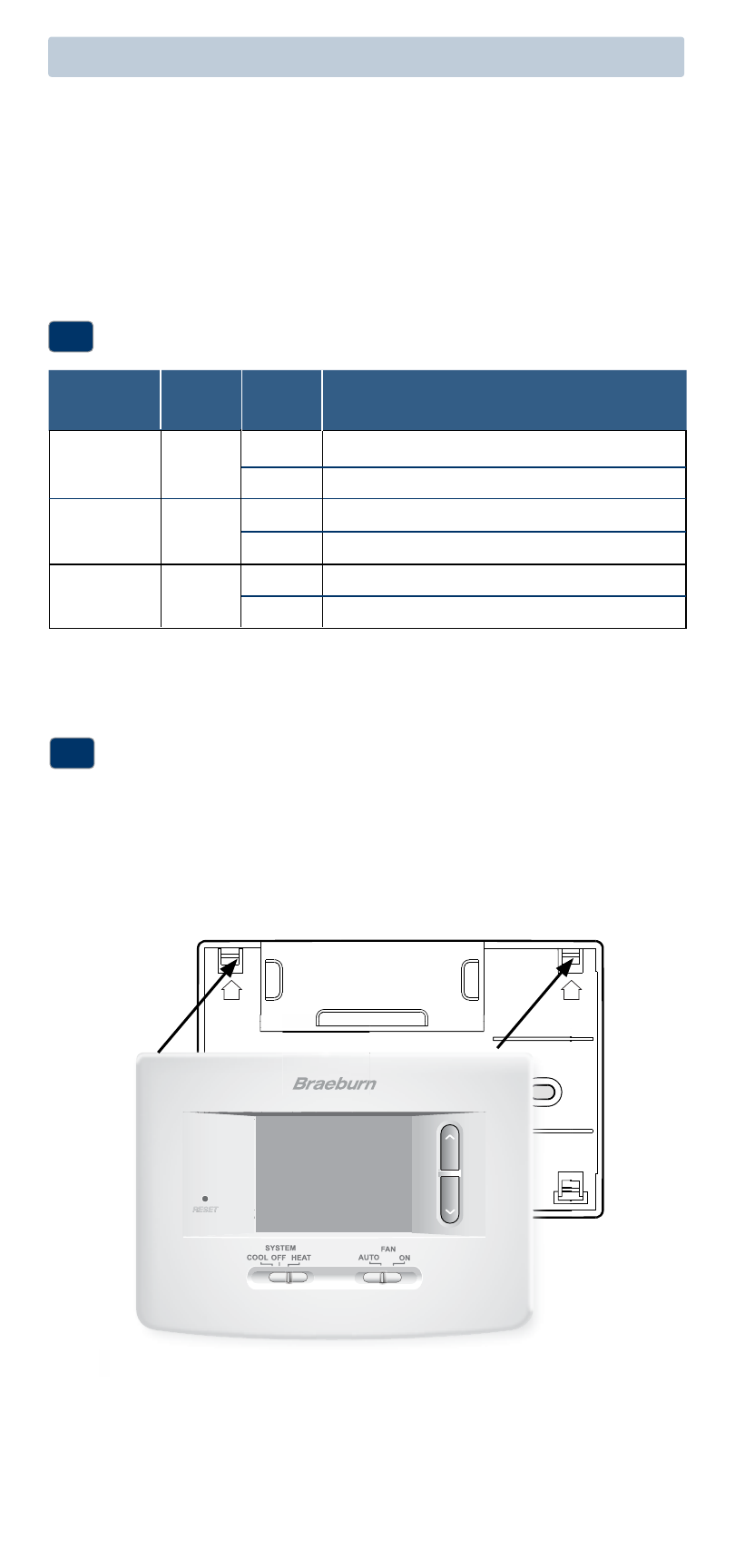
Factory Setting
Switch
Default Options Comments
5
Heat Pump Systems
(cont.)
NOTES - Heat Pump Systems
[1] If batteries are installed the 24 Volt AC common connection is optional.
[2] Select O for cool active or B for heat active.
[3] Install a field supplied jumper between the W2 and E terminals if
there is no separate emergency heat relay installed.
Provide disconnect and overload protection as required.
CONV / HP CONV
F / C
F
HE / HG
HG
Set Installer Switches
4
CONV Select for conventional systems
HP
Select for heat pump systems
F
Select for fahrenheit temperature scale
C
Select for celsius temperature scale
HG
Select for gas heat
HE
Select for electric heat
Attach Thermostat to Sub-Base
5
1. Line up the thermostat body with the sub-base.
2. Carefully push the thermostat body against the sub-base until it snaps
into place.
3. Insert quick reference card into slot on top of thermostat.
NOTE: Installer switches are located on the back of the thermostat. The
reset button must be pressed after making any changes to these switches.
UP
UP
