Programming user settings, Temperature adjustment – Braeburn 1200 User Manual
Page 3
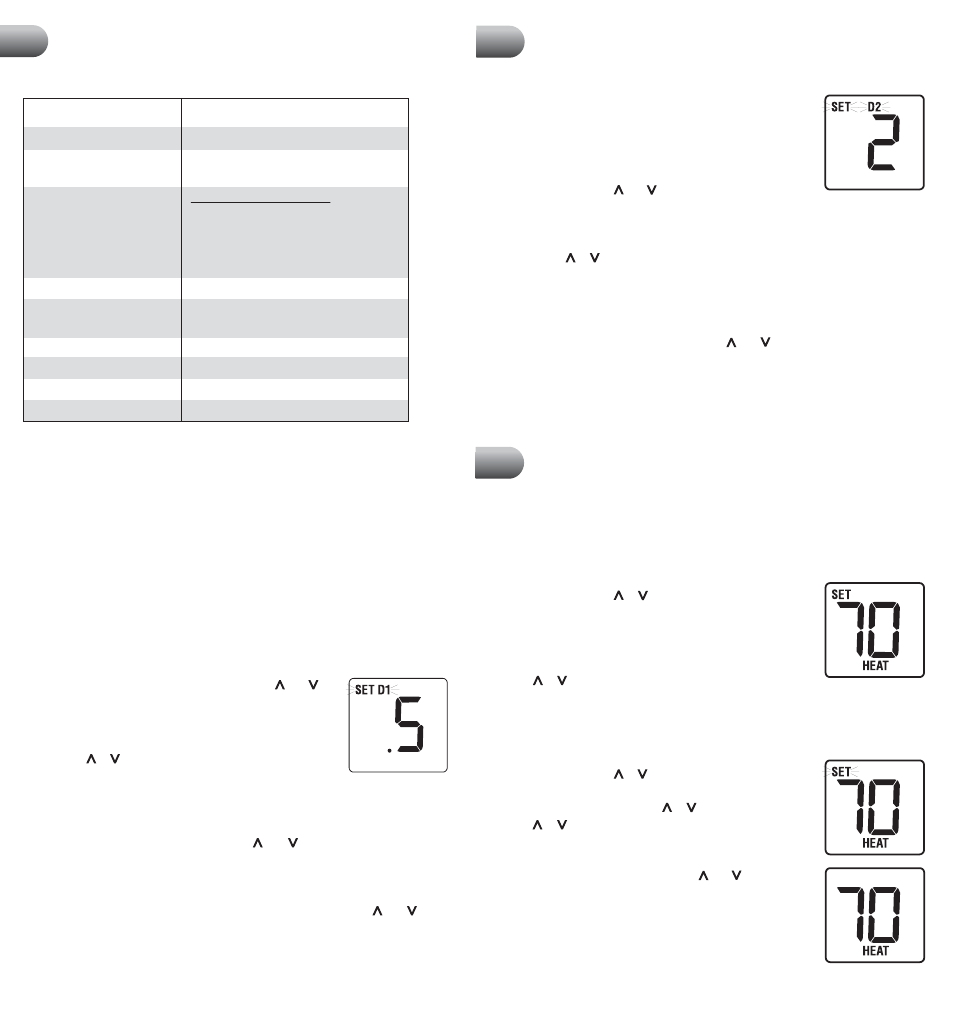
4
Default Thermostat Settings
Setting Second Stage Differential
Setting Temperature Differentials
5
Review Set Temperature
cont.
Programming User Settings
4
The default settings for the first and second stage differentials are compatible
with most systems and applications. This is normally set at time of installation and
usually does not require any modification under normal operating conditions. If you
feel that your system is turning on too often, simply follow the instructions below.
NOTE: The first and second stage differential settings are the same for both the
heating and cooling systems.
Setting First Stage Differential
The default setting is 0.5˚ F (0.25˚ C). The room temperature must change .5˚ F
(0.25˚ C) from the set point temperature before the thermostat will initiate the
system in heating or cooling.
1. In normal operating mode, press and hold the and
buttons at the same time for 3 seconds. LCD display will
show "
SET D1 x˚", where "x" equals the ˚F / ˚C differential
setting. This is the current first stage differential setting.
2. Press the or buttons to set the first stage differential
to your desired setting of .5˚, 1˚, or 2˚ F (.2, .5˚ or 1.0˚ C).
NOTE–MODEL 1000, 1000NC: Once you have finished setting the first stage
differential, you can wait 5 seconds and the thermostat will return to the normal
operating mode. Or you can press both the and buttons at the same time to
return to normal operating mode.
NOTE–MODEL 1200, 1200NC: If you do not wish to change the second stage
differential, you can wait 5 seconds and the thermostat will automatically return
to the normal operating mode. Otherwise, you can press both the and
buttons at the same time to return to normal operating mode.
Programming User Settings
The default setting is 2˚ F (1.0˚ C). The room temperature
must change 2˚ F (1.0˚ C) in addition to the first stage
differential setting before the thermostat will initiate the
second stage of the system in heating.
3. Press and hold the and buttons at the same time
again and the LCD display will show "
SET D2 x˚", where "x" equals the ˚F / ˚C
differential setting. This is the current second stage differential setting.
4. Press the or buttons to set the second stage differential to your desired
setting of 2˚, 3˚, 4˚, 5˚ or 6˚ F (1˚, 1.5˚, 2˚, 2.5˚ or 3˚ C).
NOTE – MODEL 1200, 1200NC: Once you have finished setting the second stage
differential, you can wait 5 seconds and the thermostat will return to the normal
operating mode. Or you can press both the and buttons at the same time to
return to normal operating mode.
NOTE: To erase all user program settings, gently press the RESET button using
a paper clip or a small pencil tip. This will return all thermostat settings to their
default values, erasing all program settings entered by the user.
Temperature Adjustment
1. Press and hold the or button. The current set point
temperature will be displayed in place of the current
room temperature, and the indicator
SET will be displayed.
2. The display will return to normal operating mode when
the or buttons are released. The
SET indicator will
turn off, indicating that the current temperature shown in the display is the
room temperature.
Changing Set Temperature
1. Press and hold the or button for more than 1 second.
The entire display will flash once and the
SET indicator
will be flashing. Release the or button and press
the or button again to adjust the set temperature.
2. The display will return to normal operating mode after 5
seconds, or you can press both the and buttons at
the same time to return to normal operating mode.
3. The SET indicator will turn off in the display, indicating
that the current temperature shown in the display is the
room temperature.
NOTE: This thermostat has separate heating and cooling set points, which
can be reviewed or changed by selecting either HEAT or COOL with the
system switch.
4
5
Function
Status After Reset
Operation Mode
Normal Operating Mode
Room Temperature
70˚ F (21.0˚ C), to be
renewed within 5 seconds
Set Point Temperature
According to system switch
Heat or Off: 62˚ F (17.0˚ C)
Emergency Heat (1200 and 1200NC only):
62˚ F (17.0˚ C)
Cool: 85˚ F (29.0˚ C)
Temperature Scale
˚F or ˚C dependent on switch setting
Low Battery Warning
Off, to be renewed within 5 seconds.
Off if 24V is present
1st Stage Differential
0.5˚ F (0.25˚C)
2nd Stage Differential
2˚ F (1.0˚ C)
Short Cycle Protection Timer Reset
Output Relays
Off
