Communication loss – Braeburn 7330 User Manual
Page 6
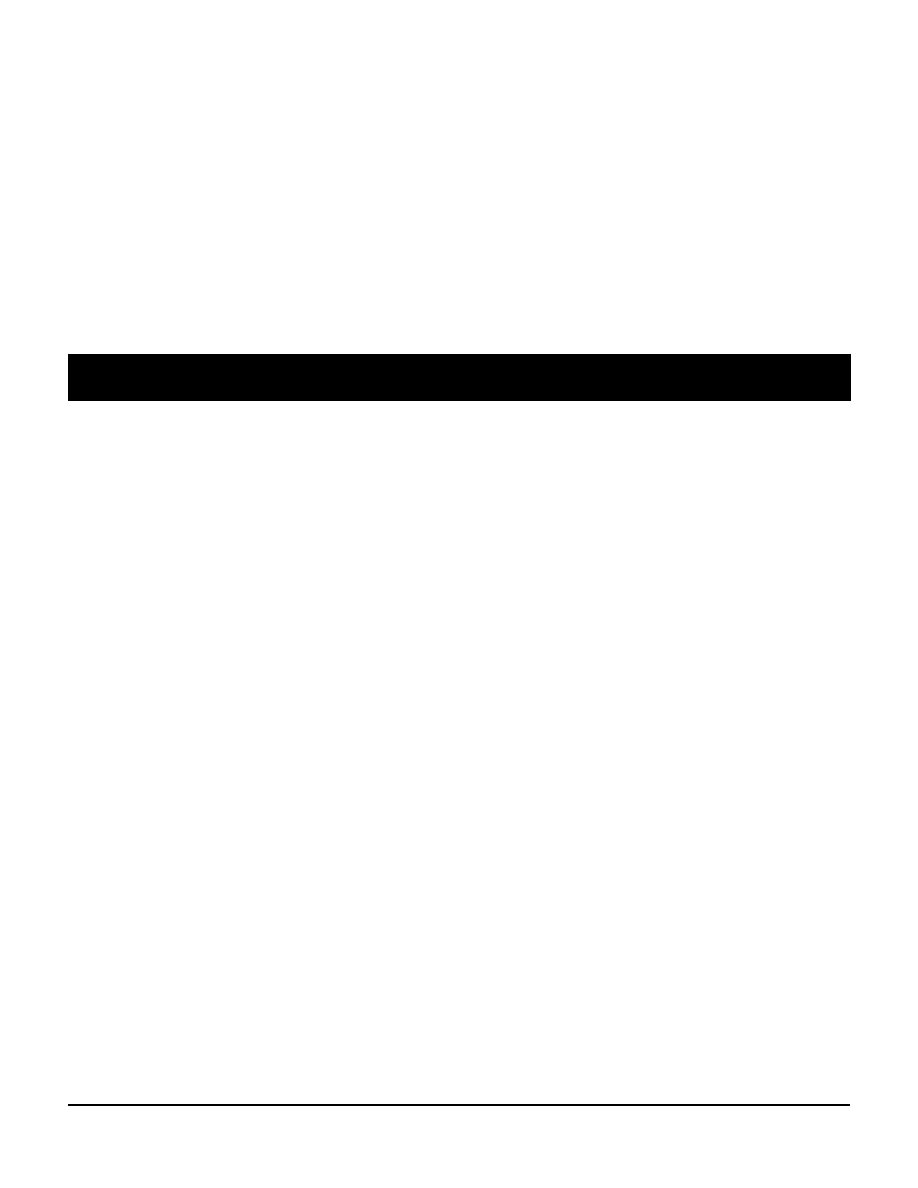
Replacing a Sensor – If you are replacing a wireless remote sensor that is paired
with an existing thermostat, you will need to clear the thermostats remote sensor
settings before pairing the new wireless remote sensor.
1. Install your new wireless remote sensor.
2. Thermostat remote sensor settings are cleared in the Installer Settings. Refer to
the Installer Settings section of the thermostat Installer Guide.
3. Once the remote sensor settings are cleared you will need to pair your new
wireless remote sensor. You will also need to pair any other existing wireless
remote sensors that were previously connected.
6
Communication Loss
Communication Loss – If communication between the remote sensor and
thermostat is lost, the red LED on the remote sensor will begin to flash once every
10 seconds. The thermostat display will also indicate which wireless remote sensor
has lost communication. The sensor will attempt to reconnect to the thermostat
several times automatically.
NOTE: To reconnect manually, press and hold the CONNECT button for 3 seconds.
Installer Guide 6
