AvMap EKP V User Manual User Manual
Page 23
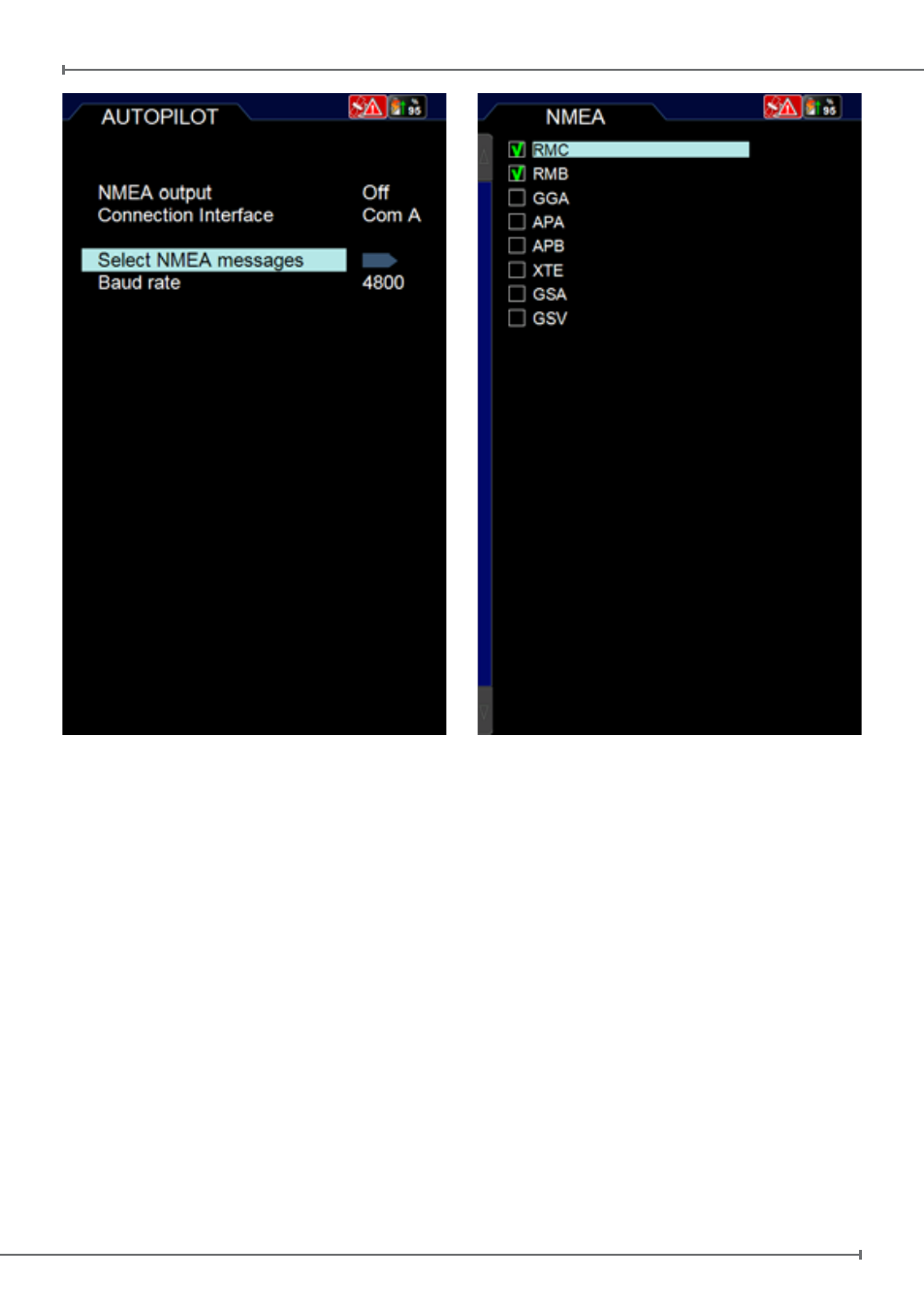
Aeronautical Navigator
AvMap EKPV
22
- Quick Manual
Aeronautical Navigator
AvMap EKPV
Quick Manual -
23
A, COM B of the Cockpit Docking Station
through serial connection. When connected
to the USB port the EKP V USB-Serial
converter cable needs to be used.
For connection instructions through the
Cockpit Docking Station see the EKP V
Cockpit Docking Station Installation Guide
included in the EKP V Docking Station box
and available at www.avmap.it.
Select NMEA Messages
Select the NMEA message to communicate
with the autopilot. See appendix A for a
description of the NMEA messages.
Baudrate
Select the Baudrate conform the requested
setup of the external device.
XM Weather
In North America the meteorological service
XM Weather is available, which is compatible
with the EKP V with respect to the following
products:
• NEXRAD
• Lightning
• Precipitation
• METAR
• TAF
• TFR
To enable the XM WX feature, simply
connect the device to the EKP V through
USB connection and activate the reception
of information in the TOOLS Menu by
selecting XM Weather and turning ON the
