8 air flow fault test, 9 ssov proof of closure switch, Safety device testing – AERCO BMK 2.0 LN for Mass. only User Manual
Page 48
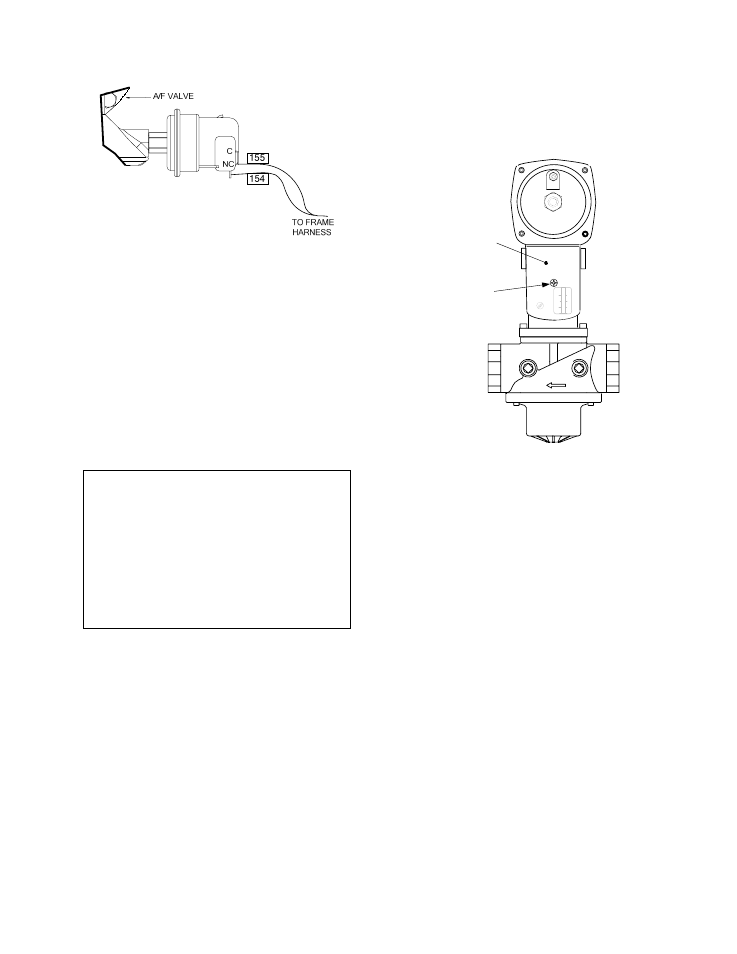
SAFETY DEVICE TESTING
6-4
Figure 6.4
Blower Proof Switch Location and Wiring
6.9 SSOV PROOF OF CLOSURE
SWITCH
1. Set the unit’s ON/OFF switch to the OFF
position. Place the unit in manual mode and
set the fire rate between 25% and 30%.
2. Remove the Safety Shut-Off Valve (SSOV)
cover (see Fig. 6.5).
NOTE:
For units with IRI gas trains, the proof of
closure switch is located in the downstream
SSOV (part no.69005) shown in Fig. 6.5. A
second (upstream) SSOV (part no. 69038)
is also provided, however it does not
contain a regulator and looks physically
different. Refer to drawings AP-A-796-M &
AP-A-801-M (De-Rated) in Appendix F for
IRI gas trains.
3. Disconnect either wire #149 or #148 from
the SSOV.
4. The unit should fault and display SSOV
SWITCH OPEN.
5. Replace the wire previously disconnected
and depress the CLEAR button.
6. Start the unit.
7. Disconnect the wire again when the unit
reaches the purge cycle.
8. The unit should shut down and display
SSOV FAULT DURING PURGE.
9. Replace the wire previously disconnected
and depress the CLEAR button. The unit
should restart.
SSOV
ACTUATOR
COVER
SSOV
ACTUATOR
COVER
SCREW
Figure 6.5
SSOV Actuator Cover Screw Location
6.10 PURGE SWITCH OPEN DURING
PURGE
1. Set the unit’s ON/OFF switch to the OFF
position. Place the unit in manual mode and
set the fire rate between 25% and 30%.
2. Remove the air/fuel valve cover by rotating
the cover counterclockwise to unlock it and
then pulling it towards you (see Fig. 6.6).
3. Disconnect one of the two wires from the
purge position switch (Fig. 6.7) and start the
unit.
4. The unit should begin to start, then shut
down and display PRG SWITCH OPEN
DURING PURGE.
5. Replace the wire on the purge position
switch and depress the CLEAR button. The
unit should restart.
