Avaya 9650C User Manual
Page 60
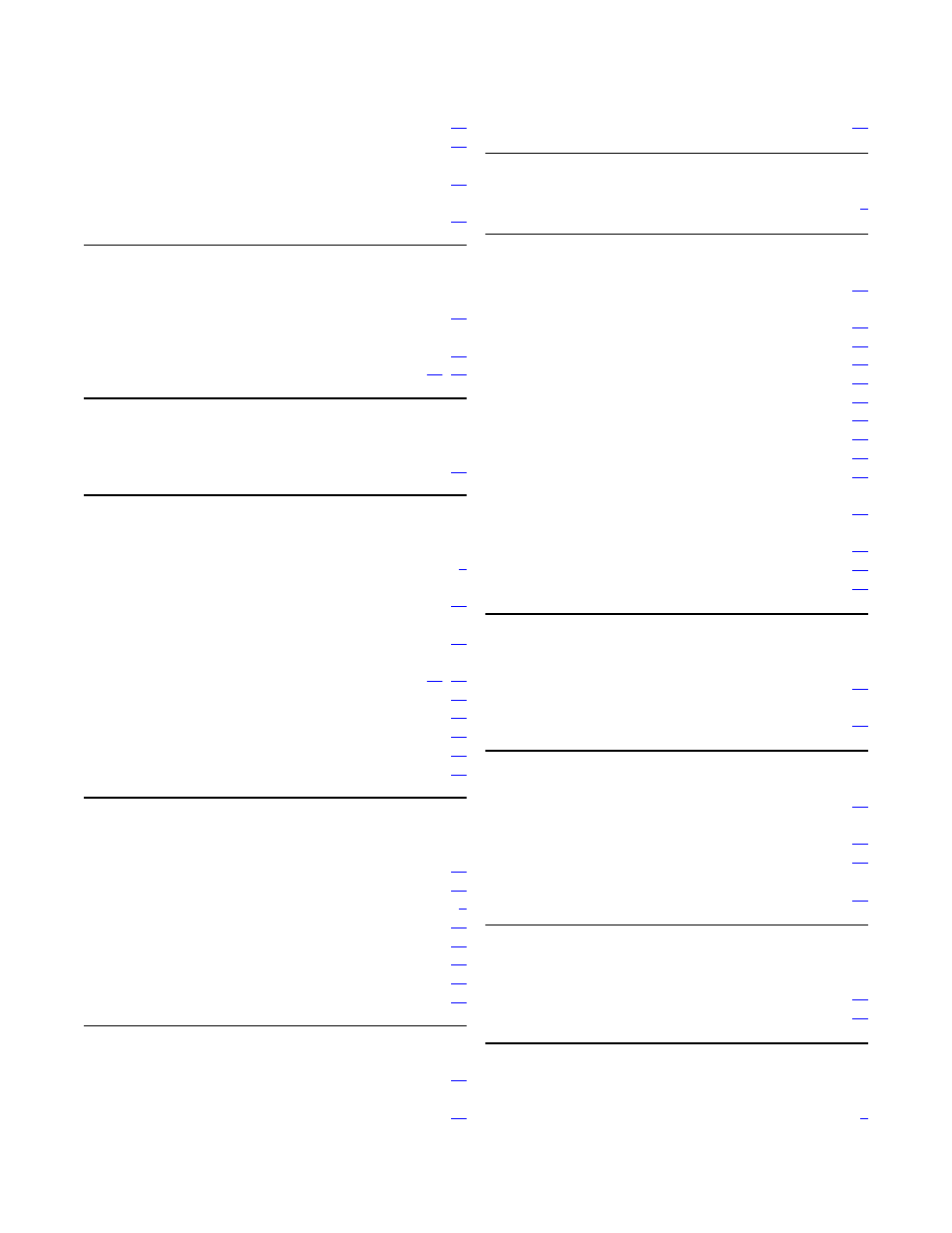
accessing .............................................................
Flash drives ................................................................
Forwarding
a call .....................................................................
Forwarding Calls
about ....................................................................
G
Go To Phone Screen Options on Calling
setting ..................................................................
Go To Phone Screen Options on ringing
setting ..................................................................
Guest login ............................................................
H
Hold
conference calls ...................................................
I
Icons in telephone display
about ......................................................................
Incoming call
ignoring ................................................................
Incoming calls
directing to multiple telephones ...........................
Incoming Calls
answering .......................................................
Bridged Line .........................................................
forwarding ............................................................
sending directly to voicemail ................................
sending to coverage .............................................
transferring ...........................................................
L
Language
changing ..............................................................
changing voice dialing ..........................................
legal notices .................................................................
Logging in as a guest .................................................
Logging in to your telephone ......................................
Logging in to your telephone extension ......................
Logging out of your telephone extension ...................
Login as a guest user .................................................
M
Memory sticks ............................................................
messages
getting ..................................................................
Muting Calls ................................................................
N
navigation .....................................................................
O
On-hook dialing ..........................................................
Options & Settings
about ....................................................................
call logging ...........................................................
changing language ...............................................
changing ring pattern ...........................................
configuring visual alerts .......................................
go to phone screen on calling ..............................
go to phone screen on ringing .............................
redial settings .......................................................
Setting dialing options ..........................................
Outgoing calls
making a call ........................................................
Outgoing Calls
edit dialing a number ............................................
making a call on a bridged line ............................
redialing a number ...............................................
P
Phone Settings
about ....................................................................
Pictures
from USB files as a screensaver ..........................
R
Redial .........................................................................
Redial Options
setting ..................................................................
Replacing contacts list with an external file ................
Ring Pattern
changing ..............................................................
S
Screensaver
from USB pictures ................................................
SENDALL ...................................................................
T
Telephone display icons
about ......................................................................
Index
60 Avaya one-X
™
Deskphone Edition for 9650/9650C IP Telephone User Guide
February 2009
